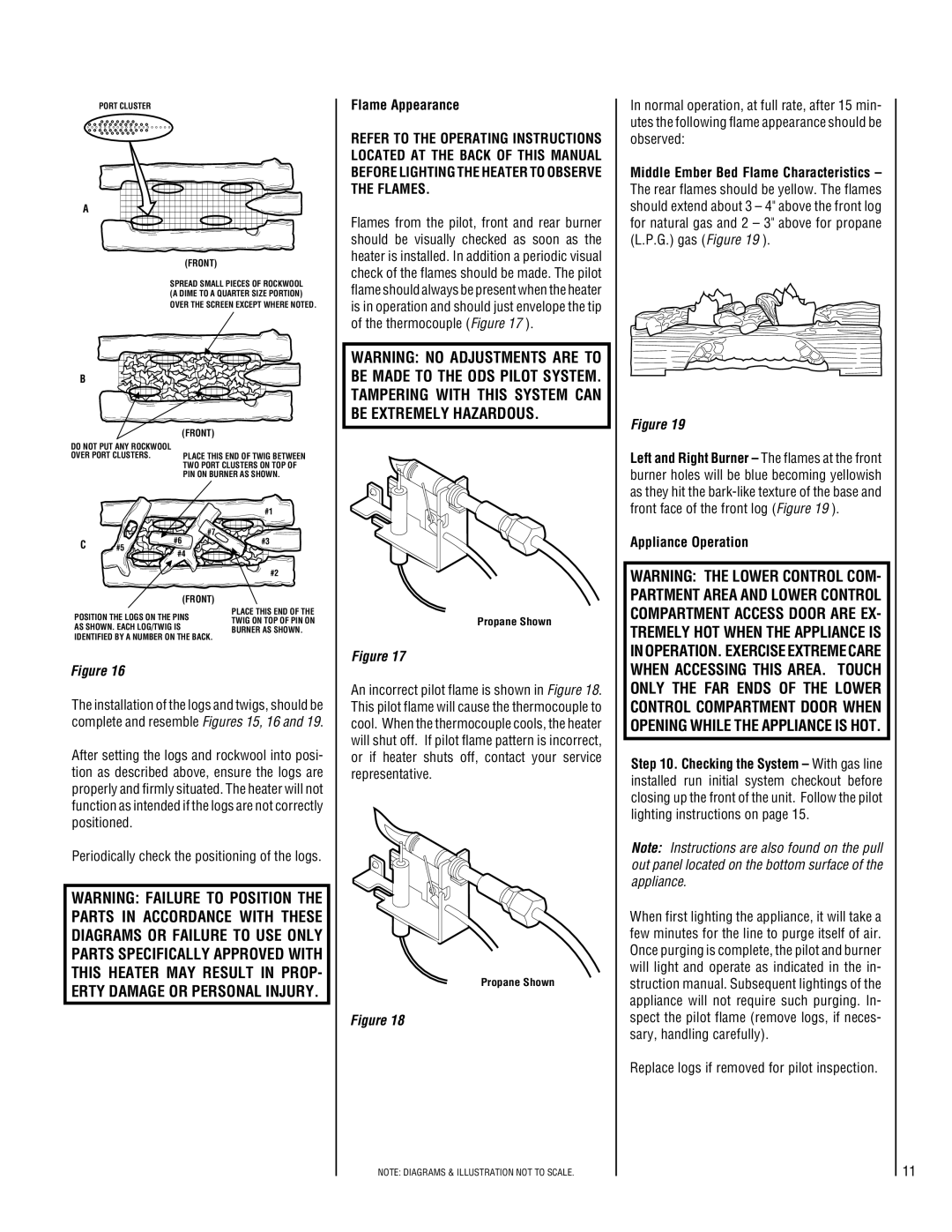PORT CLUSTER
A
(FRONT)
SPREAD SMALL PIECES OF ROCKWOOL (A DIME TO A QUARTER SIZE PORTION) OVER THE SCREEN EXCEPT WHERE NOTED.
B |
(FRONT)
DO NOT PUT ANY ROCKWOOL
OVER PORT CLUSTERS. PLACE THIS END OF TWIG BETWEEN TWO PORT CLUSTERS ON TOP OF PIN ON BURNER AS SHOWN.
|
| #1 |
| #6 | #7 |
C | #3 | |
#5 |
| |
| #4 |
|
|
| #2 |
(FRONT)
POSITION THE LOGS ON THE PINS | PLACE THIS END OF THE | |
TWIG ON TOP OF PIN ON | ||
AS SHOWN. EACH LOG/TWIG IS | ||
BURNER AS SHOWN. | ||
IDENTIFIED BY A NUMBER ON THE BACK. | ||
|
Figure 16
The installation of the logs and twigs, should be complete and resemble Figures 15, 16 and 19.
After setting the logs and rockwool into posi- tion as described above, ensure the logs are properly and firmly situated. The heater will not function as intended if the logs are not correctly positioned.
Periodically check the positioning of the logs.
WARNING: FAILURE TO POSITION THE PARTS IN ACCORDANCE WITH THESE DIAGRAMS OR FAILURE TO USE ONLY PARTS SPECIFICALLY APPROVED WITH THIS HEATER MAY RESULT IN PROP- ERTY DAMAGE OR PERSONAL INJURY.
Flame Appearance
REFER TO THE OPERATING INSTRUCTIONS LOCATED AT THE BACK OF THIS MANUAL BEFORE LIGHTING THE HEATER TO OBSERVE THE FLAMES.
Flames from the pilot, front and rear burner should be visually checked as soon as the heater is installed. In addition a periodic visual check of the flames should be made. The pilot flame should always be present when the heater is in operation and should just envelope the tip of the thermocouple (Figure 17 ).
WARNING: NO ADJUSTMENTS ARE TO BE MADE TO THE ODS PILOT SYSTEM. TAMPERING WITH THIS SYSTEM CAN BE EXTREMELY HAZARDOUS.
Propane Shown
Figure 17
An incorrect pilot flame is shown in Figure 18. This pilot flame will cause the thermocouple to cool. When the thermocouple cools, the heater will shut off. If pilot flame pattern is incorrect, or if heater shuts off, contact your service representative.
Propane Shown
Figure 18
NOTE: DIAGRAMS & ILLUSTRATION NOT TO SCALE.
In normal operation, at full rate, after 15 min- utes the following flame appearance should be observed:
Middle Ember Bed Flame Characteristics – The rear flames should be yellow. The flames should extend about 3 – 4" above the front log for natural gas and 2 – 3" above for propane (L.P.G.) gas (Figure 19 ).
Figure 19
Left and Right Burner – The flames at the front burner holes will be blue becoming yellowish as they hit the
Appliance Operation
WARNING: THE LOWER CONTROL COM- PARTMENT AREA AND LOWER CONTROL COMPARTMENT ACCESS DOOR ARE EX- TREMELY HOT WHEN THE APPLIANCE IS INOPERATION. EXERCISEEXTREMECARE WHEN ACCESSING THIS AREA. TOUCH ONLY THE FAR ENDS OF THE LOWER CONTROL COMPARTMENT DOOR WHEN OPENING WHILE THE APPLIANCE IS HOT.
Step 10. Checking the System – With gas line installed run initial system checkout before closing up the front of the unit. Follow the pilot lighting instructions on page 15.
Note: Instructions are also found on the pull out panel located on the bottom surface of the appliance.
When first lighting the appliance, it will take a few minutes for the line to purge itself of air. Once purging is complete, the pilot and burner will light and operate as indicated in the in- struction manual. Subsequent lightings of the appliance will not require such purging. In- spect the pilot flame (remove logs, if neces- sary, handling carefully).
Replace logs if removed for pilot inspection.
11