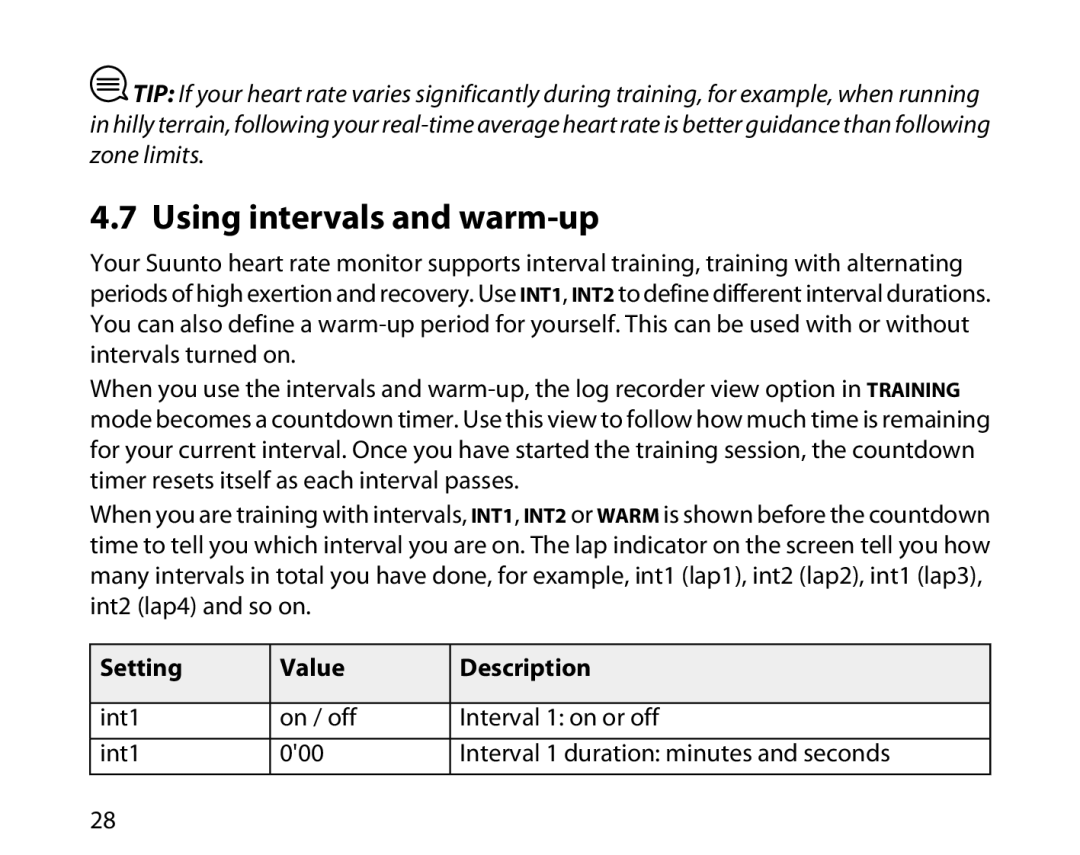![]() TIP: If your heart rate varies significantly during training, for example, when running in hilly terrain, following your
TIP: If your heart rate varies significantly during training, for example, when running in hilly terrain, following your
4.7 Using intervals and warm-up
Your Suunto heart rate monitor supports interval training, training with alternating periods of high exertion and recovery. Use INT1, INT2 to define different interval durations. You can also define a
When you use the intervals and
When you are training with intervals, INT1, INT2 or WARM is shown before the countdown time to tell you which interval you are on. The lap indicator on the screen tell you how many intervals in total you have done, for example, int1 (lap1), int2 (lap2), int1 (lap3), int2 (lap4) and so on.
Setting | Value | Description |
int1 | on / off | Interval 1: on or off |
int1 | 0'00 | Interval 1 duration: minutes and seconds |
28