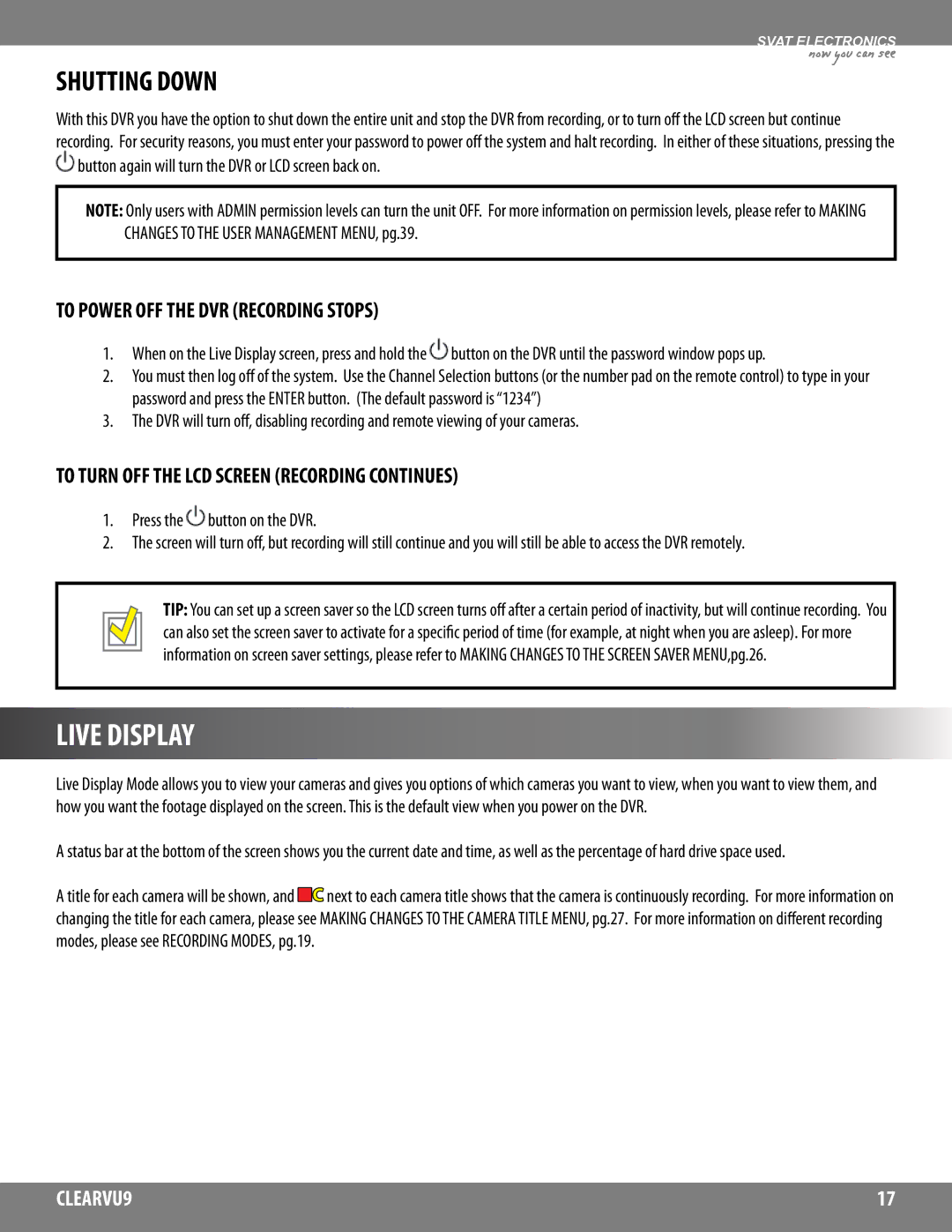CLEARVU9 specifications
SVAT Electronics, a leading name in the security and surveillance industry, has introduced the CLEARVU9, an advanced security camera system that promises to redefine the way users monitor their environments. The CLEARVU9 exemplifies cutting-edge technology, delivering high-quality performance and user-friendly features that cater to both residential and commercial needs.One of the standout features of the CLEARVU9 is its impressive 1080p HD video resolution. This resolution ensures that every detail is captured clearly, allowing users to identify faces, read license plates, and monitor their surroundings without compromise. Utilizing a state-of-the-art CMOS sensor, the camera excels in varying light conditions, providing superior low-light performance with its night vision capability, making it suitable for 24/7 surveillance.
Connectivity is another significant attribute of the CLEARVU9. The system supports Wi-Fi connectivity, enabling seamless integration with existing home and business networks. Additionally, the camera is equipped with cloud storage options that provide the convenience of remote access to footage from anywhere, at any time. This feature is particularly useful for users who wish to keep an eye on their properties while away.
The CLEARVU9 also showcases advanced motion detection technology. Users can customize motion zones and receive real-time alerts via a smartphone app whenever activity is detected. This proactive alert system not only enhances security but also allows users to monitor specific areas of interest effectively.
Further enhancing its usability, the CLEARVU9 boasts a sleek and modern design that can be easily mounted both indoors and outdoors. Its weather-resistant casing ensures durability against harsh environmental conditions, making it suitable for any weather.
Another critical aspect of the CLEARVU9 is its user-friendly interface. The accompanying mobile app is intuitive, allowing users to set up their devices easily, manage settings, and view live streams effortlessly. The app's user-centric design ensures that both tech-savvy individuals and those less familiar with technology can utilize the system without difficulty.
In summary, the SVAT Electronics CLEARVU9 combines high-definition video quality, advanced motion detection, and seamless connectivity to deliver a comprehensive security solution. Whether used for home security or business surveillance, the CLEARVU9 ensures peace of mind, keeping users connected and informed about their surroundings at all times. With its blend of modern technology and user-friendly design, the CLEARVU9 is poised to become a favorite choice in the surveillance market.