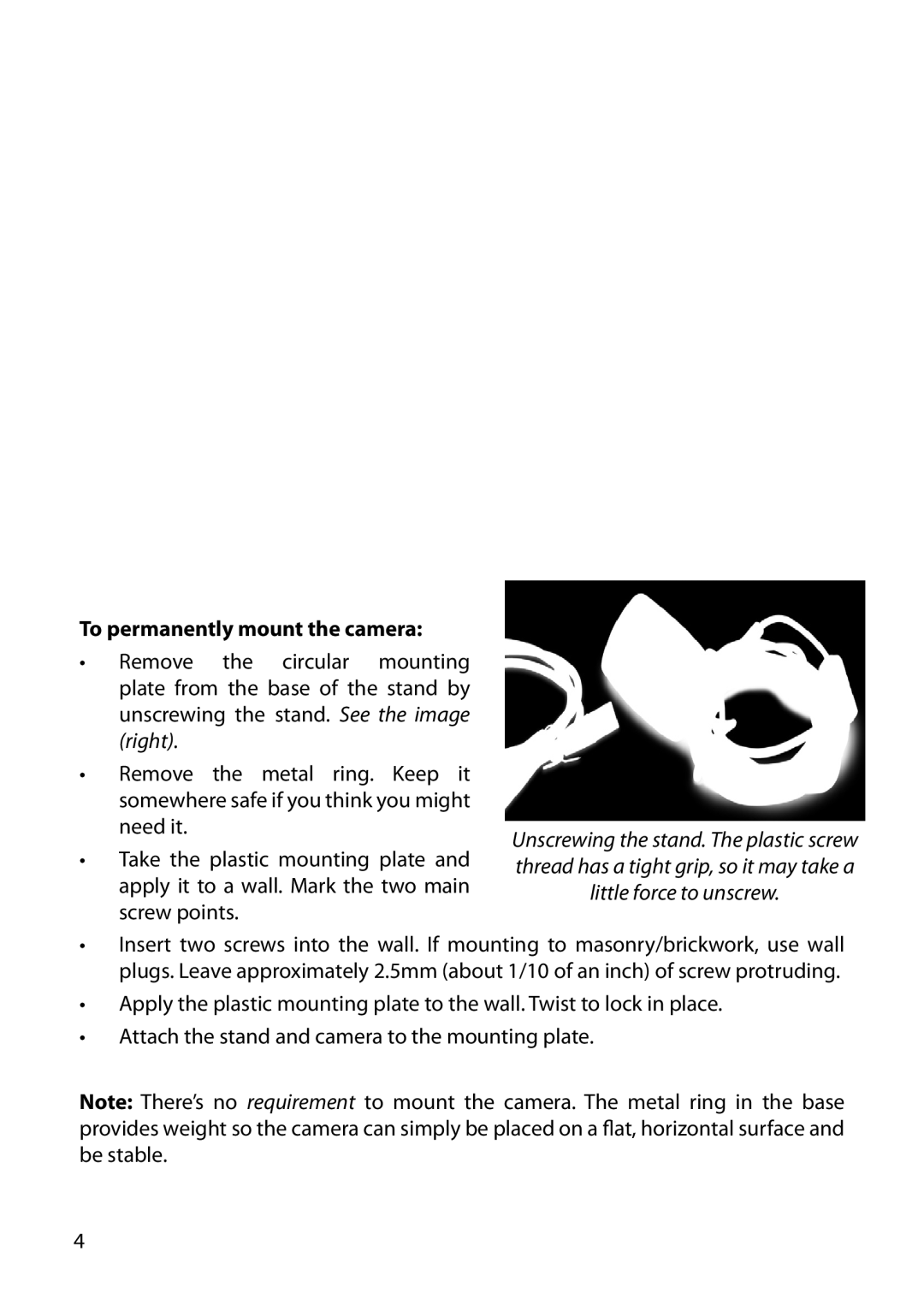Mounting Diagram
To permanently mount the camera:
•Remove the circular mounting plate from the base of the stand by unscrewing the stand. See the image (right).
•Remove the metal ring. Keep it somewhere safe if you think you might need it.
•Take the plastic mounting plate and apply it to a wall. Mark the two main screw points.
Unscrewing the stand. The plastic screw thread has a tight grip, so it may take a little force to unscrew.
•Insert two screws into the wall. If mounting to masonry/brickwork, use wall plugs. Leave approximately 2.5mm (about 1/10 of an inch) of screw protruding.
•Apply the plastic mounting plate to the wall. Twist to lock in place.
•Attach the stand and camera to the mounting plate.
Note: There’s no requirement to mount the camera. The metal ring in the base provides weight so the camera can simply be placed on a flat, horizontal surface and be stable.
4