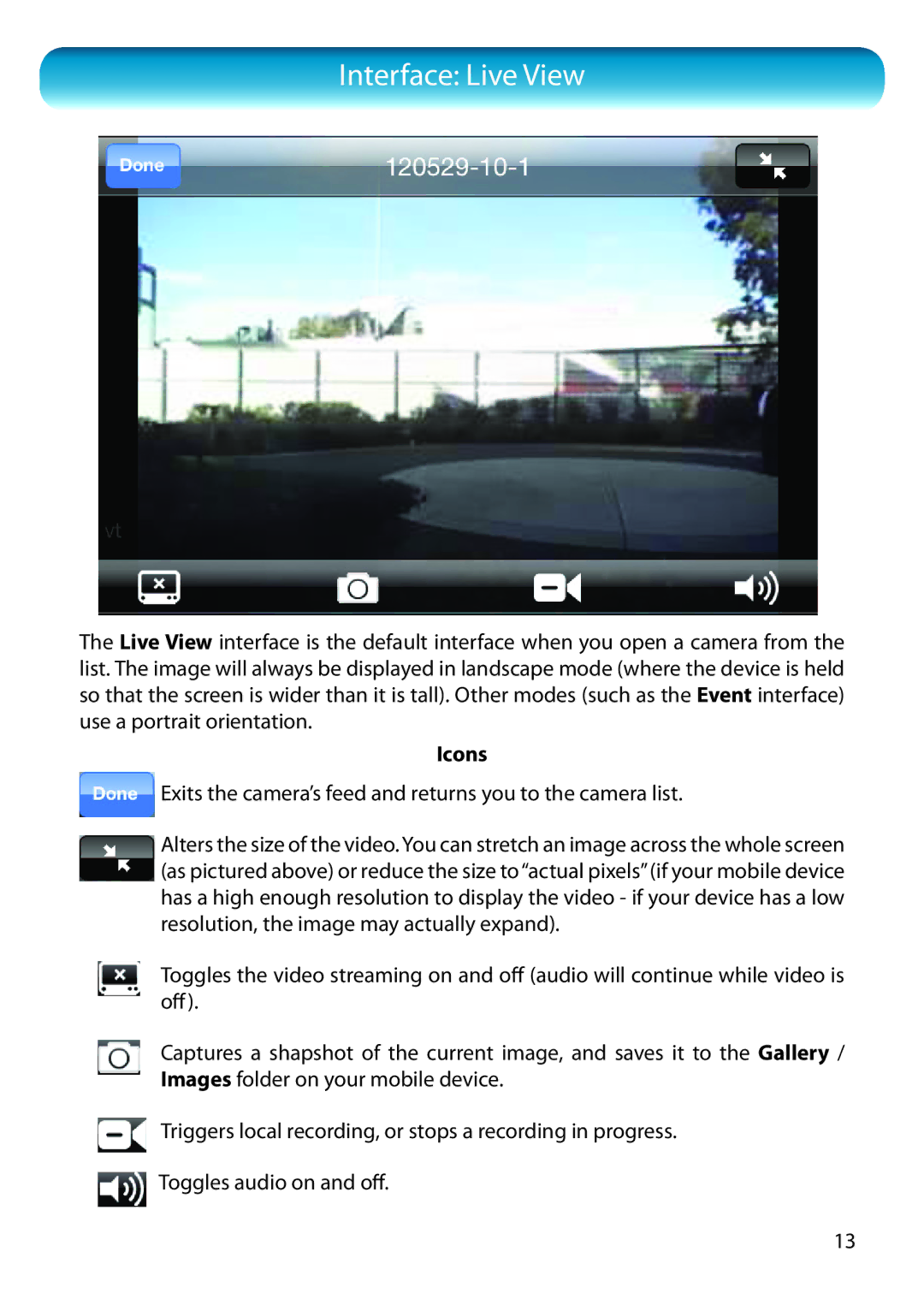Interface: Live View
The Live View interface is the default interface when you open a camera from the list. The image will always be displayed in landscape mode (where the device is held so that the screen is wider than it is tall). Other modes (such as the Event interface) use a portrait orientation.
Icons
![]() Exits the camera’s feed and returns you to the camera list.
Exits the camera’s feed and returns you to the camera list.
Alters the size of the video. You can stretch an image across the whole screen (as pictured above) or reduce the size to“actual pixels”(if your mobile device has a high enough resolution to display the video - if your device has a low resolution, the image may actually expand).
Toggles the video streaming on and off (audio will continue while video is off).
Captures a shapshot of the current image, and saves it to the Gallery / Images folder on your mobile device.
Triggers local recording, or stops a recording in progress.
![]() Toggles audio on and off.
Toggles audio on and off.
13