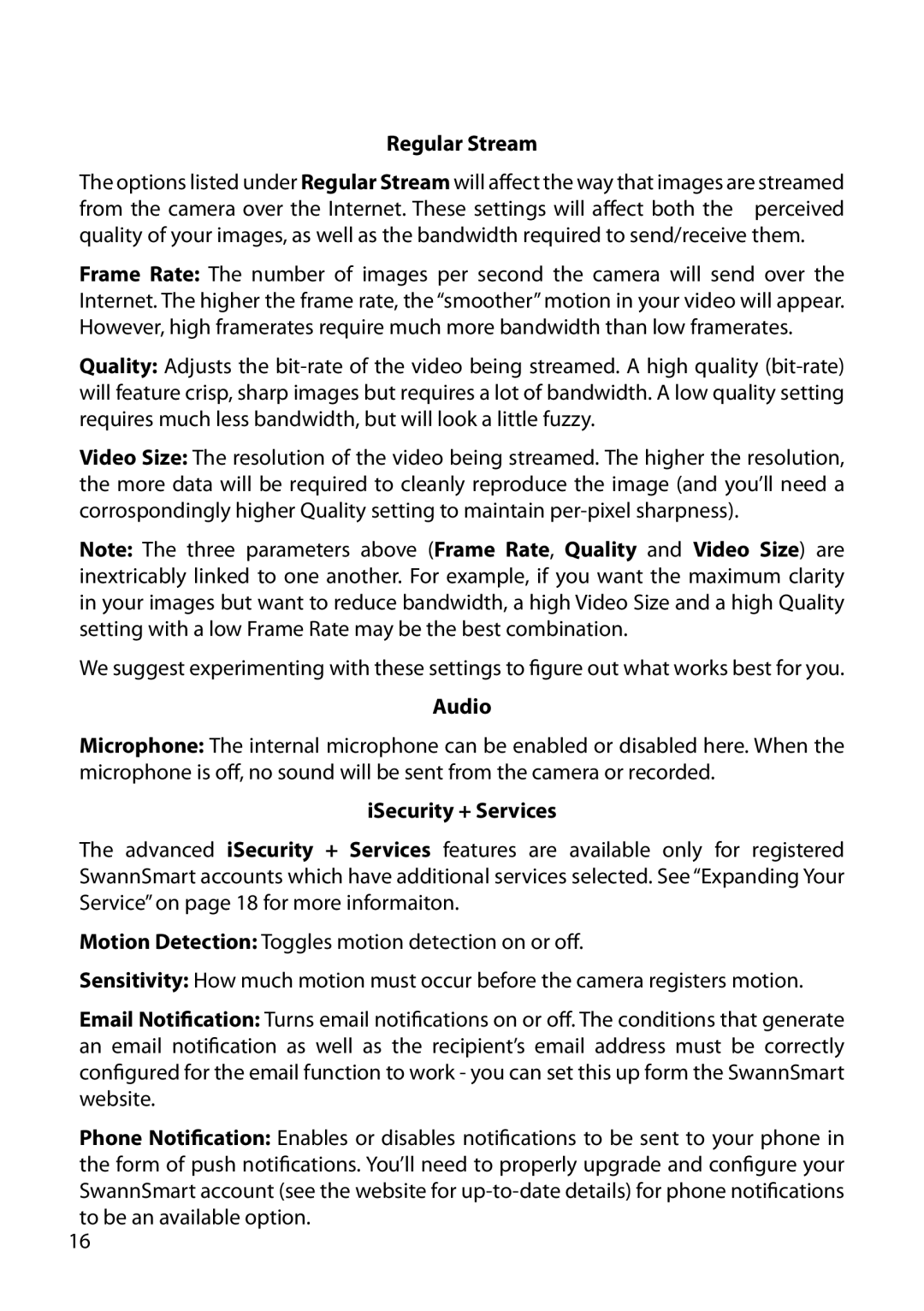Regular Stream
The options listed under Regular Stream will affect the way that images are streamed from the camera over the Internet. These settings will affect both the perceived quality of your images, as well as the bandwidth required to send/receive them.
Frame Rate: The number of images per second the camera will send over the Internet. The higher the frame rate, the “smoother” motion in your video will appear. However, high framerates require much more bandwidth than low framerates.
Quality: Adjusts the
Video Size: The resolution of the video being streamed. The higher the resolution, the more data will be required to cleanly reproduce the image (and you’ll need a corrospondingly higher Quality setting to maintain
Note: The three parameters above (Frame Rate, Quality and Video Size) are inextricably linked to one another. For example, if you want the maximum clarity in your images but want to reduce bandwidth, a high Video Size and a high Quality setting with a low Frame Rate may be the best combination.
We suggest experimenting with these settings to figure out what works best for you.
Audio
Microphone: The internal microphone can be enabled or disabled here. When the microphone is off, no sound will be sent from the camera or recorded.
iSecurity + Services
The advanced iSecurity + Services features are available only for registered SwannSmart accounts which have additional services selected. See “Expanding Your Service” on page 18 for more informaiton.
Motion Detection: Toggles motion detection on or off.
Sensitivity: How much motion must occur before the camera registers motion.
Email Notification:Turns email notifications on or off. The conditions that generate an email notification as well as the recipient’s email address must be correctly configured for the email function to work - you can set this up form the SwannSmart website.
Phone Notification: Enables or disables notifications to be sent to your phone in the form of push notifications. You’ll need to properly upgrade and configure your SwannSmart account (see the website for
16