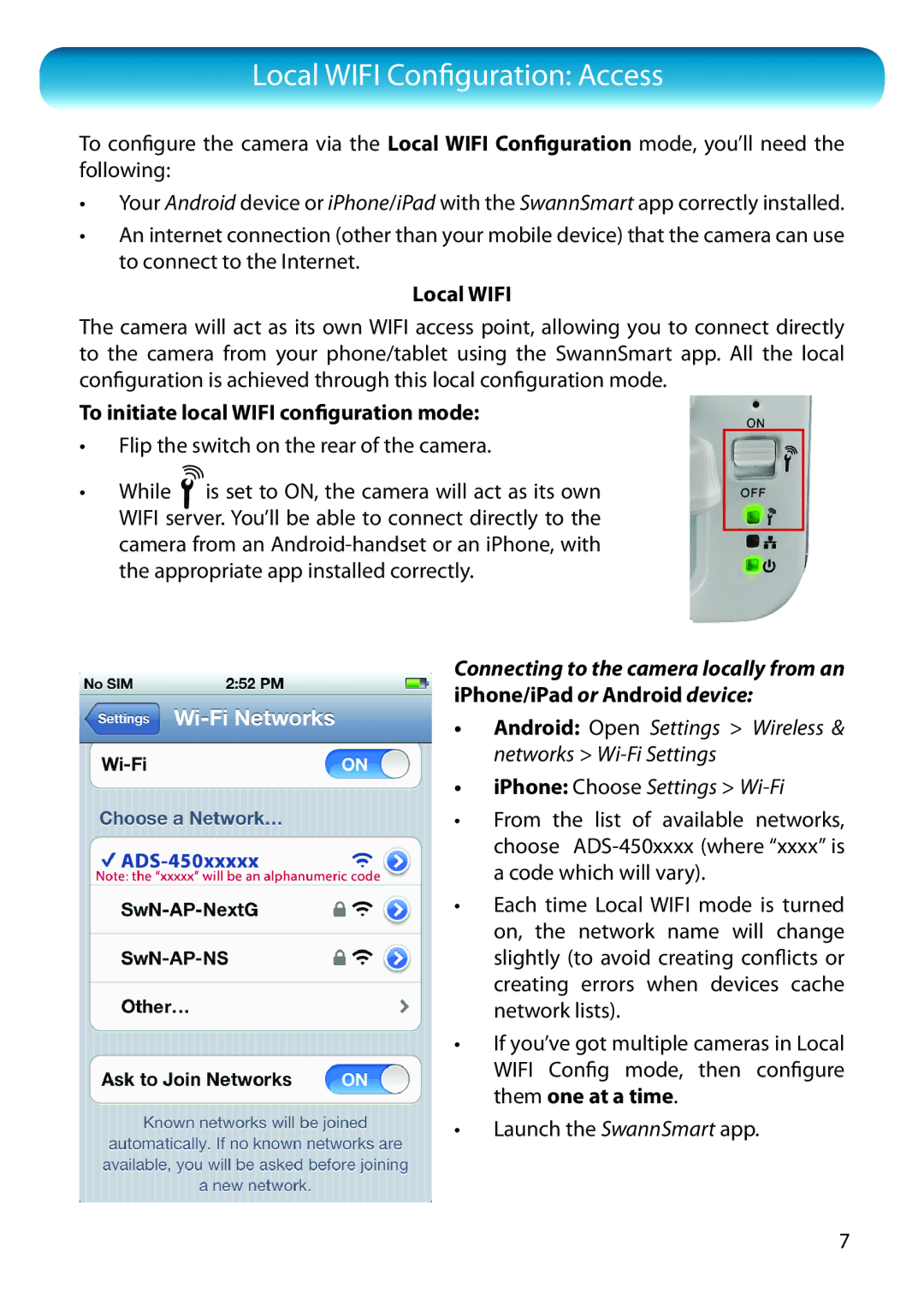Local WIFI Configuration: Access
To configure the camera via the Local WIFI Configuration mode, you’ll need the following:
•Your Android device or iPhone/iPad with the SwannSmart app correctly installed.
•An internet connection (other than your mobile device) that the camera can use to connect to the Internet.
Local WIFI
The camera will act as its own WIFI access point, allowing you to connect directly to the camera from your phone/tablet using the SwannSmart app. All the local configuration is achieved through this local configuration mode.
To initiate local WIFI configuration mode:
•Flip the switch on the rear of the camera.
• While is set to ON, the camera will act as its own WIFI server. You’ll be able to connect directly to the camera from an
Connecting to the camera locally from an iPhone/iPad or Android device:
•Android: Open Settings > Wireless & networks >
•iPhone: Choose Settings >
•From the list of available networks, choose
•Each time Local WIFI mode is turned on, the network name will change slightly (to avoid creating conflicts or creating errors when devices cache network lists).
•If you’ve got multiple cameras in Local WIFI Config mode, then configure them one at a time.
•Launch the SwannSmart app.
7