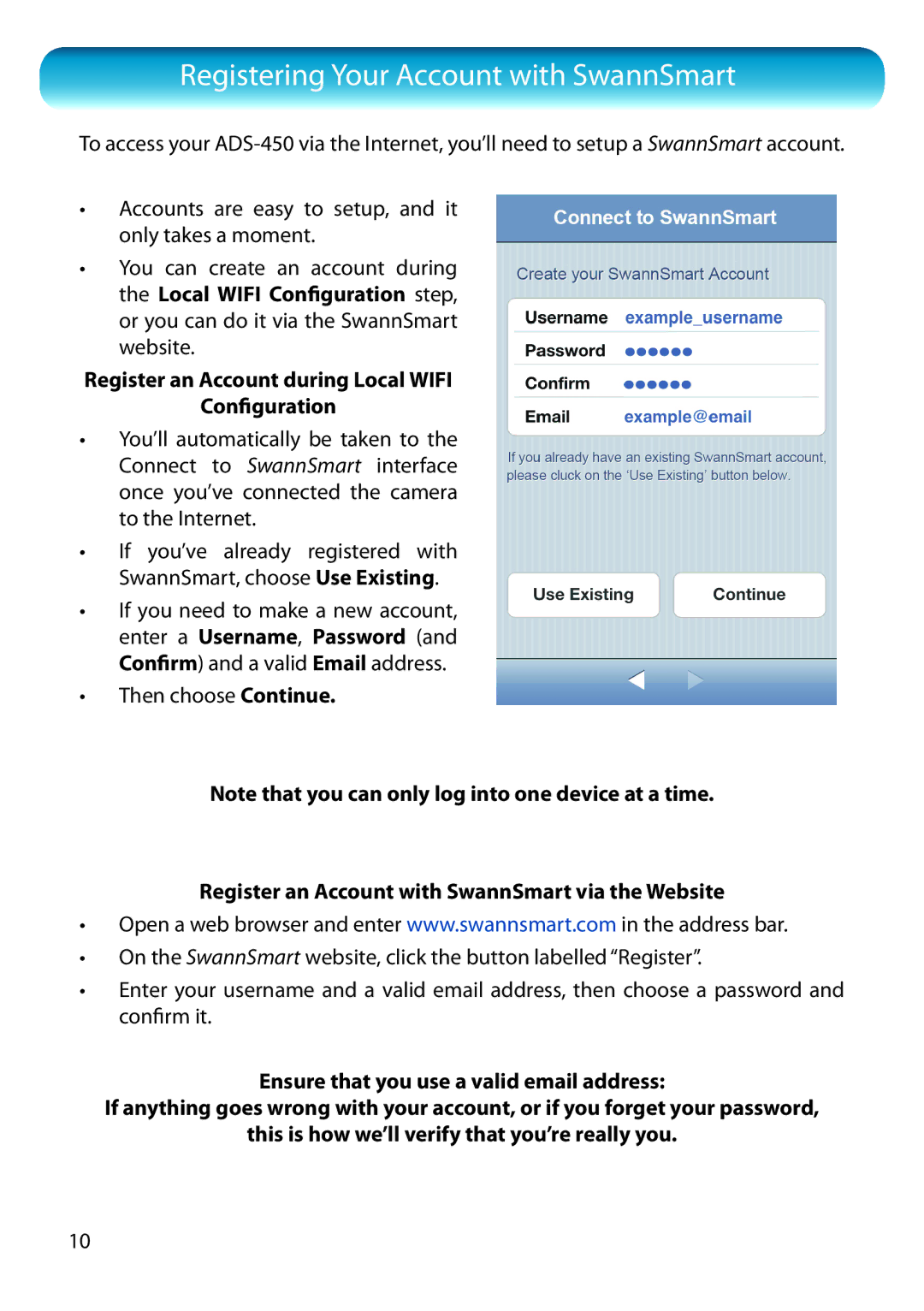Registering Your Account with SwannSmart
To access your
•Accounts are easy to setup, and it only takes a moment.
•You can create an account during the Local WIFI Configuration step, or you can do it via the SwannSmart website.
Register an Account during Local WIFI
Configuration
•You’ll automatically be taken to the Connect to SwannSmart interface once you’ve connected the camera to the Internet.
•If you’ve already registered with SwannSmart, choose Use Existing.
•If you need to make a new account, enter a Username, Password (and Confirm) and a valid Email address.
•Then choose Continue.
Note that you can only log into one device at a time.
Register an Account with SwannSmart via the Website
•Open a web browser and enter www.swannsmart.com in the address bar.
•On the SwannSmart website, click the button labelled “Register”.
•Enter your username and a valid email address, then choose a password and confirm it.
Ensure that you use a valid email address:
If anything goes wrong with your account, or if you forget your password,
this is how we’ll verify that you’re really you.
10