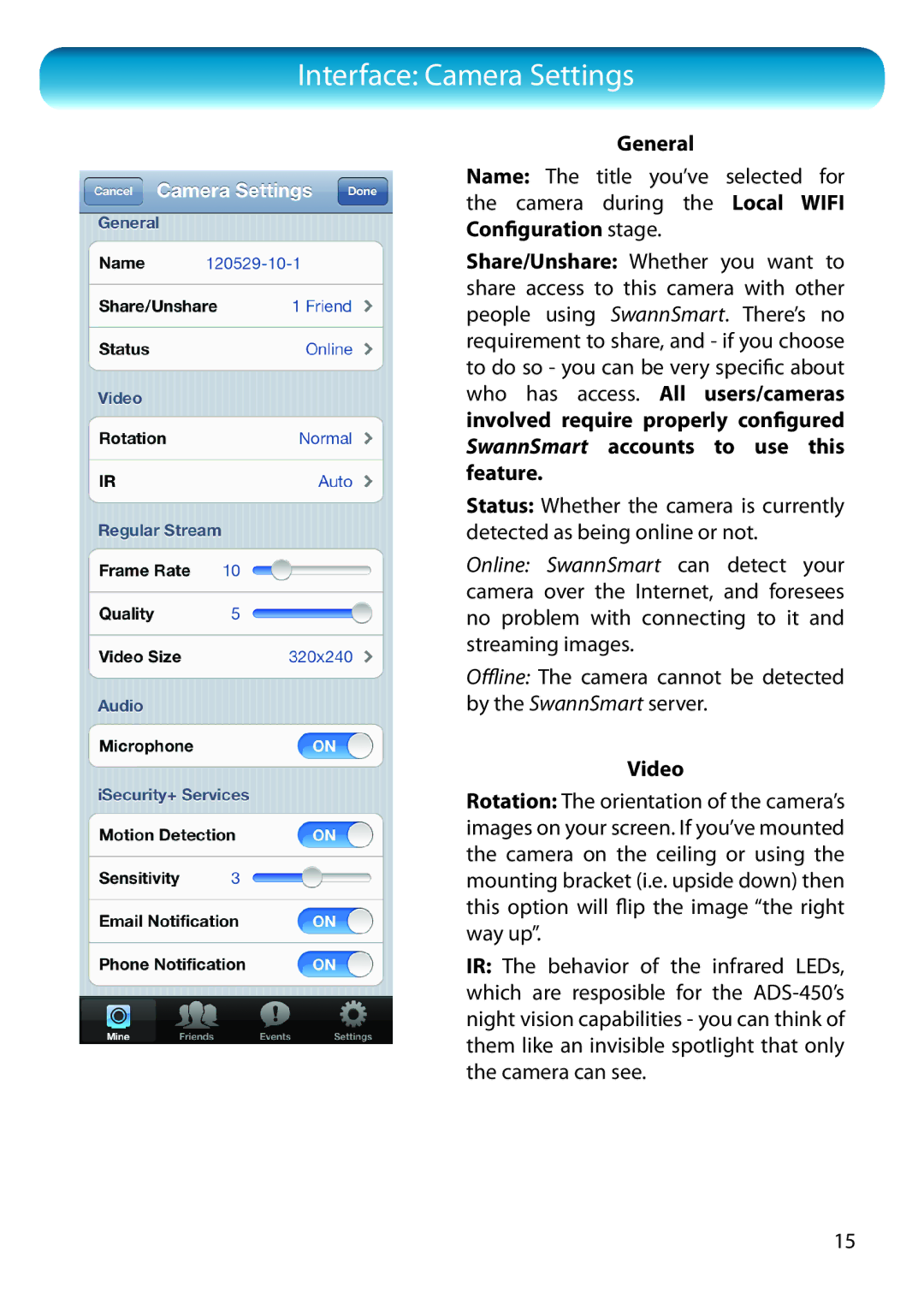Interface: Camera Settings
General
Name: The title you’ve selected for the camera during the Local WIFI Configuration stage.
Share/Unshare: Whether you want to share access to this camera with other people using SwannSmart. There’s no requirement to share, and - if you choose to do so - you can be very specific about who has access. All users/cameras involved require properly configured SwannSmart accounts to use this feature.
Status: Whether the camera is currently detected as being online or not.
Online: SwannSmart can detect your camera over the Internet, and foresees no problem with connecting to it and streaming images.
Offline: The camera cannot be detected by the SwannSmart server.
Video
Rotation: The orientation of the camera’s images on your screen. If you’ve mounted the camera on the ceiling or using the mounting bracket (i.e. upside down) then this option will flip the image “the right way up”.
IR: The behavior of the infrared LEDs, which are resposible for the
15