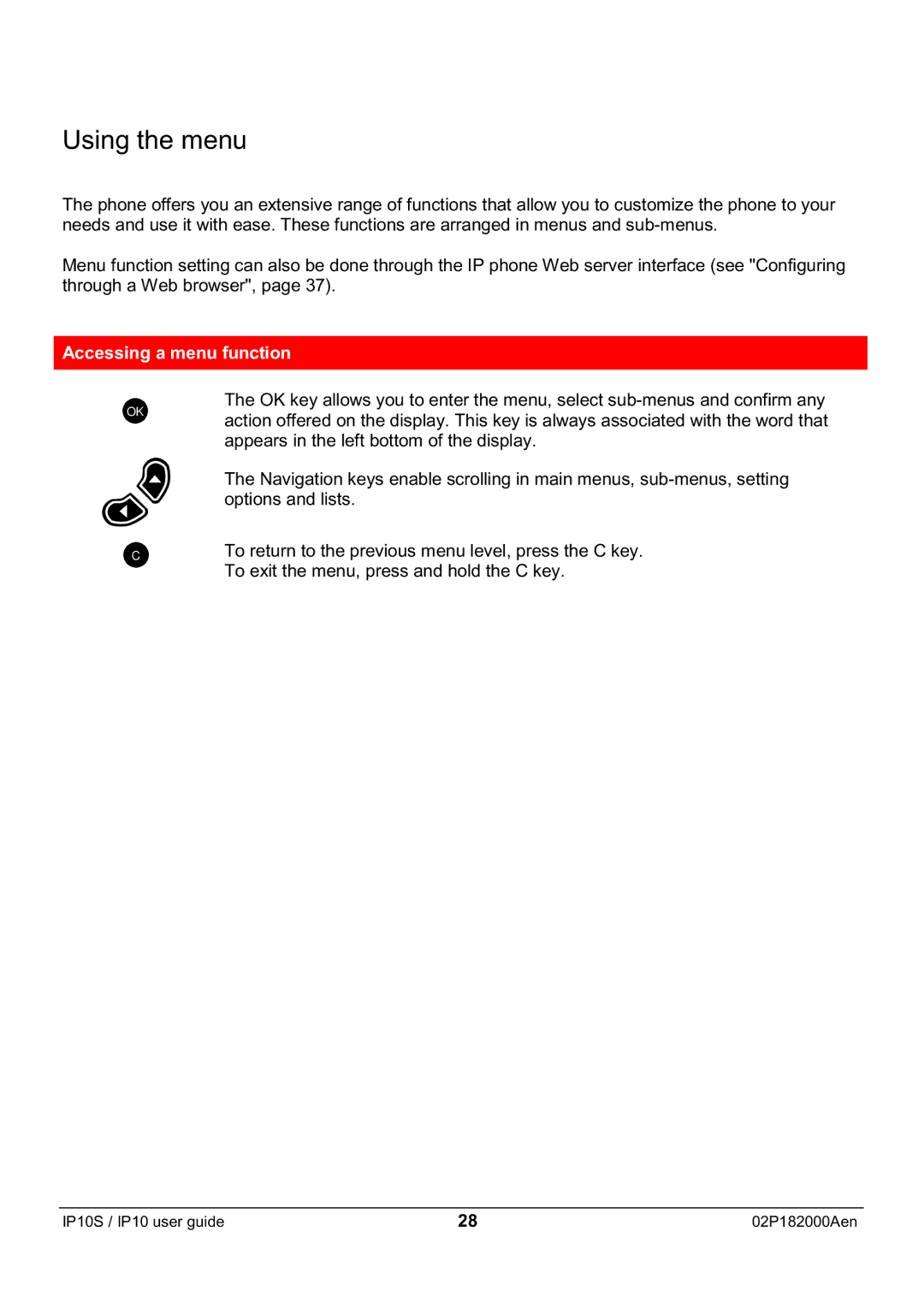Using the menu
The phone offers you an extensive range of functions that allow you to customize the phone to your needs and use it with ease. These functions are arranged in menus and
Menu function setting can also be done through the IP phone Web server interface (see "Configuring through a Web browser", page 37).
Accessing a menu function
OK
C
The OK key allows you to enter the menu, select
The Navigation keys enable scrolling in main menus,
To return to the previous menu level, press the C key.
To exit the menu, press and hold the C key.
IP10S / IP10 user guide | 28 | 02P182000Aen |