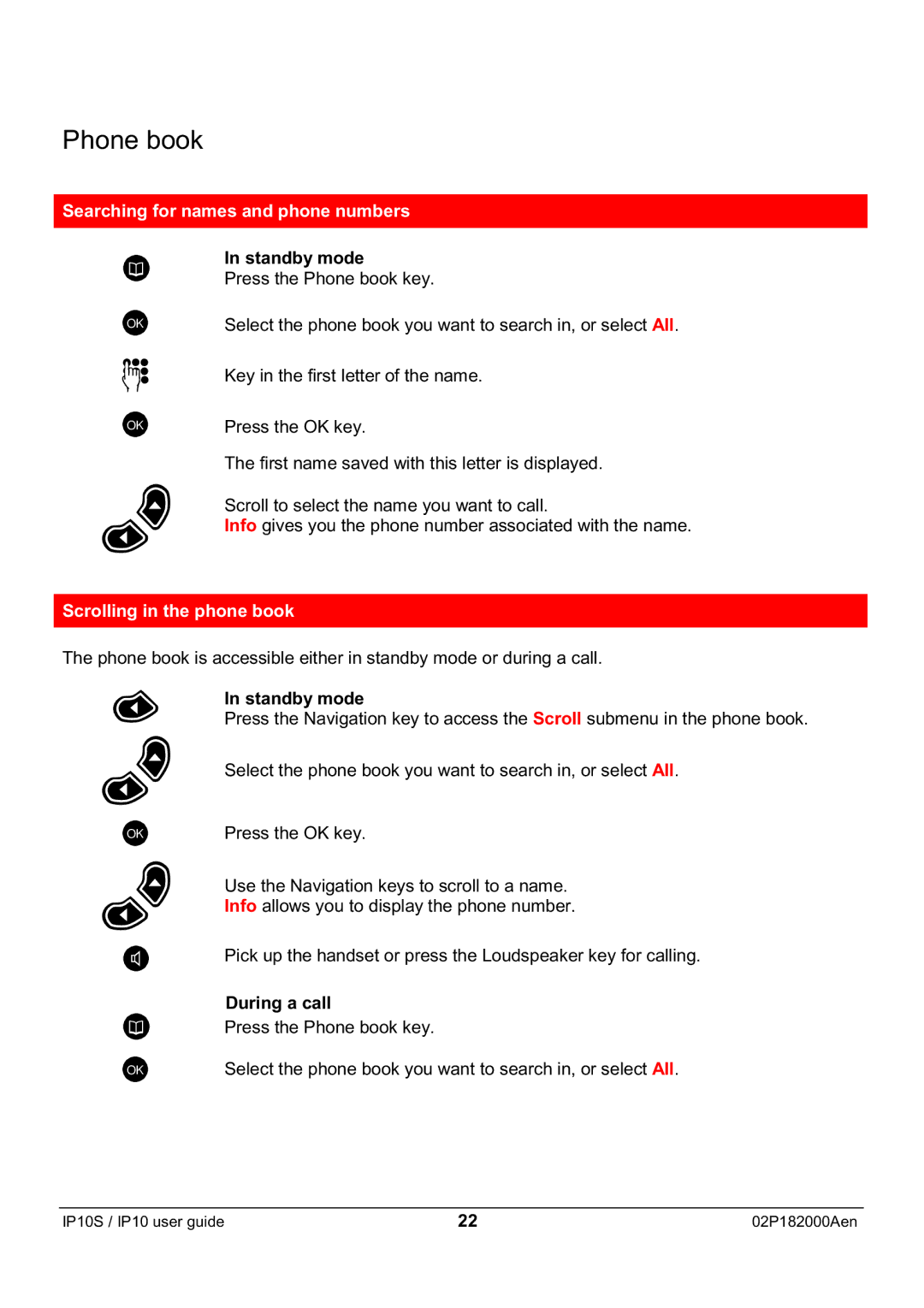Phone book
Searching for names and phone numbers
| In standby mode |
| Press the Phone book key. |
OK | Select the phone book you want to search in, or select All. |
| Key in the first letter of the name. |
OK | Press the OK key. |
| The first name saved with this letter is displayed. |
| Scroll to select the name you want to call. |
| Info gives you the phone number associated with the name. |
Scrolling in the phone book
The phone book is accessible either in standby mode or during a call.
OK
OK
In standby mode
Press the Navigation key to access the Scroll submenu in the phone book.
Select the phone book you want to search in, or select All.
Press the OK key.
Use the Navigation keys to scroll to a name.
Info allows you to display the phone number.
Pick up the handset or press the Loudspeaker key for calling.
During a call
Press the Phone book key.
Select the phone book you want to search in, or select All.
IP10S / IP10 user guide | 22 | 02P182000Aen |