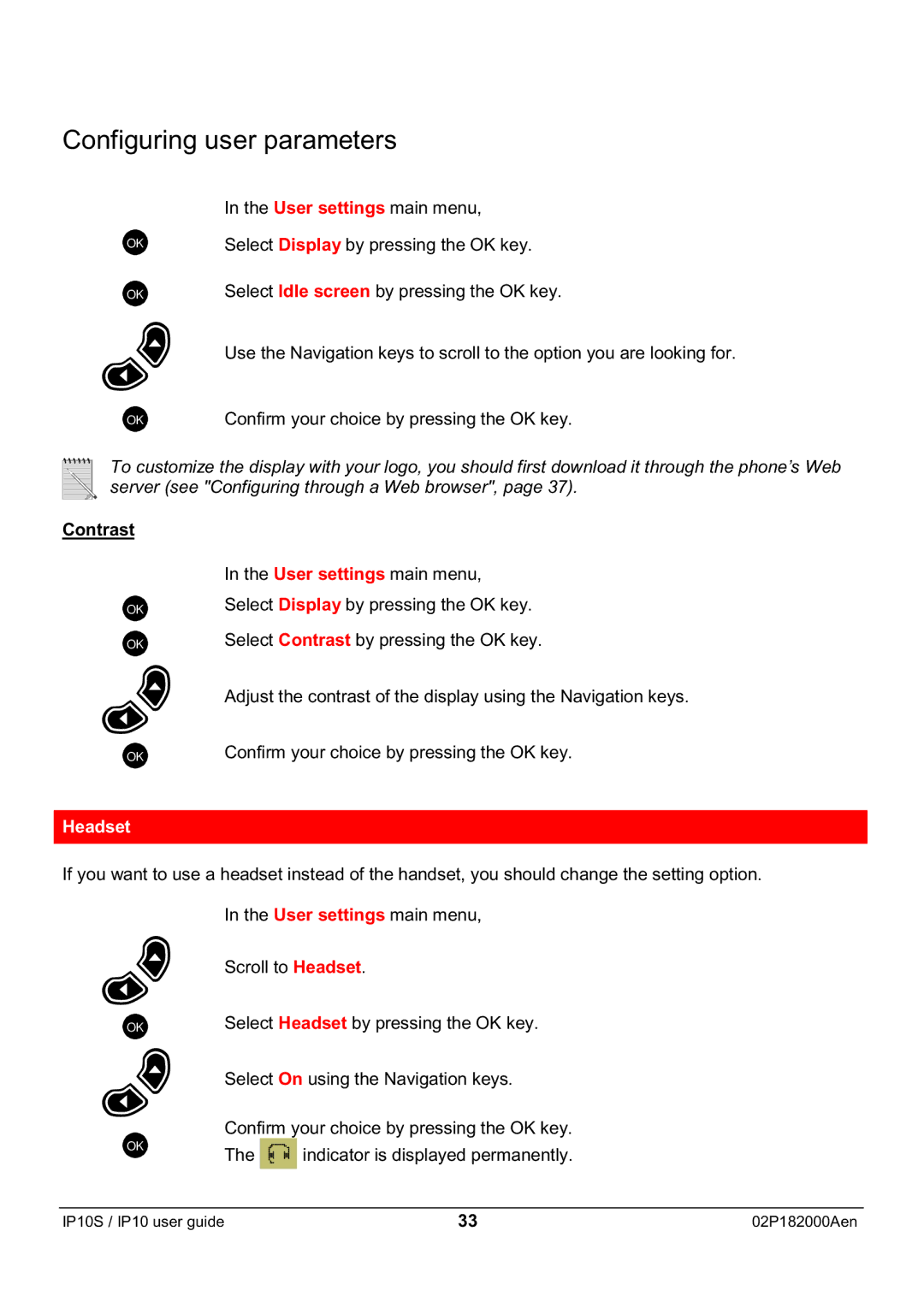Configuring user parameters
| In the User settings main menu, |
OK | Select Display by pressing the OK key. |
OK | Select Idle screen by pressing the OK key. |
Use the Navigation keys to scroll to the option you are looking for.
OKConfirm your choice by pressing the OK key.
To customize the display with your logo, you should first download it through the phone’s Web server (see "Configuring through a Web browser", page 37).
Contrast
OK
OK
OK
In the User settings main menu,
Select Display by pressing the OK key.
Select Contrast by pressing the OK key.
Adjust the contrast of the display using the Navigation keys.
Confirm your choice by pressing the OK key.
Headset
If you want to use a headset instead of the handset, you should change the setting option.
| In the User settings main menu, | |
| Scroll to Headset. | |
OK | Select Headset by pressing the OK key. | |
| Select On using the Navigation keys. | |
| Confirm your choice by pressing the OK key. | |
OK | The | indicator is displayed permanently. |
| ||
IP10S / IP10 user guide | 33 | 02P182000Aen |