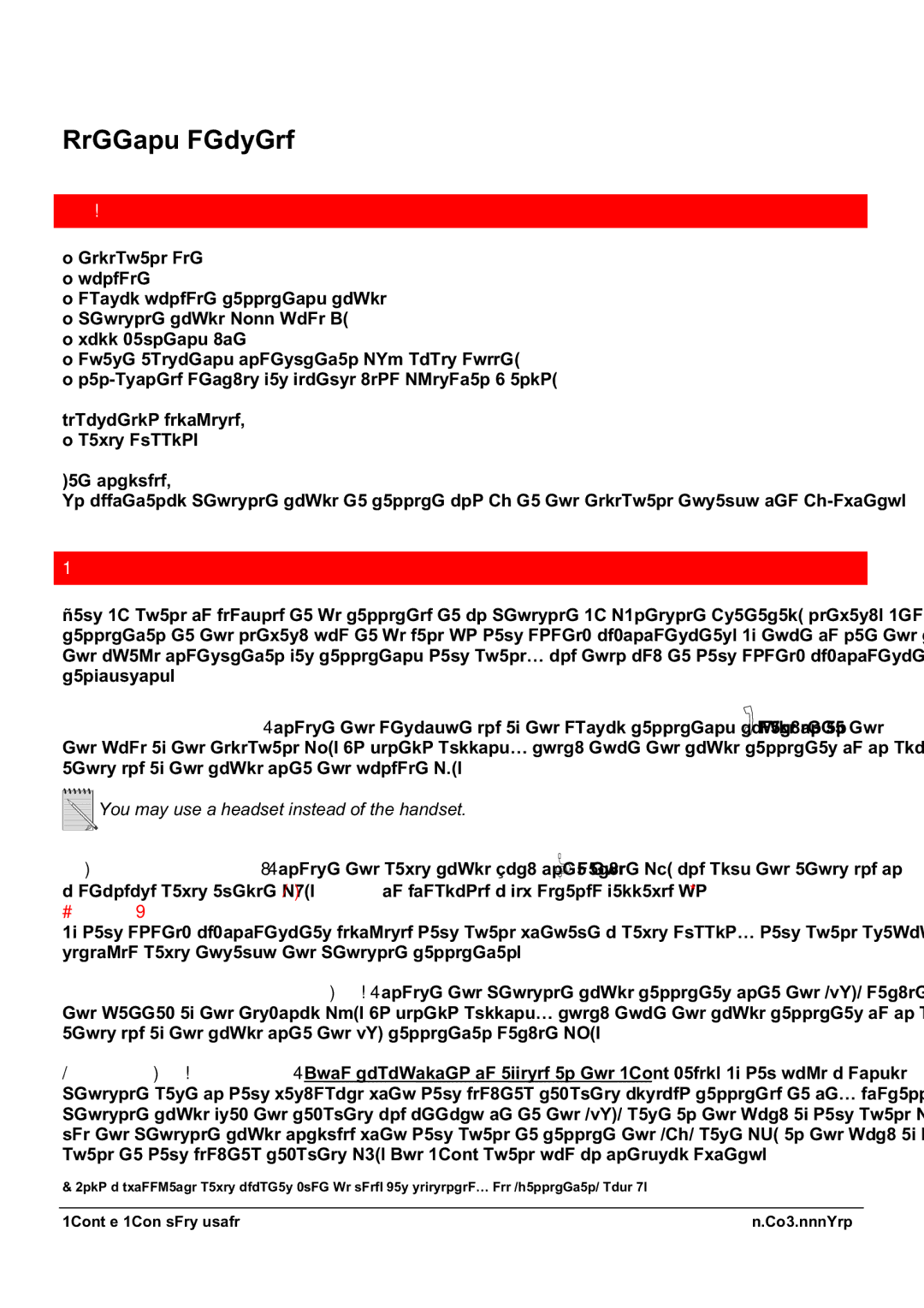Getting started
Package contents
1 telephone set
1handset
1spiral handset connecting cable
1Ethernet cable (100 base T)
1wall mounting kit
1short operating instruction (A5 paper sheet)
1
Separately delivered: 1 power supply.
Not included:
An additional Ethernet cable to connect any PC to the telephone through its
Installation
Your IP phone is designed to be connected to an Ethernet IP (Internet Protocol) network. Its connection to the network has to be done by your system administrator. If that is not the case, follow the above instruction for connecting your phone, and then ask to your system administrator for its configuring.
Connecting the handset: insert the straight end of the spiral connecting cable into the ![]() socket on the base of the telephone (1). By gently pulling, check that the cable connector is in place. Insert the other end of the cable into the handset (2).
socket on the base of the telephone (1). By gently pulling, check that the cable connector is in place. Insert the other end of the cable into the handset (2).
![]() You may use a headset instead of the handset.
You may use a headset instead of the handset.
Powering the telephone*: insert the power cable jack into the ![]() socket (3) and plug the other end in a standard power outlet (4). Swissvoice is displayed a few seconds followed by Waiting for call manager…
socket (3) and plug the other end in a standard power outlet (4). Swissvoice is displayed a few seconds followed by Waiting for call manager…
If your system administrator delivered your phone without a power supply, your phone probably receives power through the Ethernet connection.
Connecting to the local area network: insert the Ethernet cable connector into the "LAN" socket at the bottom of the terminal (5). By gently pulling, check that the cable connector is in place. Insert the other end of the cable into the LAN connection socket (6).
Shared network connection: This capability is offered on the IP10S model. If you have a single Ethernet port in your workspace with your desktop computer already connected to it, disconnect the Ethernet cable from the computer and attach it to the "LAN" port on the back of your phone (5). Next, use the Ethernet cable included with your phone to connect the "PC" port (7) on the back of your phone to your desktop computer (8). The IP10S phone has an integral switch.
* Only a Swissvoice power adaptor must be used. For references, see "Connection" page 4.
IP10S / IP10 user guide | 10 | 02P182000Aen |