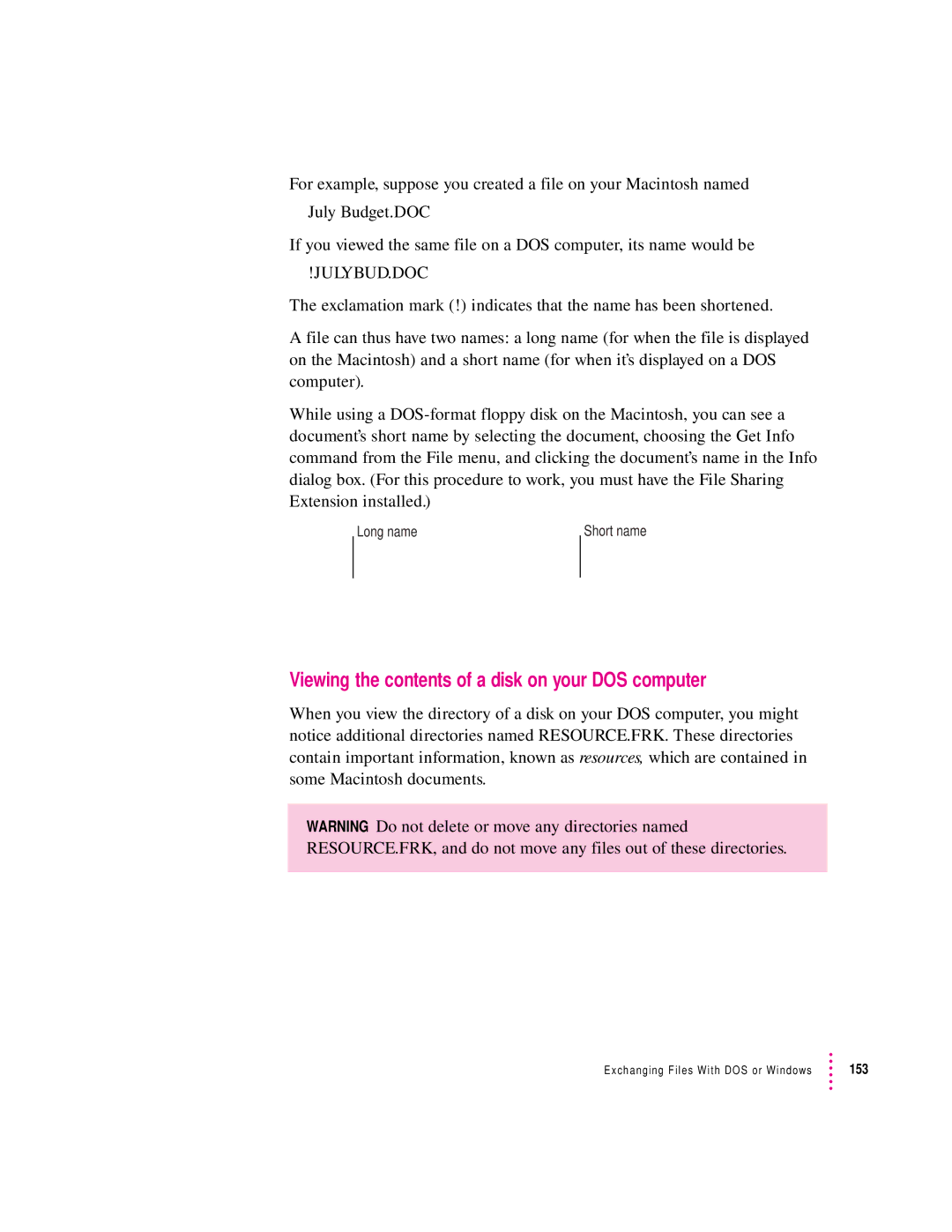For example, suppose you created a file on your Macintosh named
July Budget.DOC
If you viewed the same file on a DOS computer, its name would be
!JULYBUD.DOC
The exclamation mark (!) indicates that the name has been shortened.
A file can thus have two names: a long name (for when the file is displayed on the Macintosh) and a short name (for when it’s displayed on a DOS computer).
While using a
Long name
Short name
Viewing the contents of a disk on your DOS computer
When you view the directory of a disk on your DOS computer, you might notice additional directories named RESOURCE.FRK. These directories contain important information, known as resources, which are contained in some Macintosh documents.
WARNING Do not delete or move any directories named RESOURCE.FRK, and do not move any files out of these directories.
Exchanging Files With DOS or Windows | 153 |