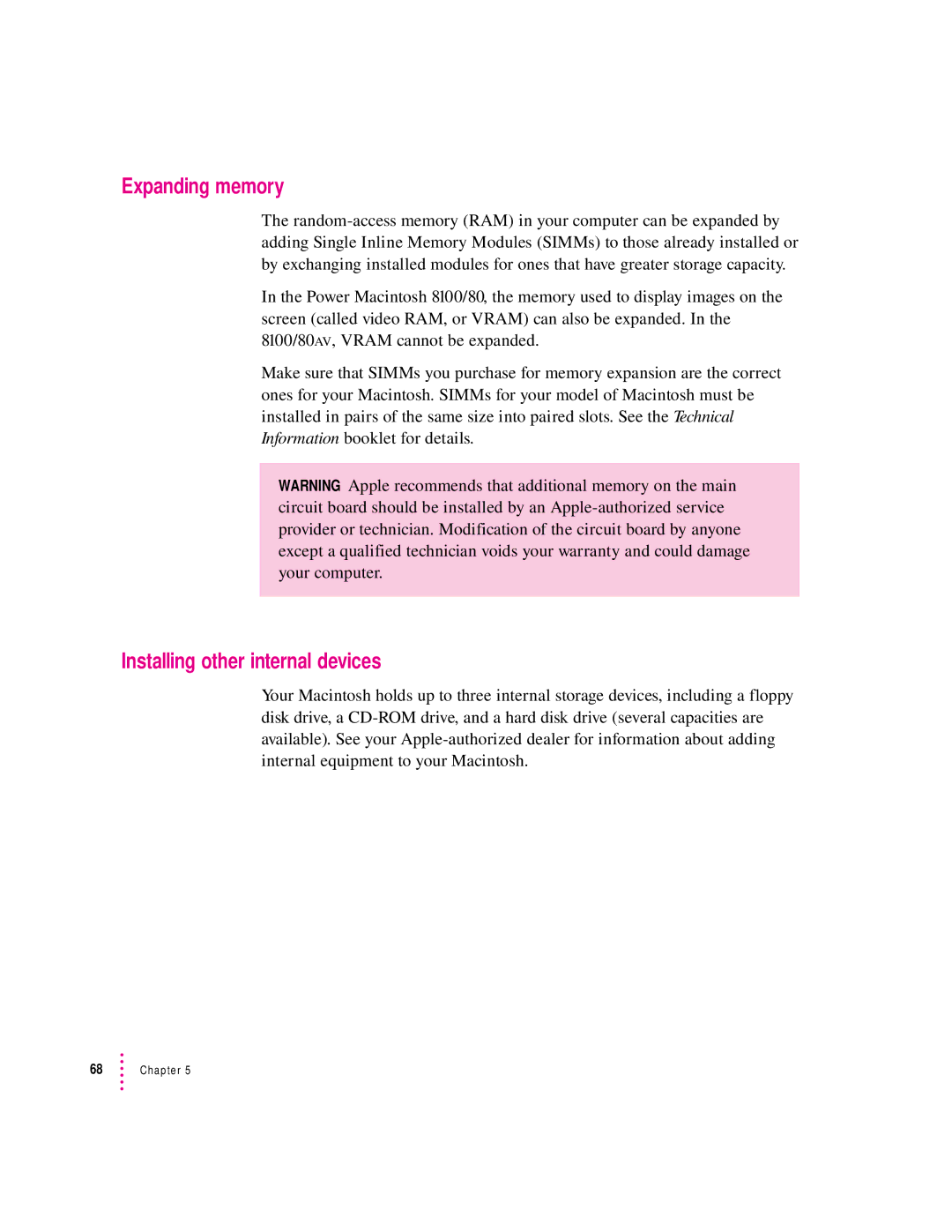Expanding memory
The
In the Power Macintosh 8100/80, the memory used to display images on the screen (called video RAM, or VRAM) can also be expanded. In the 8100/80AV, VRAM cannot be expanded.
Make sure that SIMMs you purchase for memory expansion are the correct ones for your Macintosh. SIMMs for your model of Macintosh must be installed in pairs of the same size into paired slots. See the Technical Information booklet for details.
WARNING Apple recommends that additional memory on the main circuit board should be installed by an
Installing other internal devices
Your Macintosh holds up to three internal storage devices, including a floppy disk drive, a