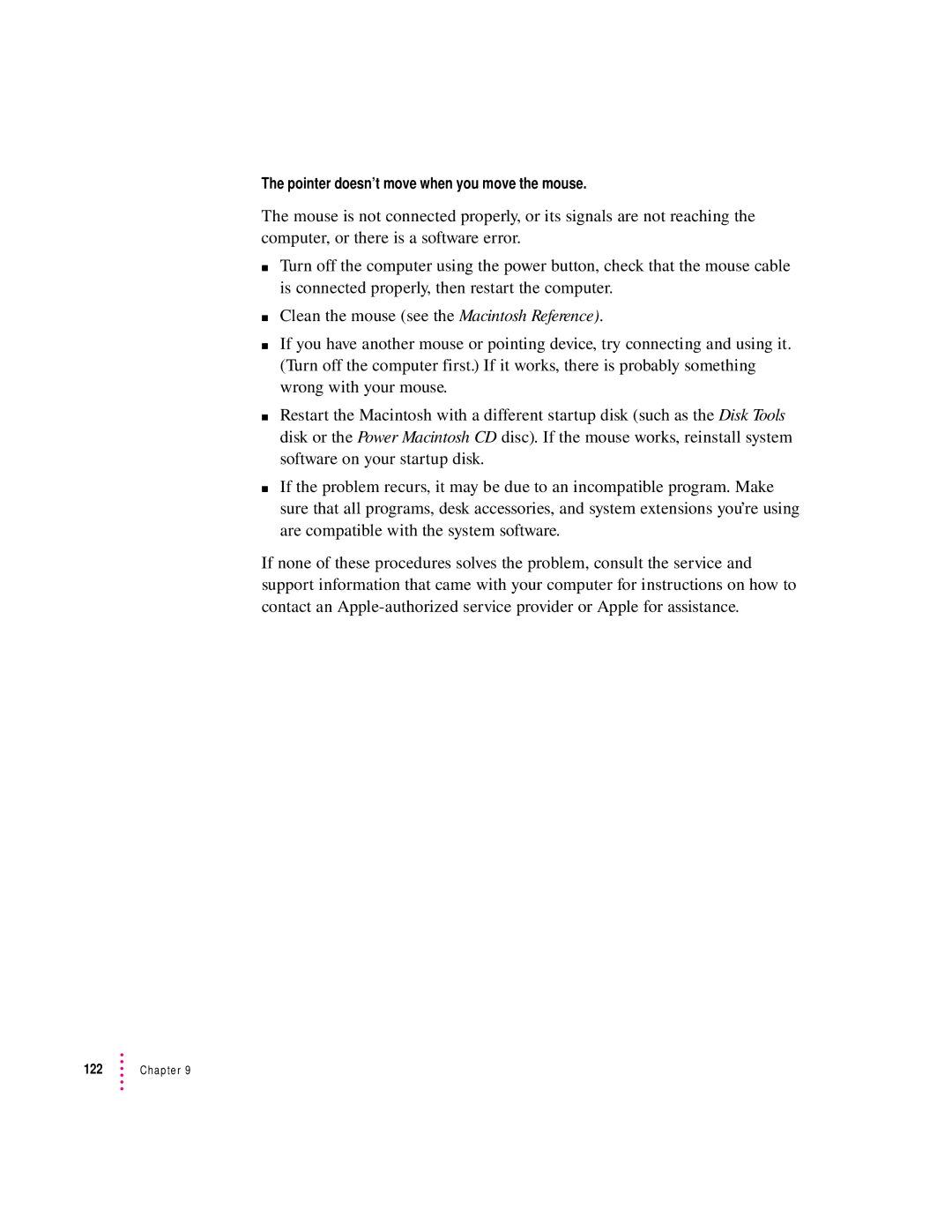The pointer doesn’t move when you move the mouse.
The mouse is not connected properly, or its signals are not reaching the computer, or there is a software error.
mTurn off the computer using the power button, check that the mouse cable is connected properly, then restart the computer.
mClean the mouse (see the Macintosh Reference).
mIf you have another mouse or pointing device, try connecting and using it. (Turn off the computer first.) If it works, there is probably something wrong with your mouse.
mRestart the Macintosh with a different startup disk (such as the Disk Tools disk or the Power Macintosh CD disc). If the mouse works, reinstall system software on your startup disk.
mIf the problem recurs, it may be due to an incompatible program. Make sure that all programs, desk accessories, and system extensions you’re using are compatible with the system software.
If none of these procedures solves the problem, consult the service and support information that came with your computer for instructions on how to contact an
122 | Chapter 9 |