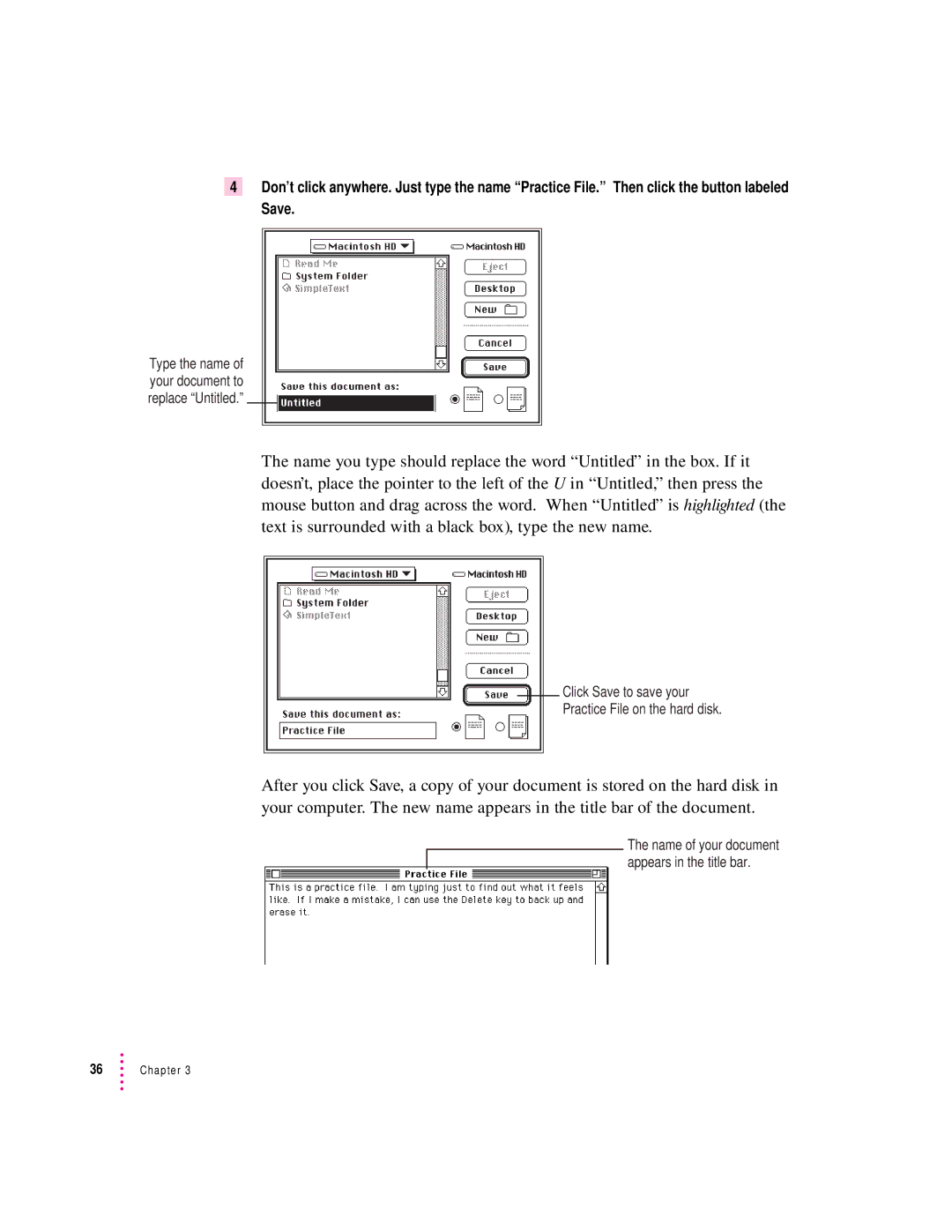4Don’t click anywhere. Just type the name “Practice File.” Then click the button labeled Save.
Type the name of your document to replace “Untitled.”
The name you type should replace the word “Untitled” in the box. If it doesn’t, place the pointer to the left of the U in “Untitled,” then press the mouse button and drag across the word. When “Untitled” is highlighted (the text is surrounded with a black box), type the new name.
Click Save to save your
Practice File on the hard disk.
After you click Save, a copy of your document is stored on the hard disk in your computer. The new name appears in the title bar of the document.
The name of your document appears in the title bar.
36Chapter 3