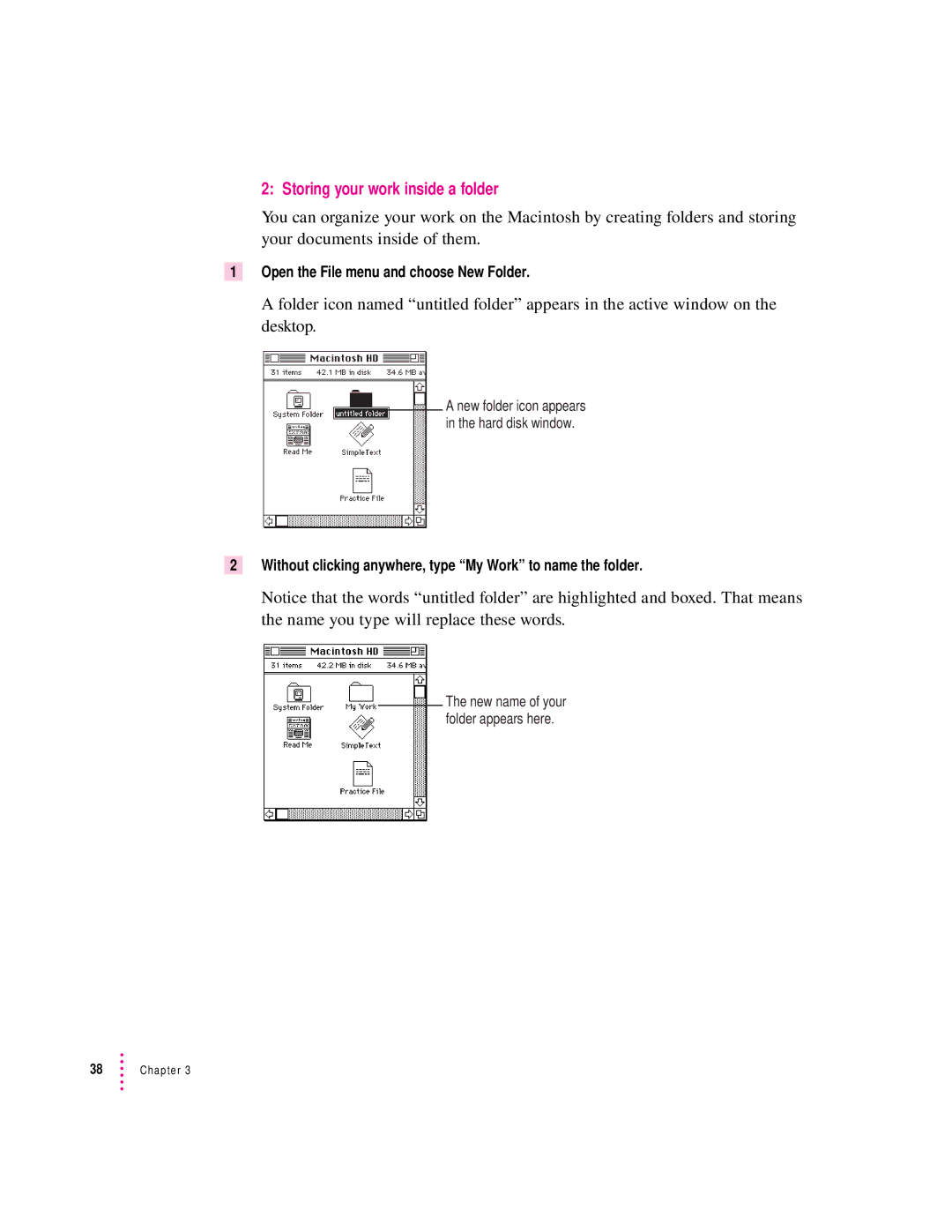2: Storing your work inside a folder
You can organize your work on the Macintosh by creating folders and storing your documents inside of them.
1Open the File menu and choose New Folder.
A folder icon named “untitled folder” appears in the active window on the desktop.
A new folder icon appears in the hard disk window.
2Without clicking anywhere, type “My Work” to name the folder.
Notice that the words “untitled folder” are highlighted and boxed. That means the name you type will replace these words.
The new name of your folder appears here.
38Chapter 3