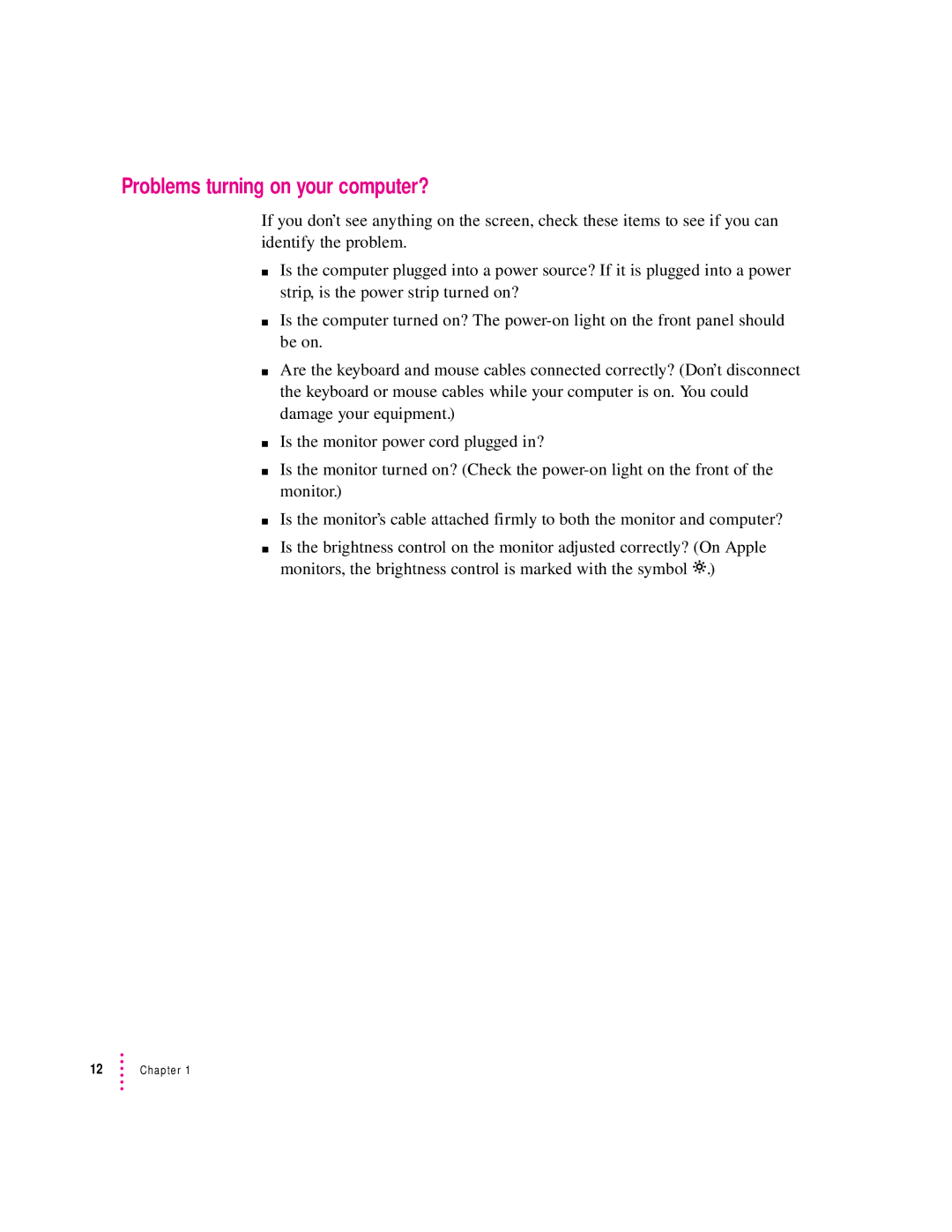Problems turning on your computer?
If you don’t see anything on the screen, check these items to see if you can identify the problem.
mIs the computer plugged into a power source? If it is plugged into a power strip, is the power strip turned on?
mIs the computer turned on? The
mAre the keyboard and mouse cables connected correctly? (Don’t disconnect the keyboard or mouse cables while your computer is on. You could damage your equipment.)
mIs the monitor power cord plugged in?
mIs the monitor turned on? (Check the
mIs the monitor’s cable attached firmly to both the monitor and computer?
mIs the brightness control on the monitor adjusted correctly? (On Apple monitors, the brightness control is marked with the symbol ¤.)
12Chapter 1