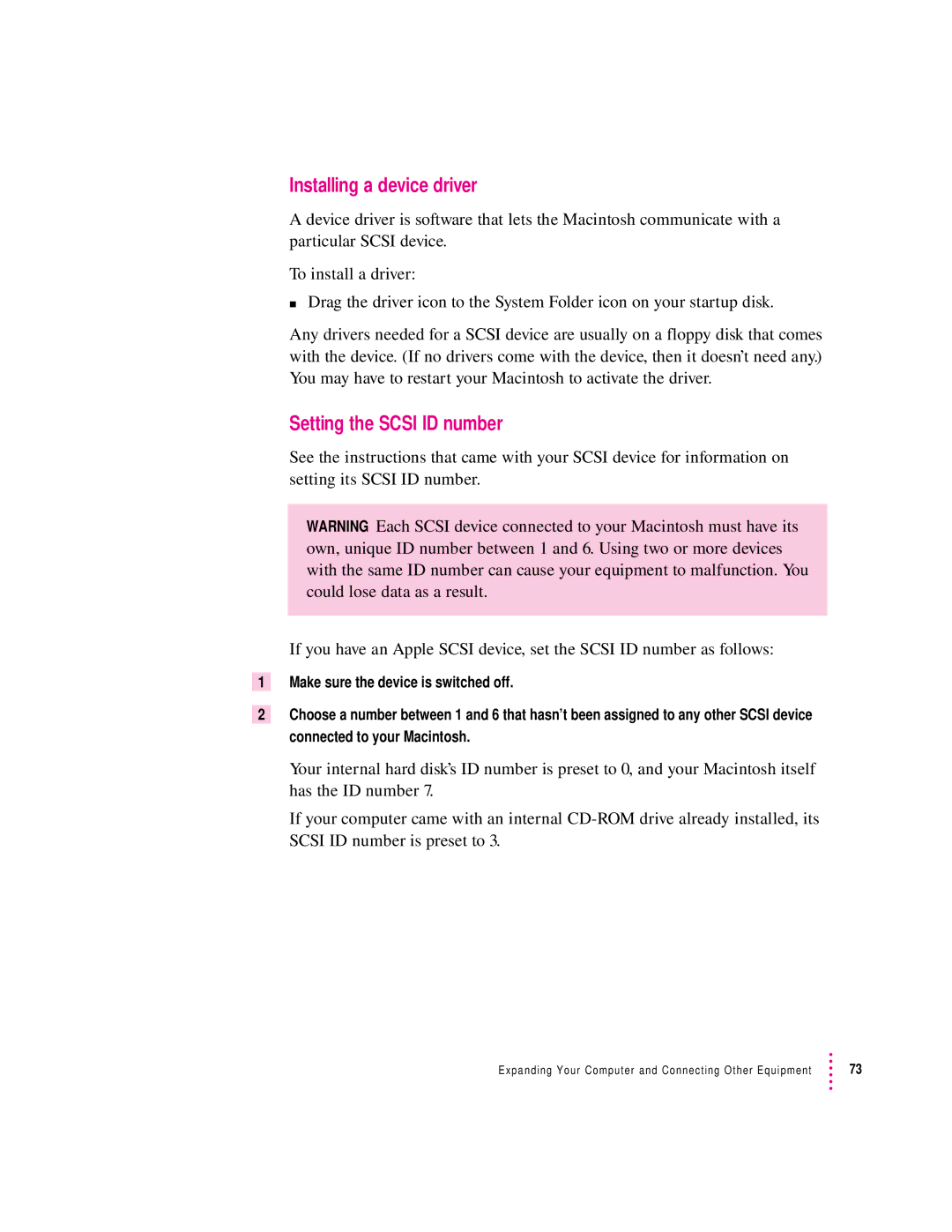Installing a device driver
A device driver is software that lets the Macintosh communicate with a particular SCSI device.
To install a driver:
mDrag the driver icon to the System Folder icon on your startup disk.
Any drivers needed for a SCSI device are usually on a floppy disk that comes with the device. (If no drivers come with the device, then it doesn’t need any.) You may have to restart your Macintosh to activate the driver.
Setting the SCSI ID number
See the instructions that came with your SCSI device for information on setting its SCSI ID number.
WARNING Each SCSI device connected to your Macintosh must have its own, unique ID number between 1 and 6. Using two or more devices with the same ID number can cause your equipment to malfunction. You could lose data as a result.
If you have an Apple SCSI device, set the SCSI ID number as follows:
1Make sure the device is switched off.
2Choose a number between 1 and 6 that hasn’t been assigned to any other SCSI device connected to your Macintosh.
Your internal hard disk’s ID number is preset to 0, and your Macintosh itself has the ID number 7.
If your computer came with an internal
Expanding Your Computer and Connecting Other Equipment | 73 |