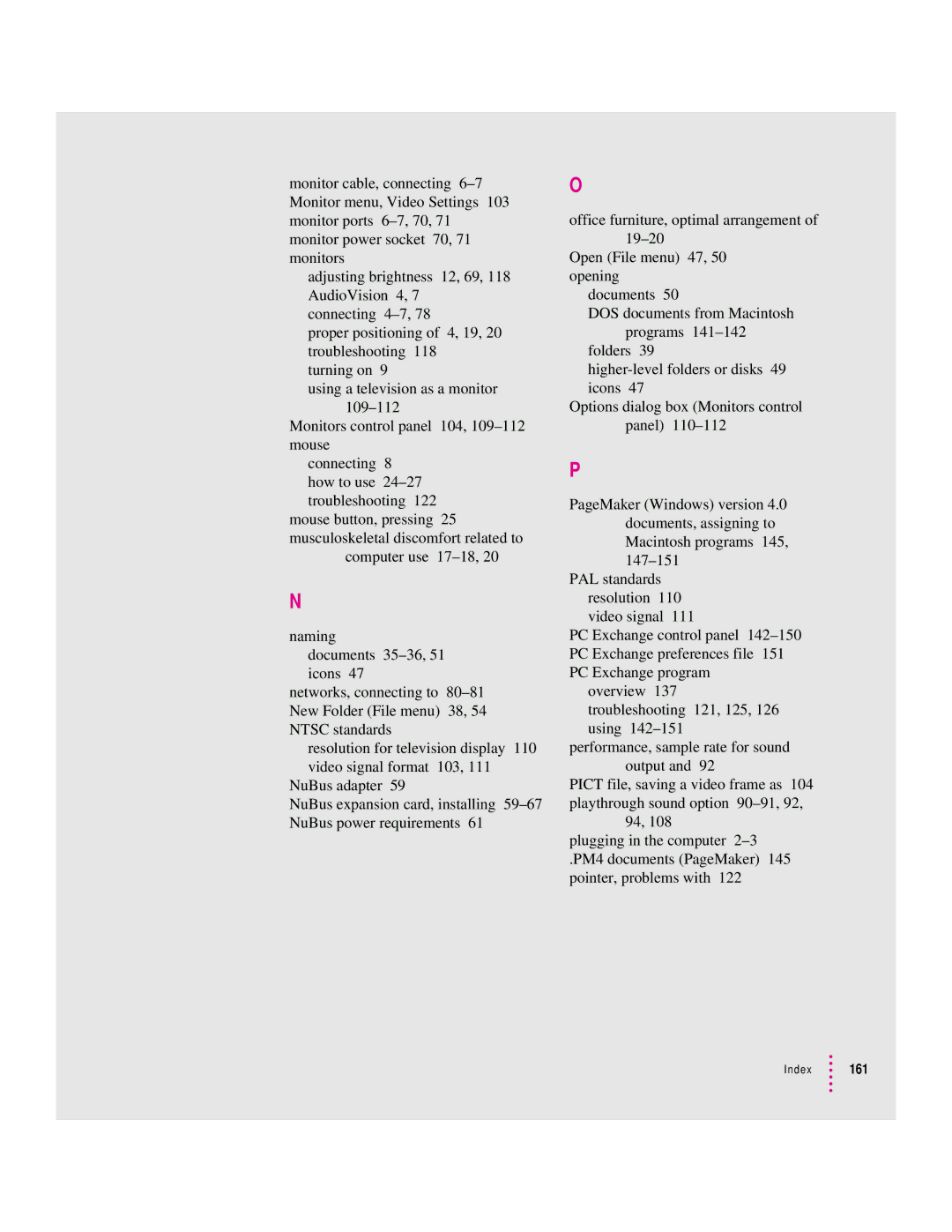monitor cable, connecting
adjusting brightness 12, 69, 118 AudioVision 4, 7 connecting
proper positioning of 4, 19, 20 troubleshooting 118 turning on 9
using a television as a monitor
Monitors control panel 104,
connecting 8 how to use
mouse button, pressing 25 musculoskeletal discomfort related to
computer use
N
naming
documents
networks, connecting to
resolution for television display 110 video signal format 103, 111
NuBus adapter 59
NuBus expansion card, installing
O
office furniture, optimal arrangement of
Open (File menu) 47, 50 opening
documents 50
DOS documents from Macintosh programs
folders 39
Options dialog box (Monitors control panel)
P
PageMaker (Windows) version 4.0 documents, assigning to Macintosh programs 145,
PAL standards resolution 110 video signal 111
PC Exchange control panel
overview 137 troubleshooting 121, 125, 126 using
performance, sample rate for sound output and 92
PICT file, saving a video frame as 104 playthrough sound option
94, 108
plugging in the computer
.PM4 documents (PageMaker) 145 pointer, problems with 122