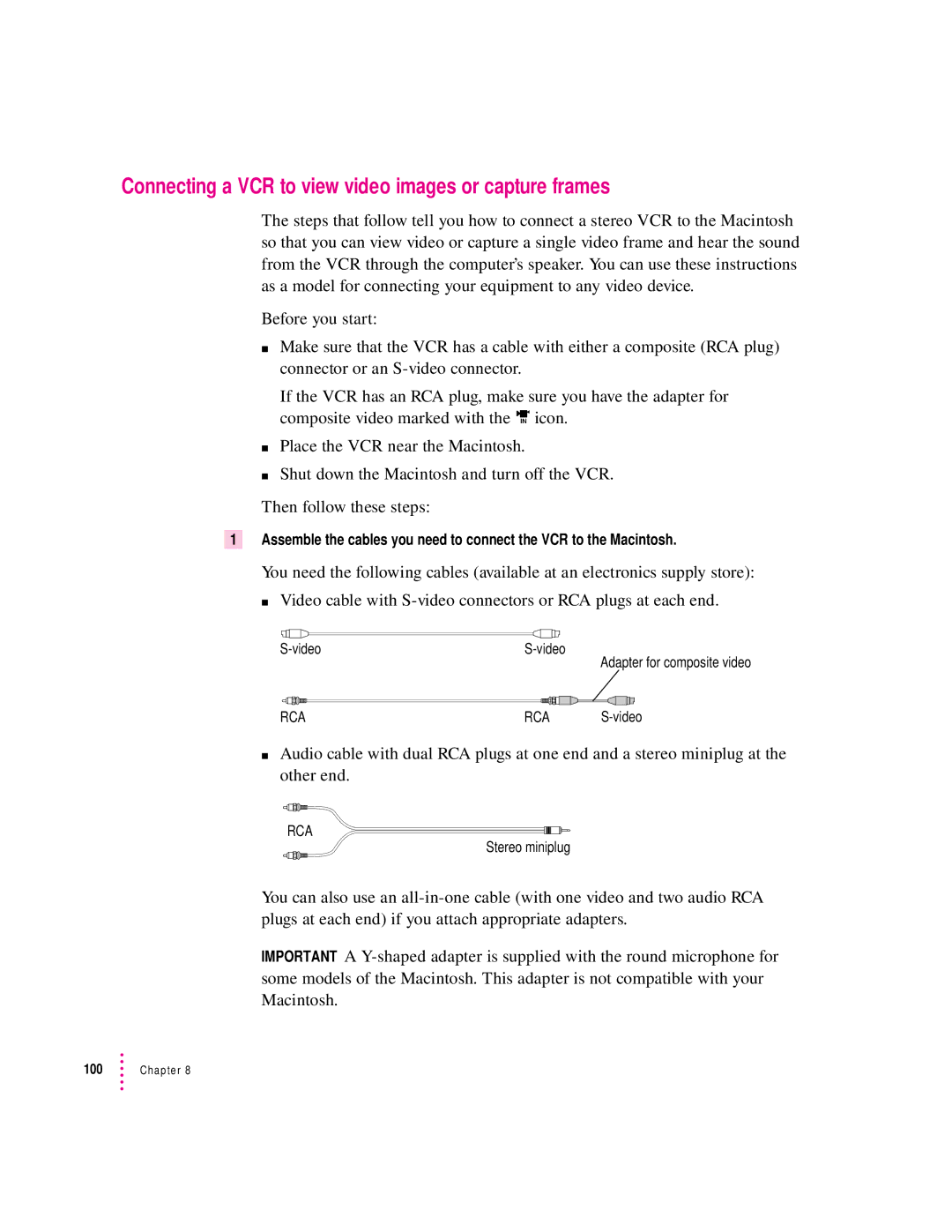Connecting a VCR to view video images or capture frames
The steps that follow tell you how to connect a stereo VCR to the Macintosh so that you can view video or capture a single video frame and hear the sound from the VCR through the computer’s speaker. You can use these instructions as a model for connecting your equipment to any video device.
Before you start:
mMake sure that the VCR has a cable with either a composite (RCA plug) connector or an
If the VCR has an RCA plug, make sure you have the adapter for composite video marked with the ˜ icon.
mPlace the VCR near the Macintosh.
mShut down the Macintosh and turn off the VCR.
Then follow these steps:
1Assemble the cables you need to connect the VCR to the Macintosh.
You need the following cables (available at an electronics supply store): m Video cable with
Adapter for composite video
RCA | RCA |
mAudio cable with dual RCA plugs at one end and a stereo miniplug at the other end.
RCA
Stereo miniplug
You can also use an
IMPORTANT A
100 | Chapter 8 |