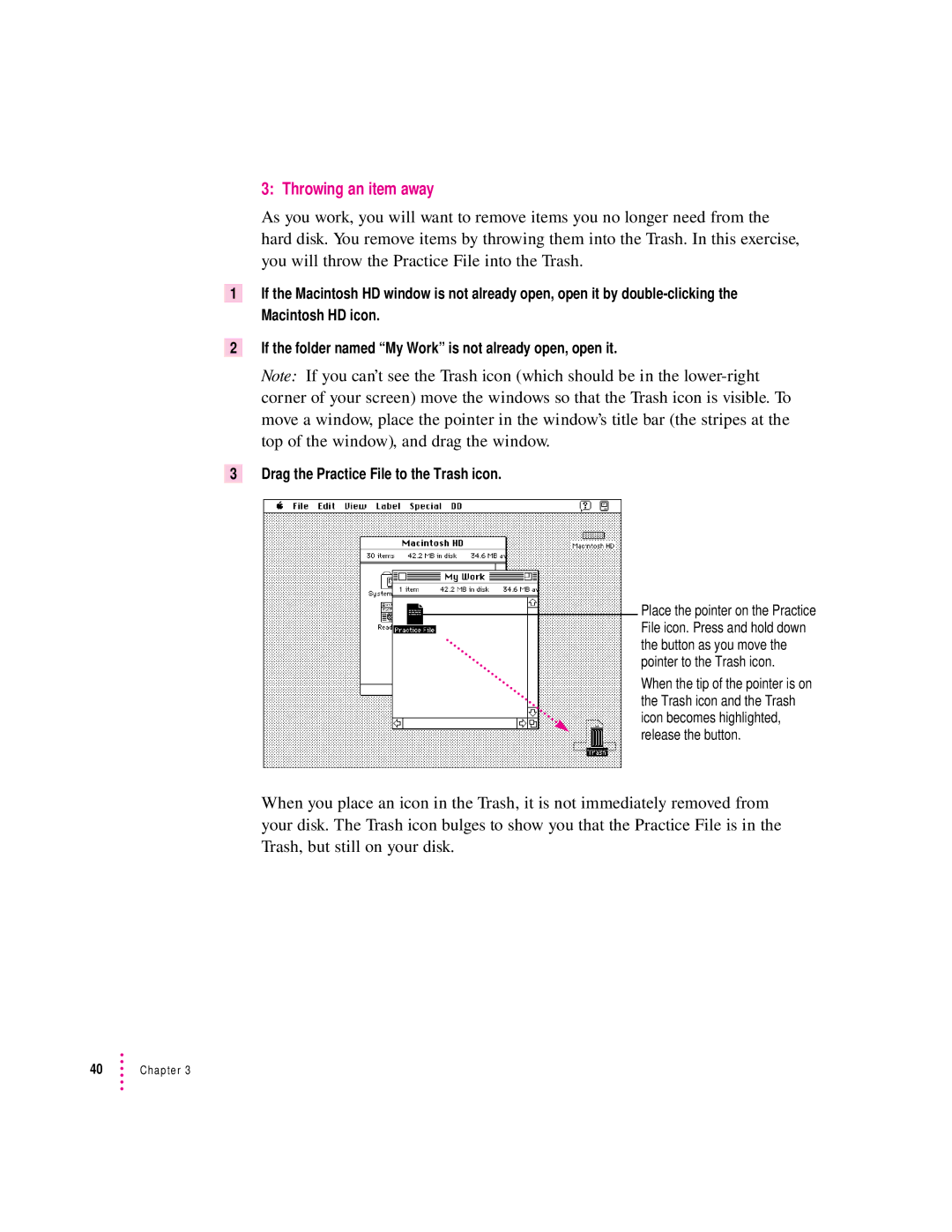1
2
3
3: Throwing an item away
As you work, you will want to remove items you no longer need from the hard disk. You remove items by throwing them into the Trash. In this exercise, you will throw the Practice File into the Trash.
If the Macintosh HD window is not already open, open it by
If the folder named “My Work” is not already open, open it.
Note: If you can’t see the Trash icon (which should be in the
Drag the Practice File to the Trash icon.
Place the pointer on the Practice File icon. Press and hold down the button as you move the pointer to the Trash icon.
When the tip of the pointer is on the Trash icon and the Trash icon becomes highlighted, release the button.
When you place an icon in the Trash, it is not immediately removed from your disk. The Trash icon bulges to show you that the Practice File is in the Trash, but still on your disk.
40Chapter 3