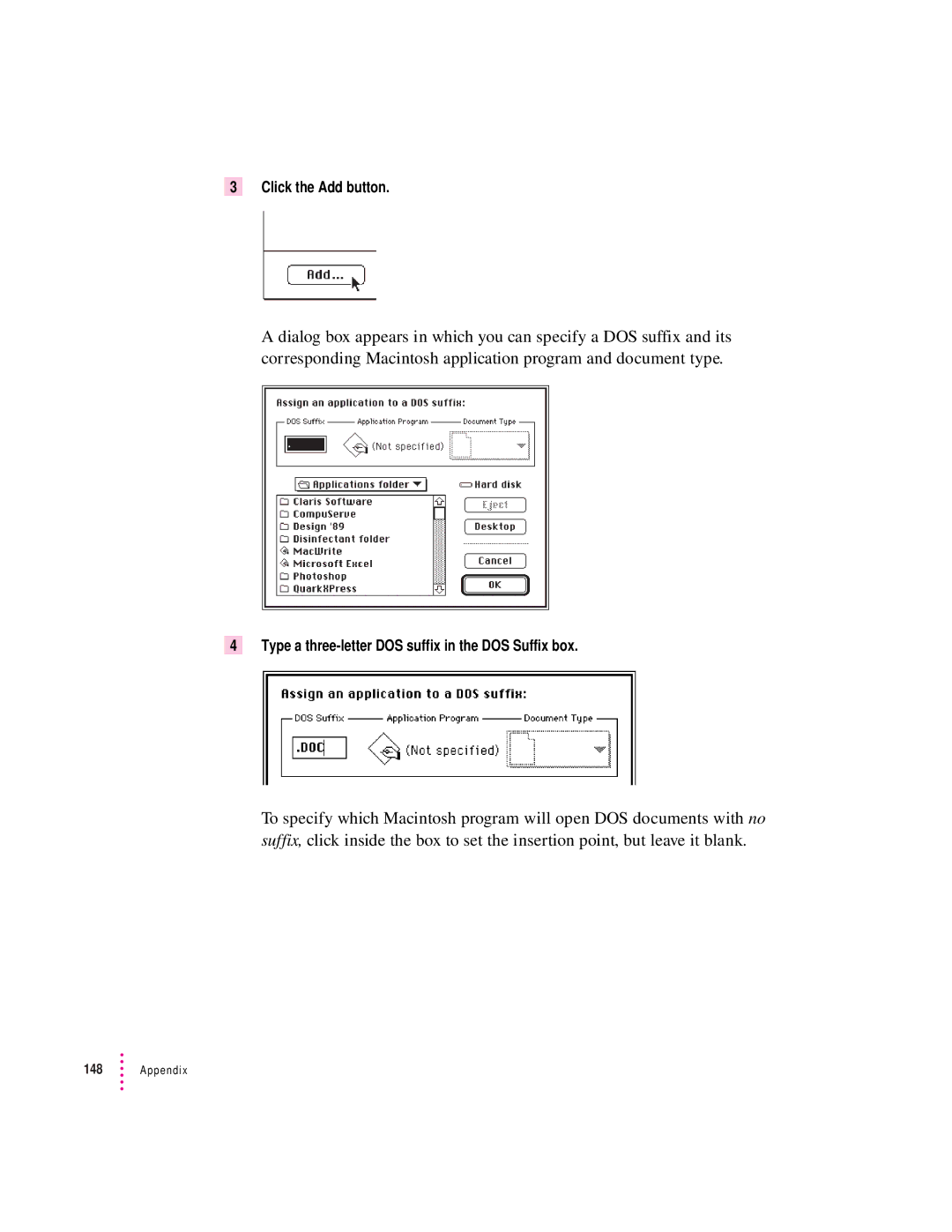3 Click the Add button.
A dialog box appears in which you can specify a DOS suffix and its corresponding Macintosh application program and document type.
4 Type a
To specify which Macintosh program will open DOS documents with no suffix, click inside the box to set the insertion point, but leave it blank.
148 ![]() Appendix
Appendix