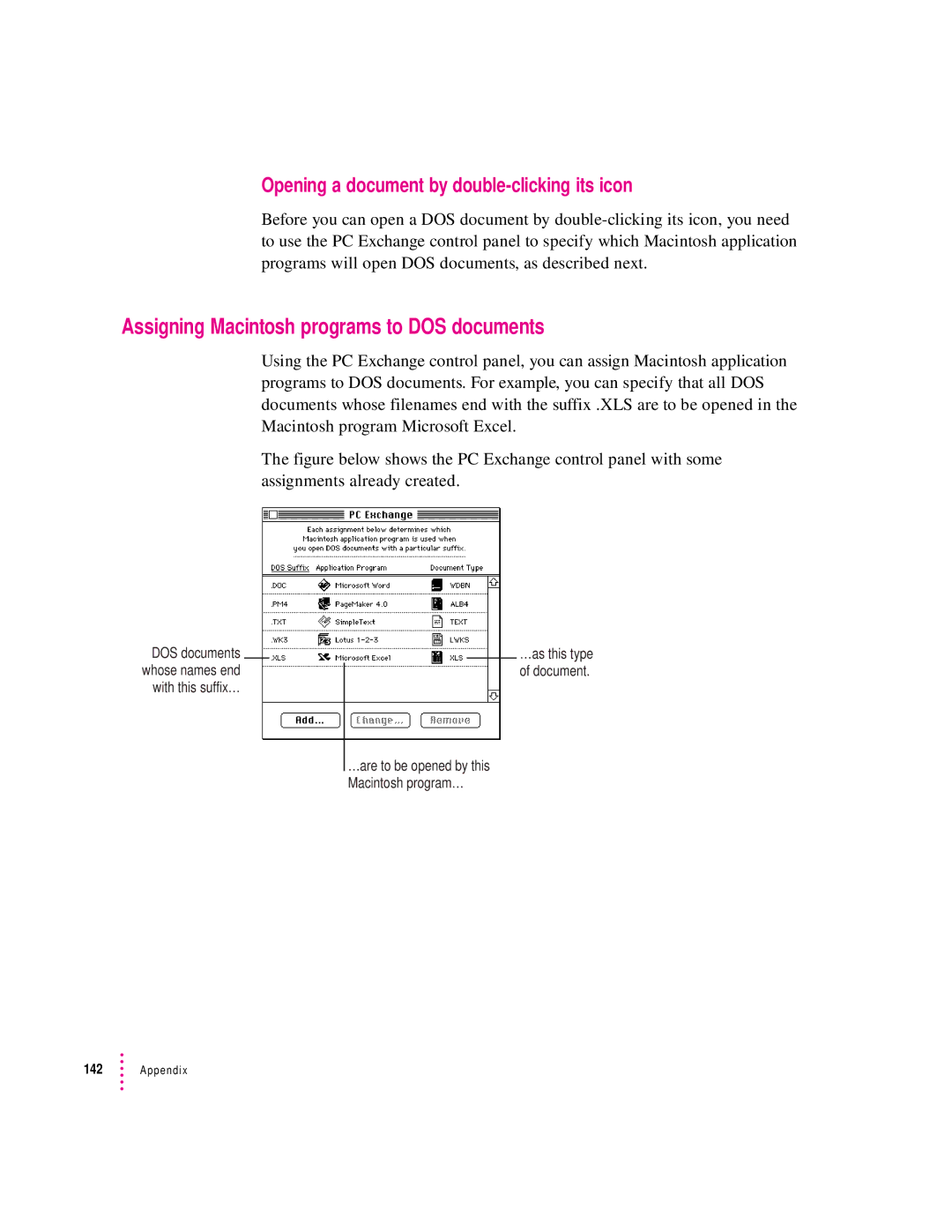Opening a document by double-clicking its icon
Before you can open a DOS document by
Assigning Macintosh programs to DOS documents
Using the PC Exchange control panel, you can assign Macintosh application programs to DOS documents. For example, you can specify that all DOS documents whose filenames end with the suffix .XLS are to be opened in the Macintosh program Microsoft Excel.
The figure below shows the PC Exchange control panel with some assignments already created.
DOS documents whose names end with this suffix…
…as this type of document.
…are to be opened by this Macintosh program…
142 ![]() Appendix
Appendix