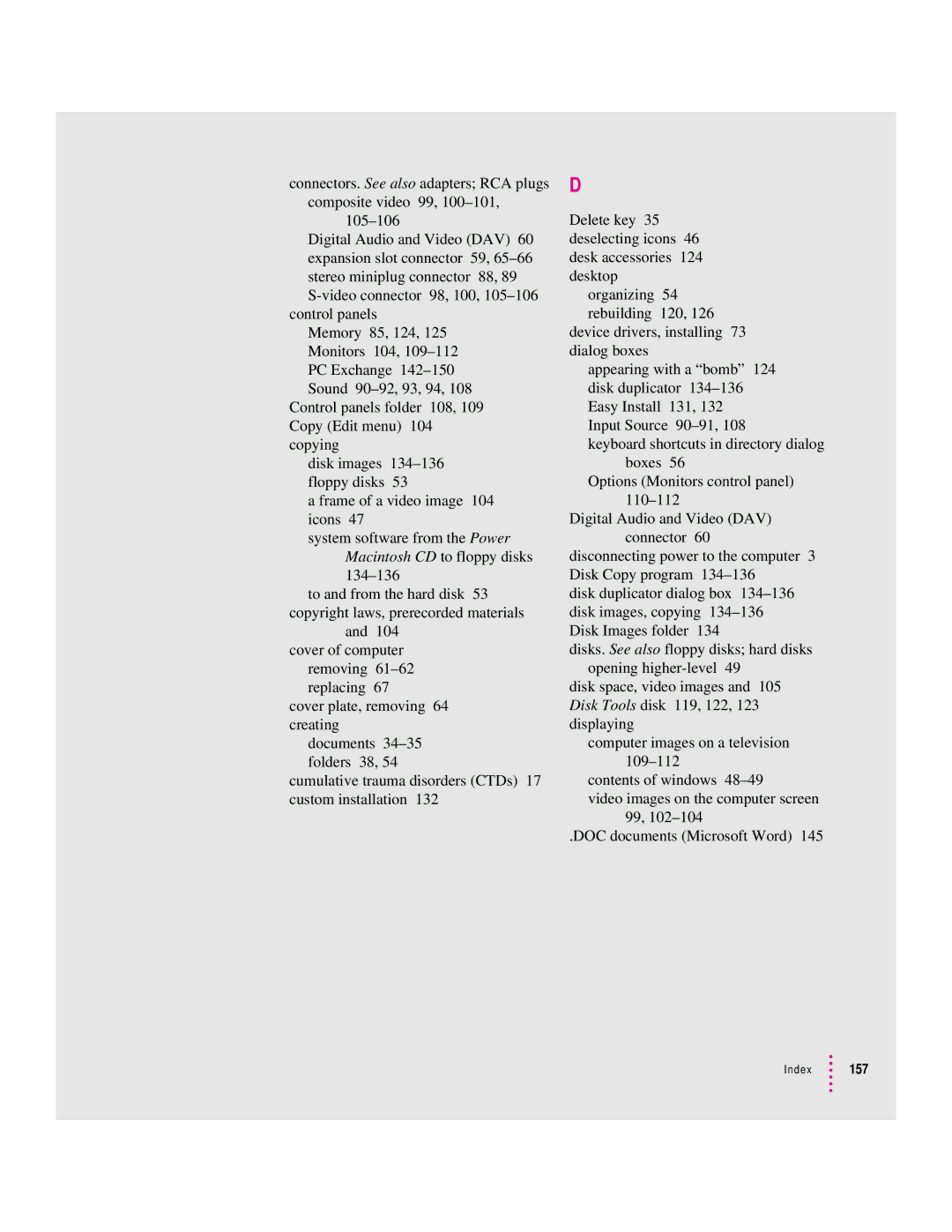connectors. See also adapters; RCA plugs composite video 99,
Digital Audio and Video (DAV) 60 expansion slot connector 59,
control panels Memory 85, 124, 125 Monitors 104,
Control panels folder 108, 109 Copy (Edit menu) 104 copying
disk images
a frame of a video image 104 icons 47
system software from the Power Macintosh CD to floppy disks
to and from the hard disk 53 copyright laws, prerecorded materials
and 104 cover of computer
removing
cover plate, removing 64 creating
documents
cumulative trauma disorders (CTDs) 17 custom installation 132
D
Delete key 35 deselecting icons 46 desk accessories 124 desktop
organizing 54 rebuilding 120, 126
device drivers, installing 73 dialog boxes
appearing with a “bomb” 124 disk duplicator
Input Source
keyboard shortcuts in directory dialog boxes 56
Options (Monitors control panel)
Digital Audio and Video (DAV) connector 60
disconnecting power to the computer 3 Disk Copy program
disk duplicator dialog box
disks. See also floppy disks; hard disks opening
disk space, video images and 105 Disk Tools disk 119, 122, 123 displaying
computer images on a television
contents of windows
video images on the computer screen 99,
.DOC documents (Microsoft Word) 145