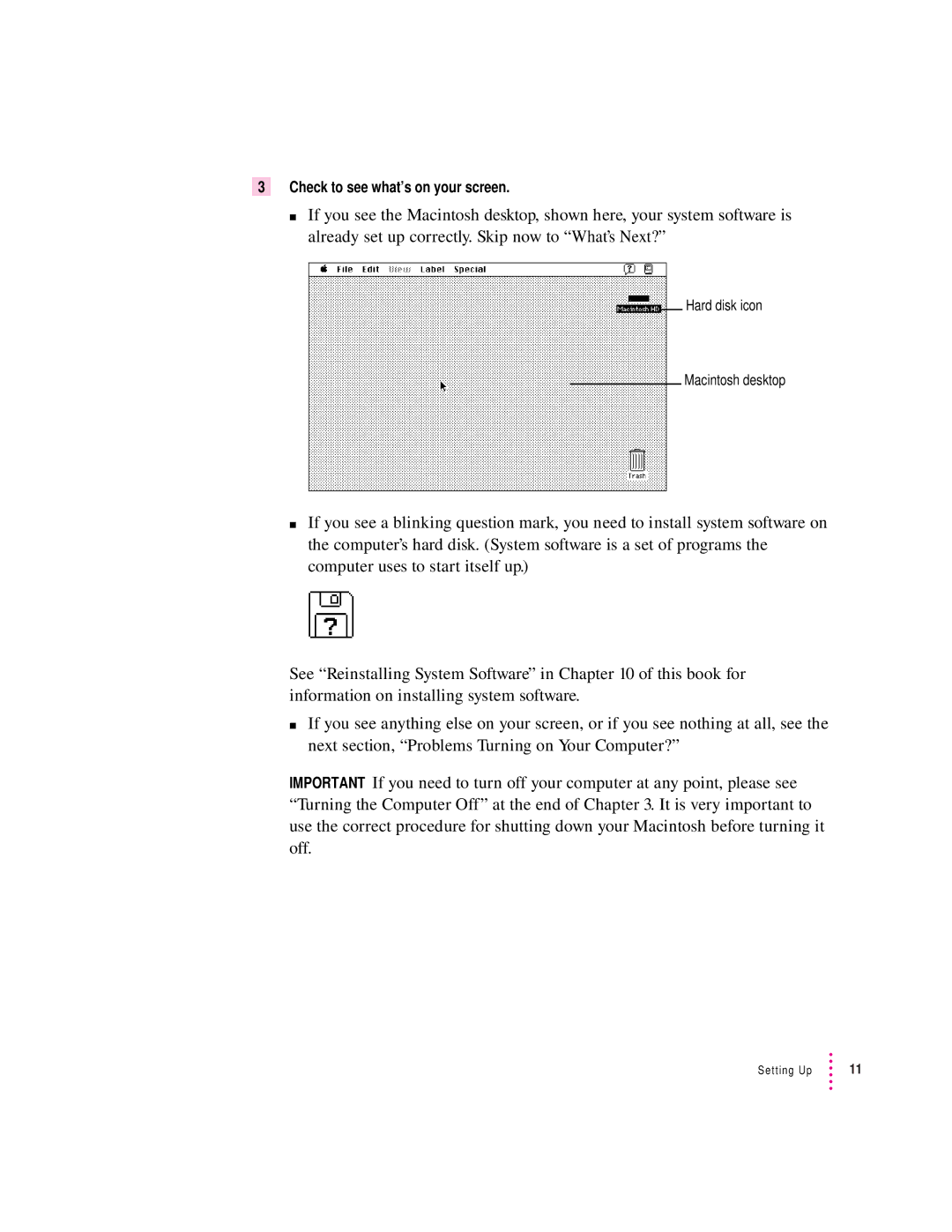3Check to see what’s on your screen.
m If you see the Macintosh desktop, shown here, your system software is already set up correctly. Skip now to “What’s Next?”
Hard disk icon
Macintosh desktop
mIf you see a blinking question mark, you need to install system software on the computer’s hard disk. (System software is a set of programs the computer uses to start itself up.)
See “Reinstalling System Software” in Chapter 10 of this book for information on installing system software.
mIf you see anything else on your screen, or if you see nothing at all, see the next section, “Problems Turning on Your Computer?”
IMPORTANT If you need to turn off your computer at any point, please see “Turning the Computer Off” at the end of Chapter 3. It is very important to use the correct procedure for shutting down your Macintosh before turning it off.
Setting Up | 11 |