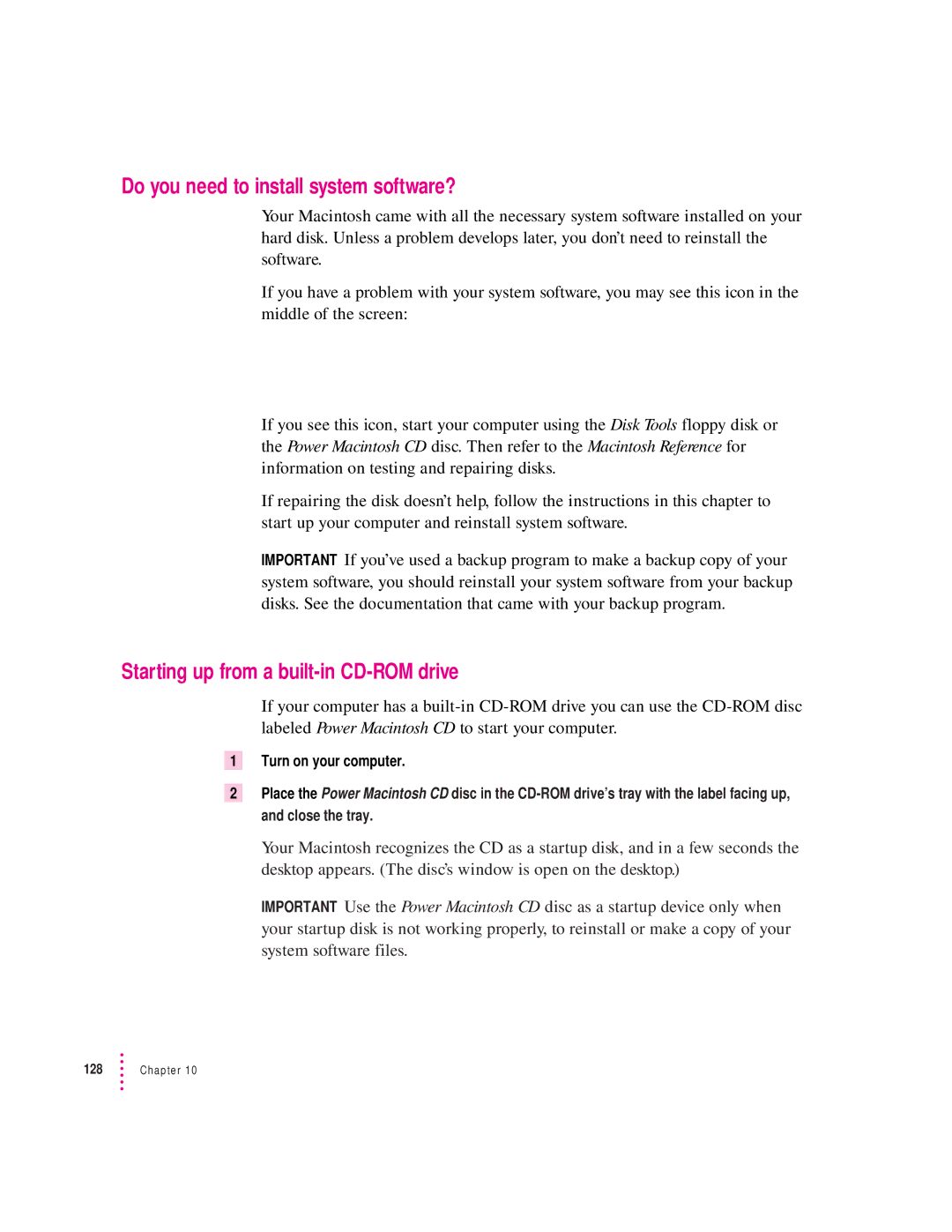Do you need to install system software?
Your Macintosh came with all the necessary system software installed on your hard disk. Unless a problem develops later, you don’t need to reinstall the software.
If you have a problem with your system software, you may see this icon in the middle of the screen:
If you see this icon, start your computer using the Disk Tools floppy disk or the Power Macintosh CD disc. Then refer to the Macintosh Reference for information on testing and repairing disks.
If repairing the disk doesn’t help, follow the instructions in this chapter to start up your computer and reinstall system software.
IMPORTANT If you’ve used a backup program to make a backup copy of your system software, you should reinstall your system software from your backup disks. See the documentation that came with your backup program.
Starting up from a built-in CD-ROM drive
If your computer has a
1Turn on your computer.
2Place the Power Macintosh CD disc in the
Your Macintosh recognizes the CD as a startup disk, and in a few seconds the desktop appears. (The disc’s window is open on the desktop.)
IMPORTANT Use the Power Macintosh CD disc as a startup device only when your startup disk is not working properly, to reinstall or make a copy of your system software files.
128 | Chapter 10 |