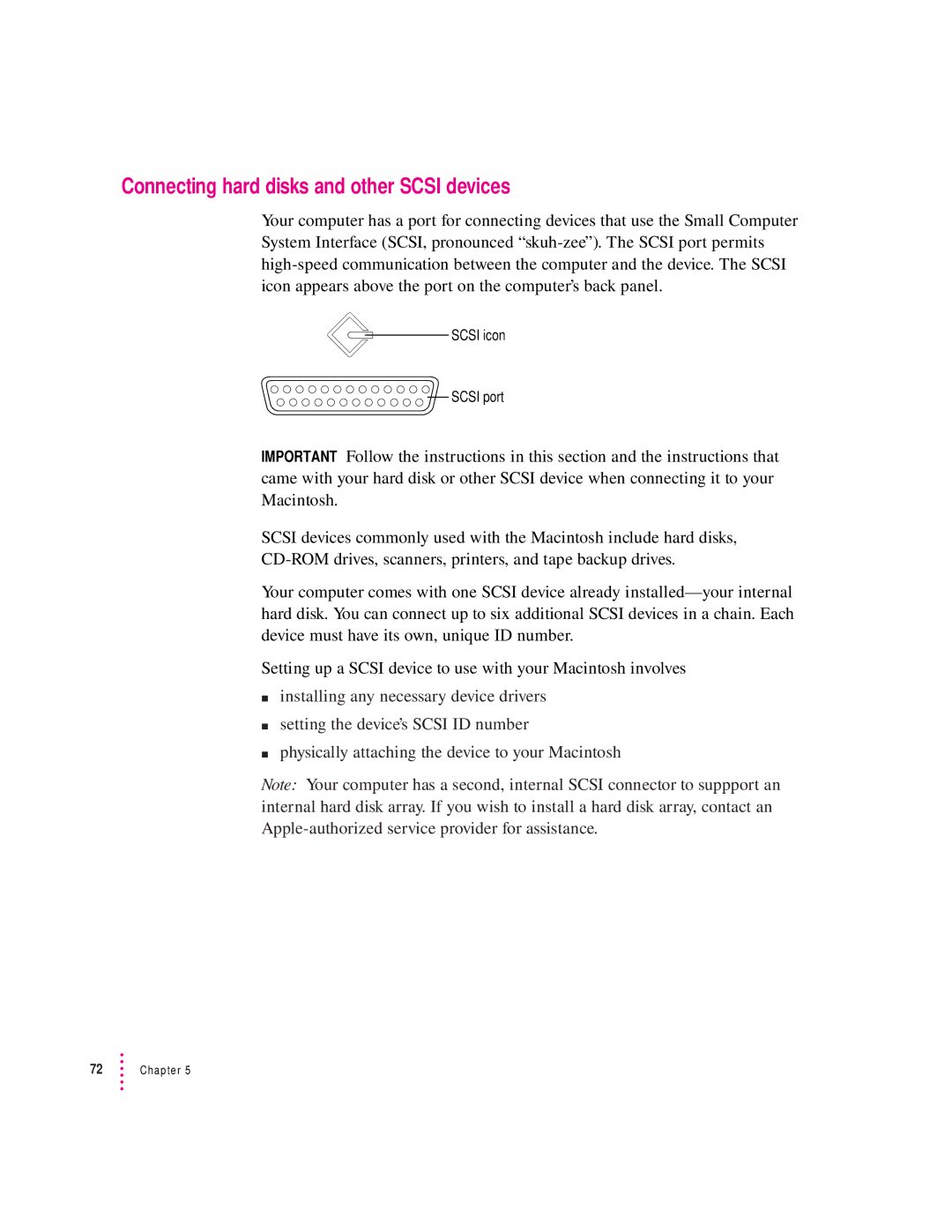Connecting hard disks and other SCSI devices
Your computer has a port for connecting devices that use the Small Computer System Interface (SCSI, pronounced
SCSI icon
![]()
![]() SCSI port
SCSI port
IMPORTANT Follow the instructions in this section and the instructions that came with your hard disk or other SCSI device when connecting it to your Macintosh.
SCSI devices commonly used with the Macintosh include hard disks,
Your computer comes with one SCSI device already
Setting up a SCSI device to use with your Macintosh involves
minstalling any necessary device drivers
msetting the device’s SCSI ID number
mphysically attaching the device to your Macintosh
Note: Your computer has a second, internal SCSI connector to suppport an internal hard disk array. If you wish to install a hard disk array, contact an