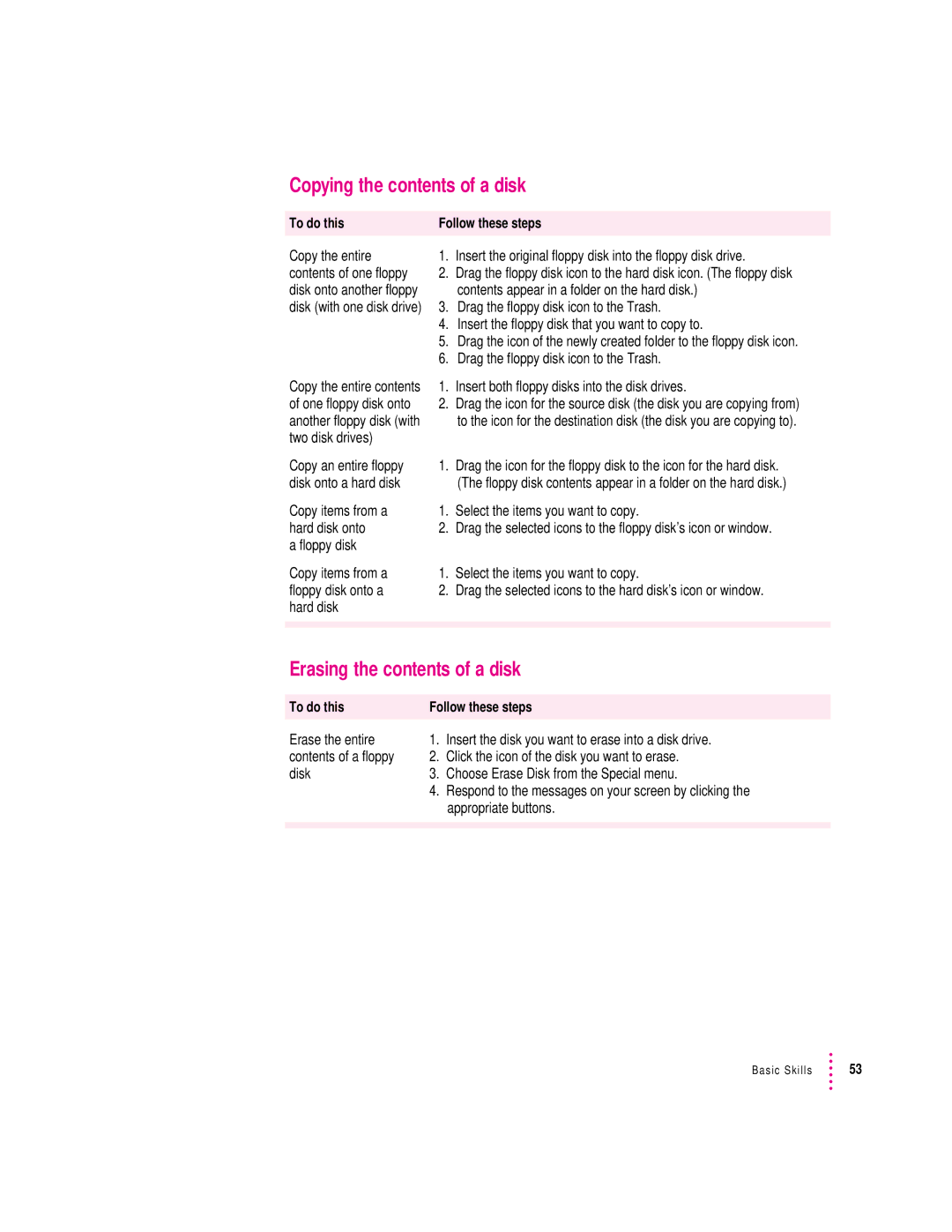Copying the contents of a disk
To do this | Follow these steps |
Copy the entire contents of one floppy disk onto another floppy disk (with one disk drive)
Copy the entire contents of one floppy disk onto another floppy disk (with two disk drives)
Copy an entire floppy disk onto a hard disk
Copy items from a hard disk onto
a floppy disk
Copy items from a floppy disk onto a hard disk
1.Insert the original floppy disk into the floppy disk drive.
2.Drag the floppy disk icon to the hard disk icon. (The floppy disk contents appear in a folder on the hard disk.)
3.Drag the floppy disk icon to the Trash.
4.Insert the floppy disk that you want to copy to.
5.Drag the icon of the newly created folder to the floppy disk icon.
6.Drag the floppy disk icon to the Trash.
1.Insert both floppy disks into the disk drives.
2.Drag the icon for the source disk (the disk you are copying from) to the icon for the destination disk (the disk you are copying to).
1.Drag the icon for the floppy disk to the icon for the hard disk. (The floppy disk contents appear in a folder on the hard disk.)
1.Select the items you want to copy.
2.Drag the selected icons to the floppy disk’s icon or window.
1.Select the items you want to copy.
2.Drag the selected icons to the hard disk’s icon or window.
Erasing the contents of a disk
To do this | Follow these steps | |
|
|
|
Erase the entire | 1. | Insert the disk you want to erase into a disk drive. |
contents of a floppy | 2. | Click the icon of the disk you want to erase. |
disk | 3. | Choose Erase Disk from the Special menu. |
| 4. | Respond to the messages on your screen by clicking the |
|
| appropriate buttons. |
|
|
|
|
|
|
Basic Skills | 53 |