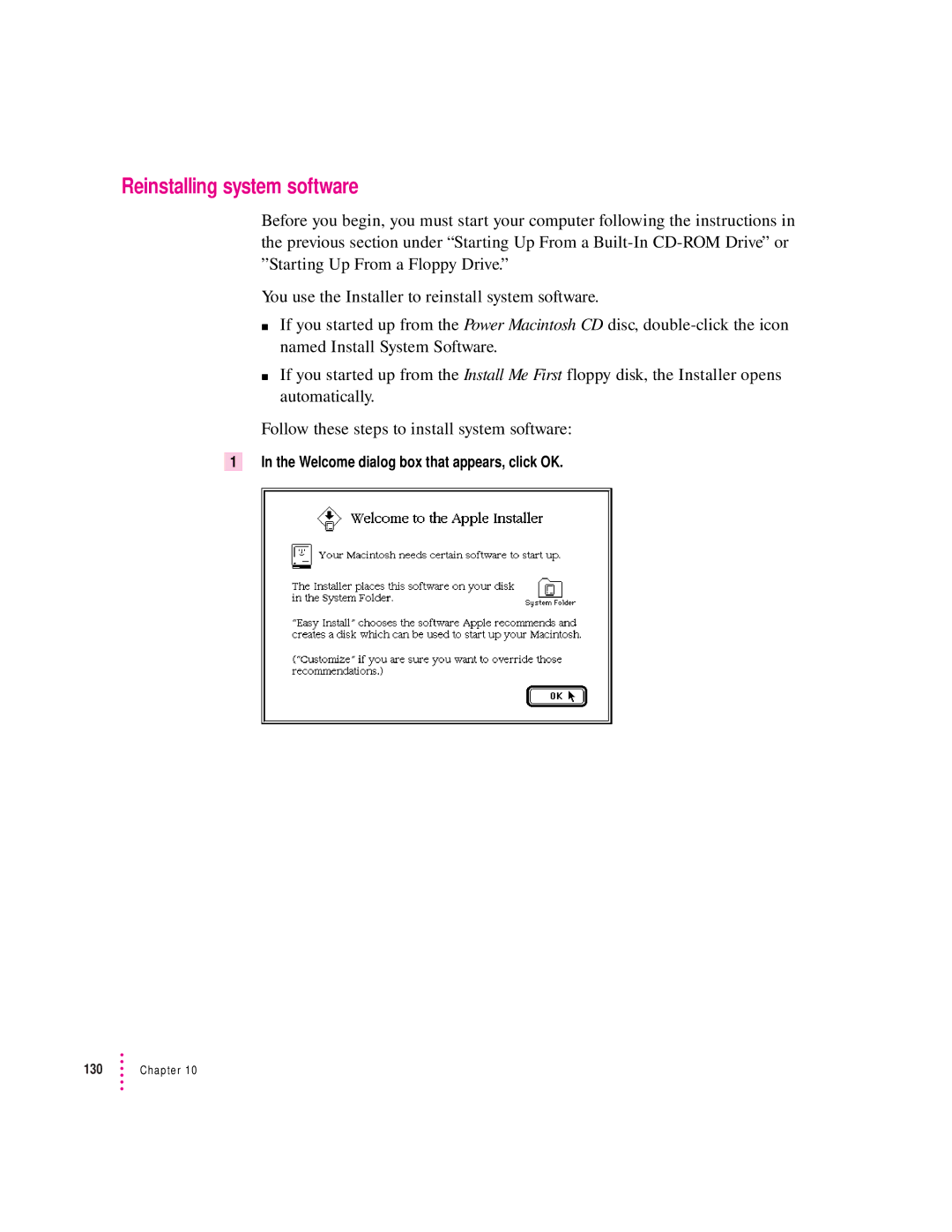Reinstalling system software
Before you begin, you must start your computer following the instructions in the previous section under “Starting Up From a
You use the Installer to reinstall system software.
mIf you started up from the Power Macintosh CD disc,
mIf you started up from the Install Me First floppy disk, the Installer opens automatically.
Follow these steps to install system software:
1 In the Welcome dialog box that appears, click OK.
130 | Chapter 10 |