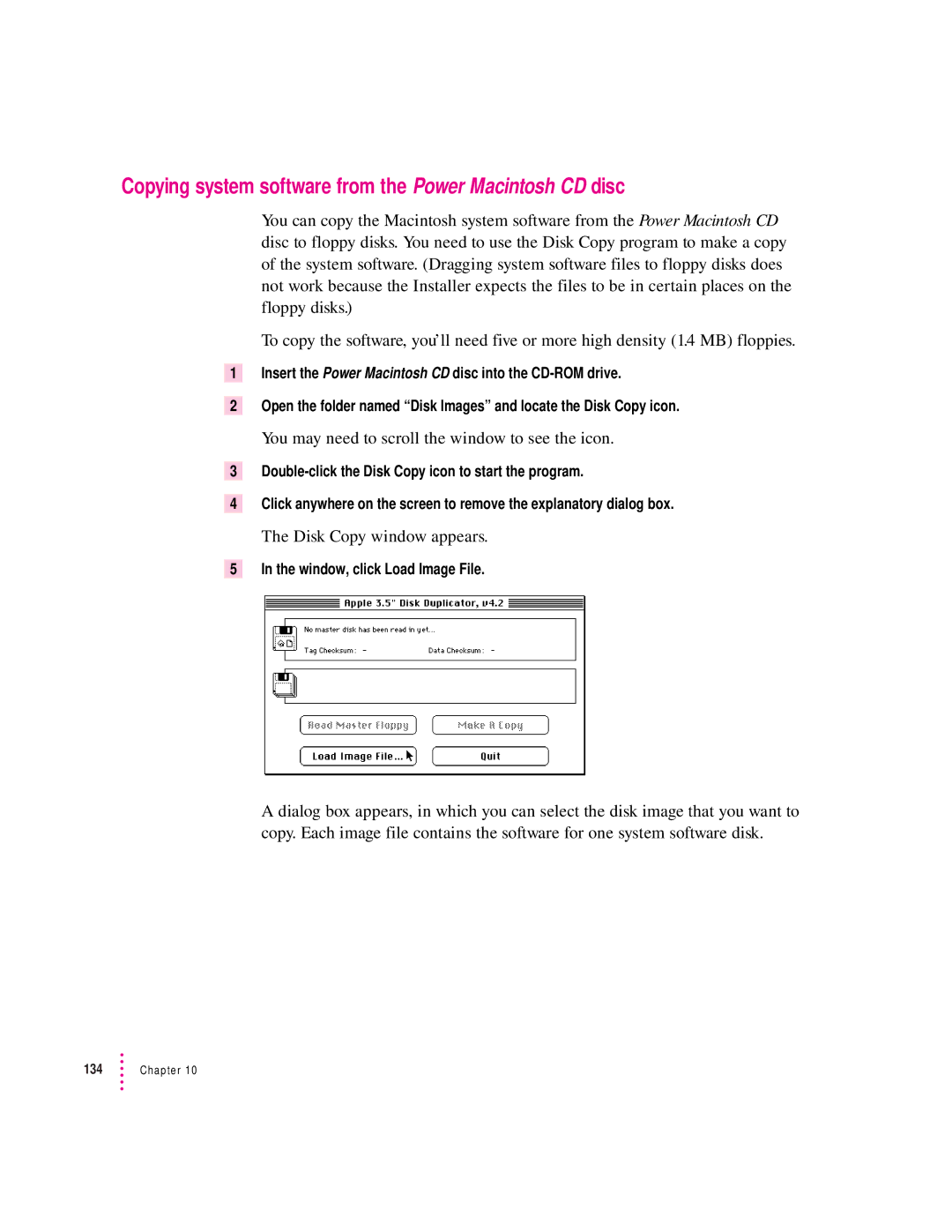Copying system software from the Power Macintosh CD disc
You can copy the Macintosh system software from the Power Macintosh CD disc to floppy disks. You need to use the Disk Copy program to make a copy of the system software. (Dragging system software files to floppy disks does not work because the Installer expects the files to be in certain places on the floppy disks.)
To copy the software, you’ll need five or more high density (1.4 MB) floppies.
1Insert the Power Macintosh CD disc into the
2Open the folder named “Disk Images” and locate the Disk Copy icon.
You may need to scroll the window to see the icon.
3
4Click anywhere on the screen to remove the explanatory dialog box.
The Disk Copy window appears.
5In the window, click Load Image File.
A dialog box appears, in which you can select the disk image that you want to copy. Each image file contains the software for one system software disk.
134 | Chapter 10 |