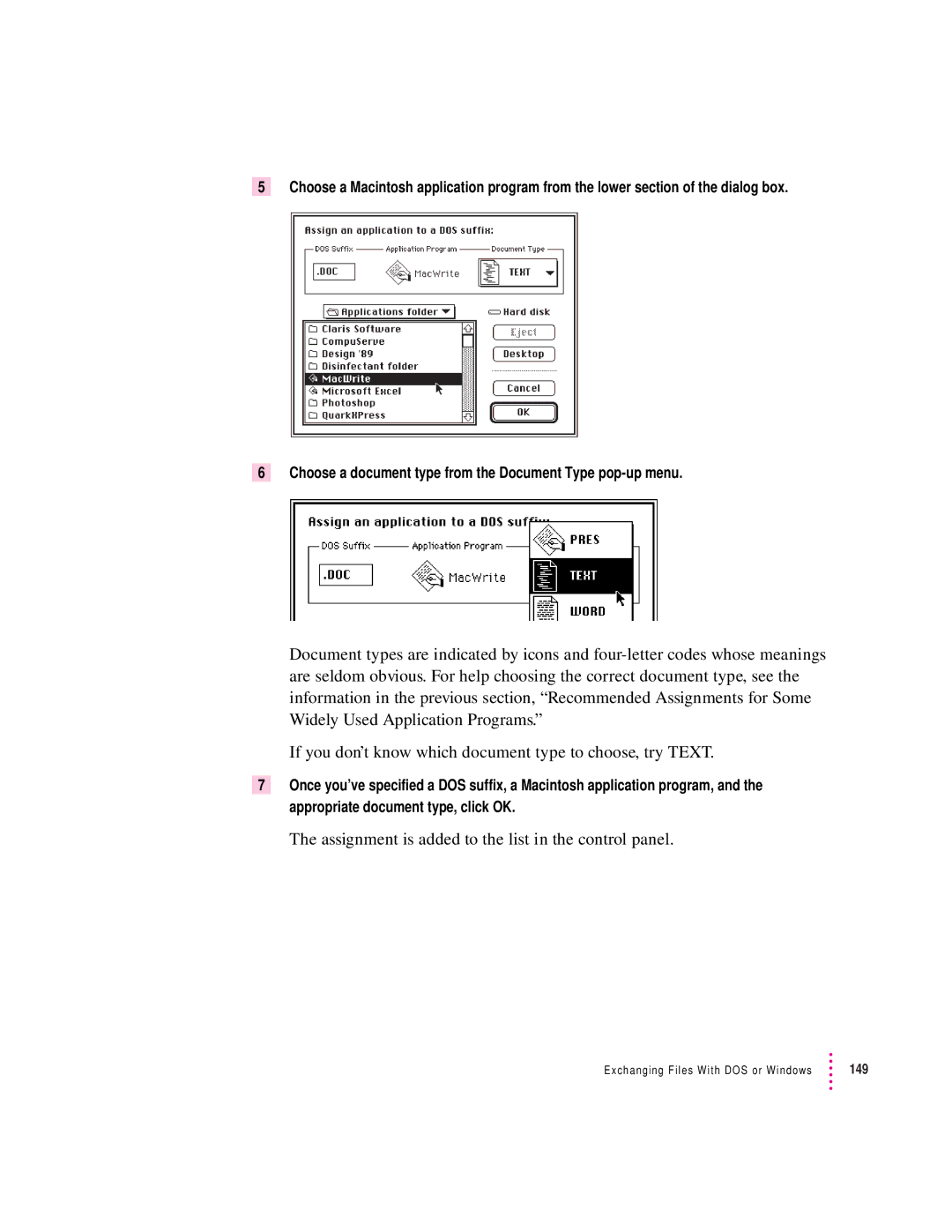5 Choose a Macintosh application program from the lower section of the dialog box.
6 Choose a document type from the Document Type
Document types are indicated by icons and
If you don’t know which document type to choose, try TEXT.
7Once you’ve specified a DOS suffix, a Macintosh application program, and the appropriate document type, click OK.
The assignment is added to the list in the control panel.
Exchanging Files With DOS or Windows | 149 |