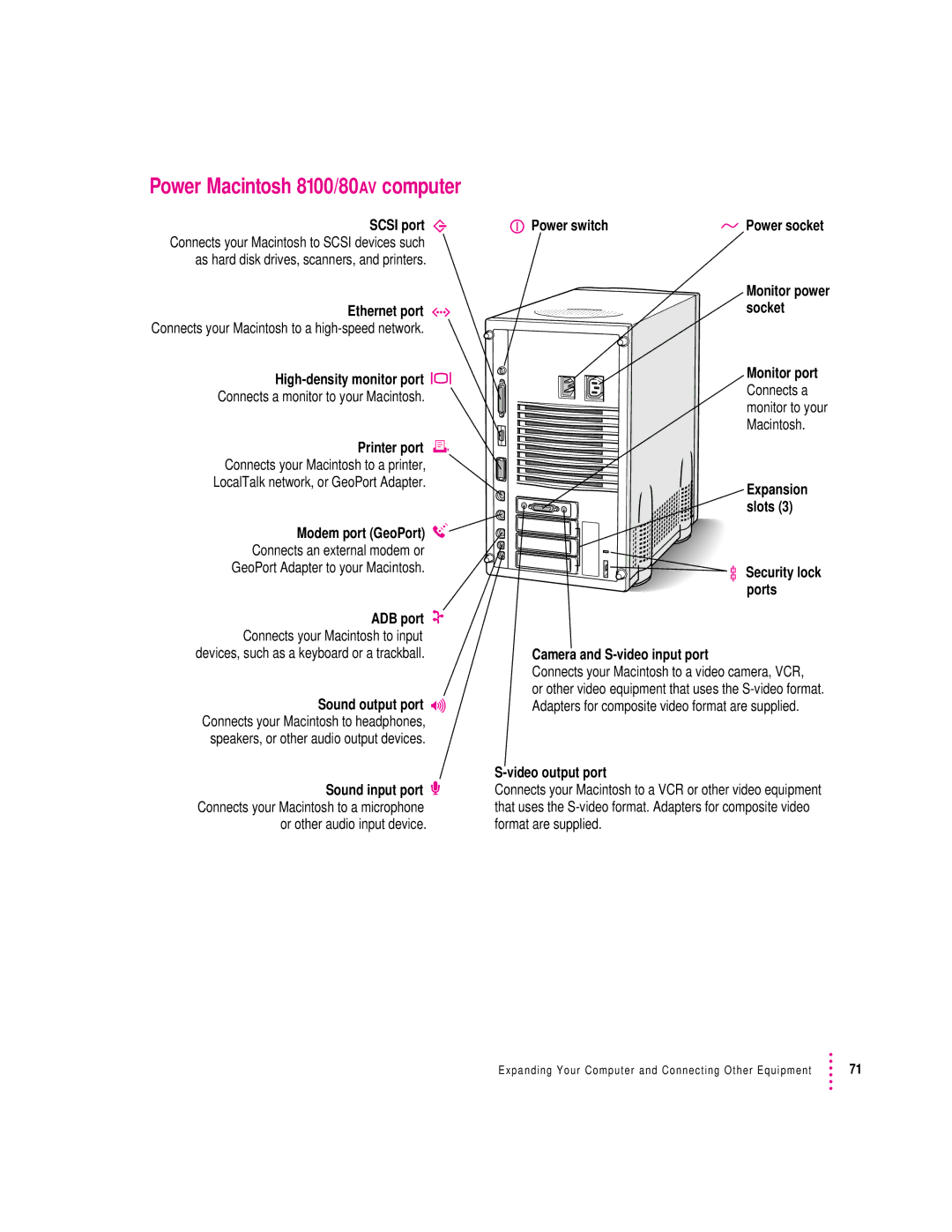Power Macintosh 8100/80AV computer
SCSI port g
Connects your Macintosh to SCSI devices such as hard disk drives, scanners, and printers.
Ethernet port G
Connects your Macintosh to a
Connects a monitor to your Macintosh.
Printer port [
Connects your Macintosh to a printer,
LocalTalk network, or GeoPort Adapter.
Modem port (GeoPort) W
Connects an external modem or
GeoPort Adapter to your Macintosh.
ADB port V
Connects your Macintosh to input devices, such as a keyboard or a trackball.
Sound output port _
Connects your Macintosh to headphones, speakers, or other audio output devices.
Sound input port ≈
Connects your Macintosh to a microphone or other audio input device.
I Power switch | ≤ Power socket |
Monitor power socket
Monitor port
Connects a monitor to your Macintosh.
Expansion slots (3)
 F Security lock ports
F Security lock ports
Camera and S-video input port
Connects your Macintosh to a video camera, VCR,
or other video equipment that uses the
S-video output port
Connects your Macintosh to a VCR or other video equipment that uses the
Expanding Your Computer and Connecting Other Equipment | 71 |