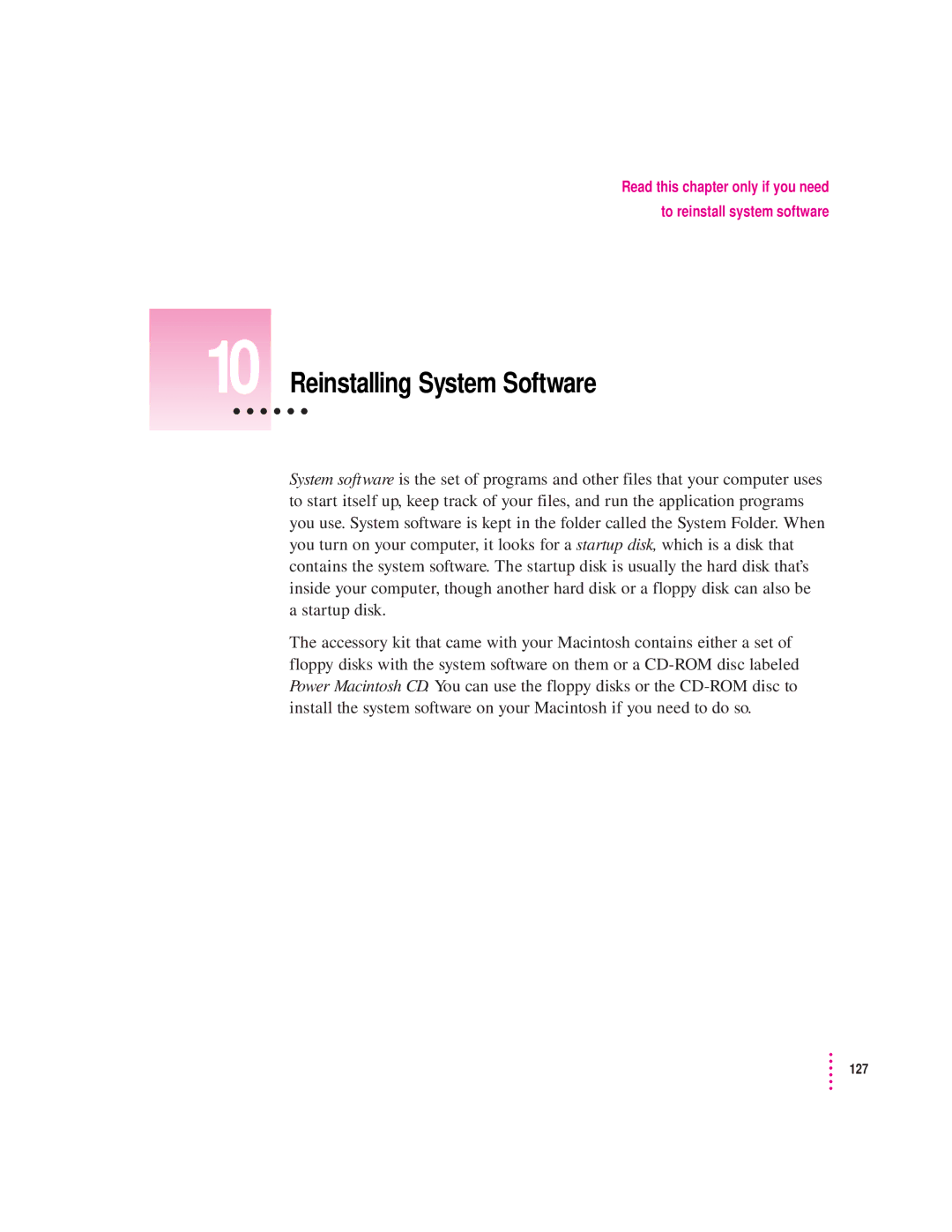Read this chapter only if you need
to reinstall system software
10 Reinstalling System Software
System software is the set of programs and other files that your computer uses to start itself up, keep track of your files, and run the application programs you use. System software is kept in the folder called the System Folder. When you turn on your computer, it looks for a startup disk, which is a disk that contains the system software. The startup disk is usually the hard disk that’s inside your computer, though another hard disk or a floppy disk can also be a startup disk.
The accessory kit that came with your Macintosh contains either a set of floppy disks with the system software on them or a
127