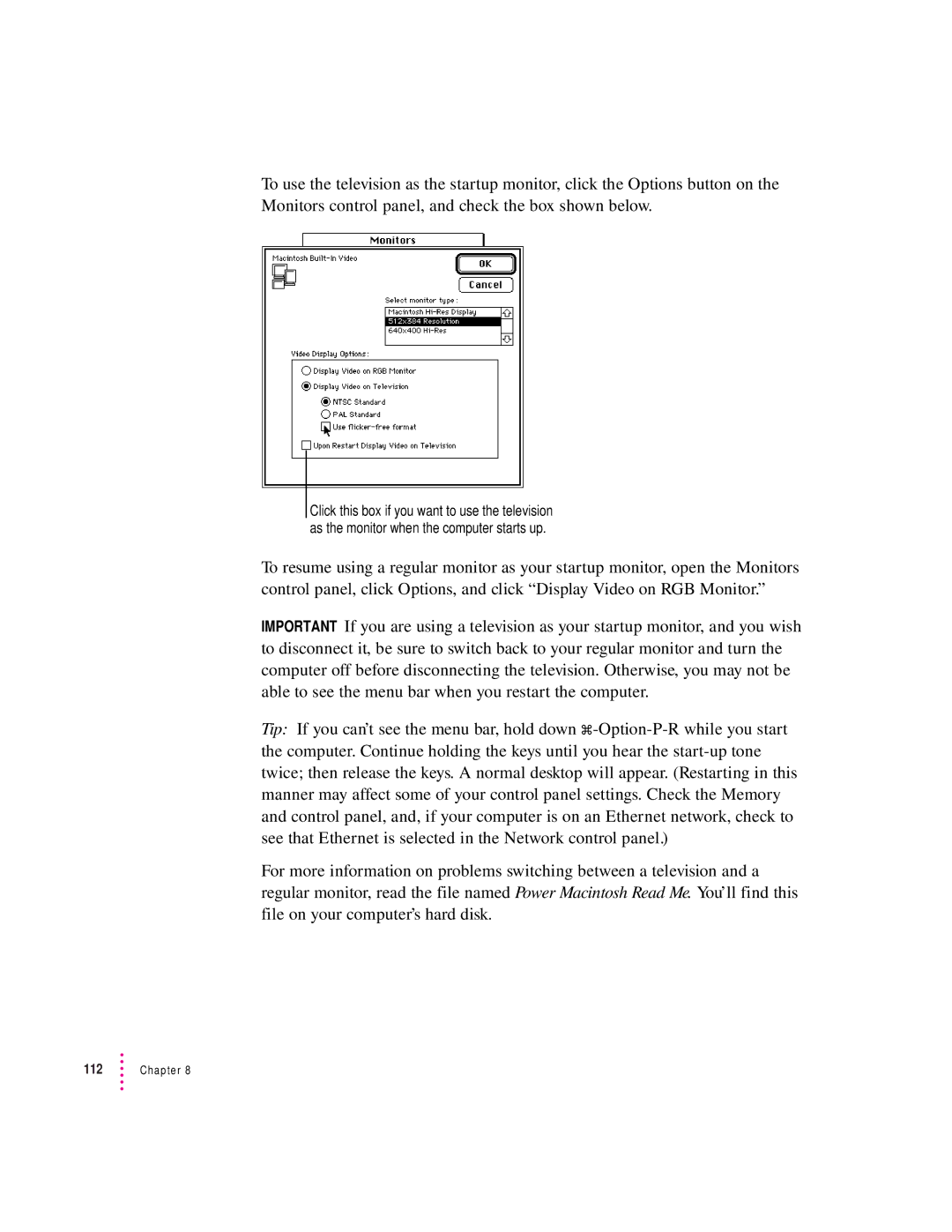To use the television as the startup monitor, click the Options button on the
Monitors control panel, and check the box shown below.
Click this box if you want to use the television as the monitor when the computer starts up.
To resume using a regular monitor as your startup monitor, open the Monitors control panel, click Options, and click “Display Video on RGB Monitor.”
IMPORTANT If you are using a television as your startup monitor, and you wish to disconnect it, be sure to switch back to your regular monitor and turn the computer off before disconnecting the television. Otherwise, you may not be able to see the menu bar when you restart the computer.
Tip: If you can’t see the menu bar, hold down
For more information on problems switching between a television and a regular monitor, read the file named Power Macintosh Read Me. You’ll find this file on your computer’s hard disk.
112 | Chapter 8 |