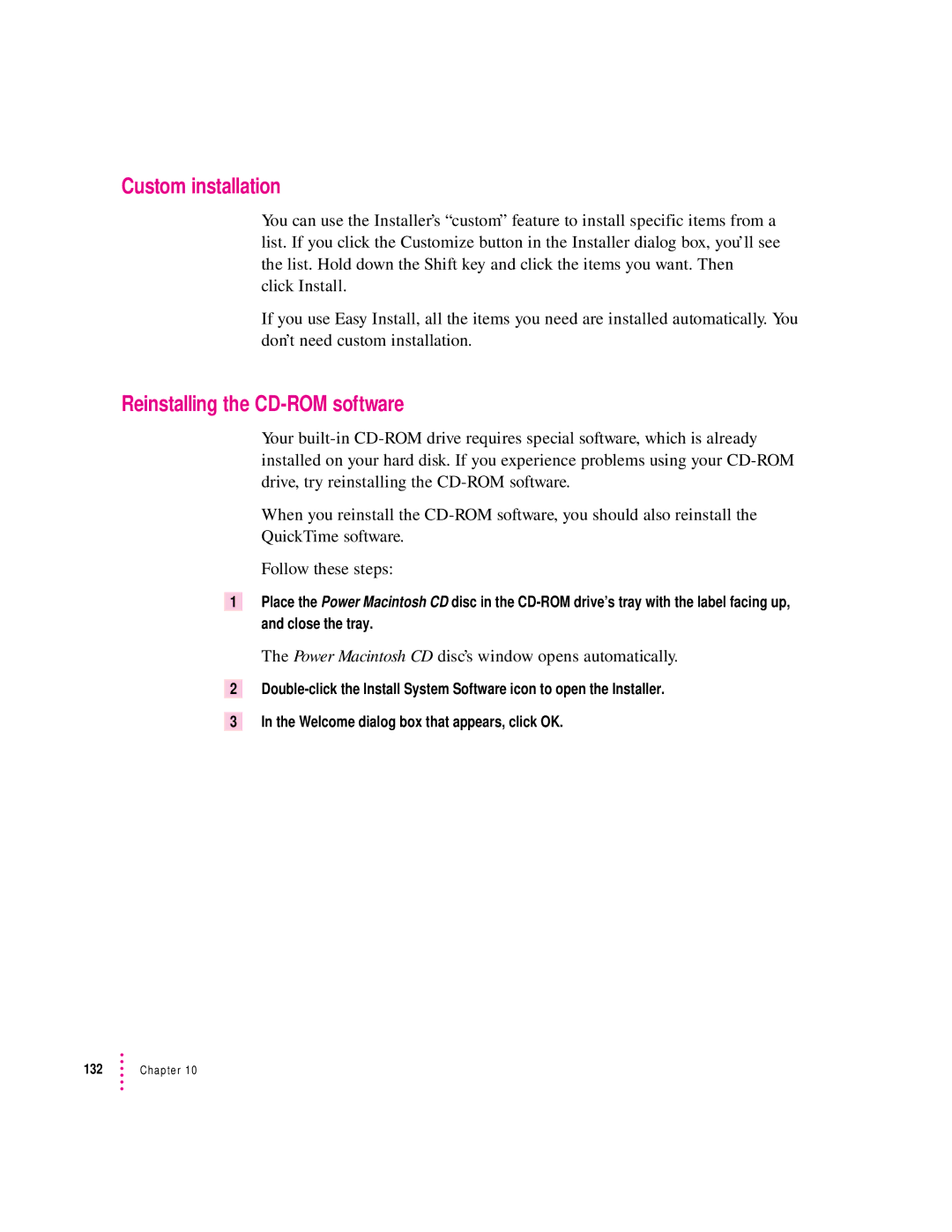Custom installation
You can use the Installer’s “custom” feature to install specific items from a list. If you click the Customize button in the Installer dialog box, you’ll see the list. Hold down the Shift key and click the items you want. Then click Install.
If you use Easy Install, all the items you need are installed automatically. You don’t need custom installation.
Reinstalling the CD-ROM software
Your
When you reinstall the
QuickTime software.
Follow these steps:
1Place the Power Macintosh CD disc in the
The Power Macintosh CD disc’s window opens automatically.
2
3In the Welcome dialog box that appears, click OK.
132 | Chapter 10 |