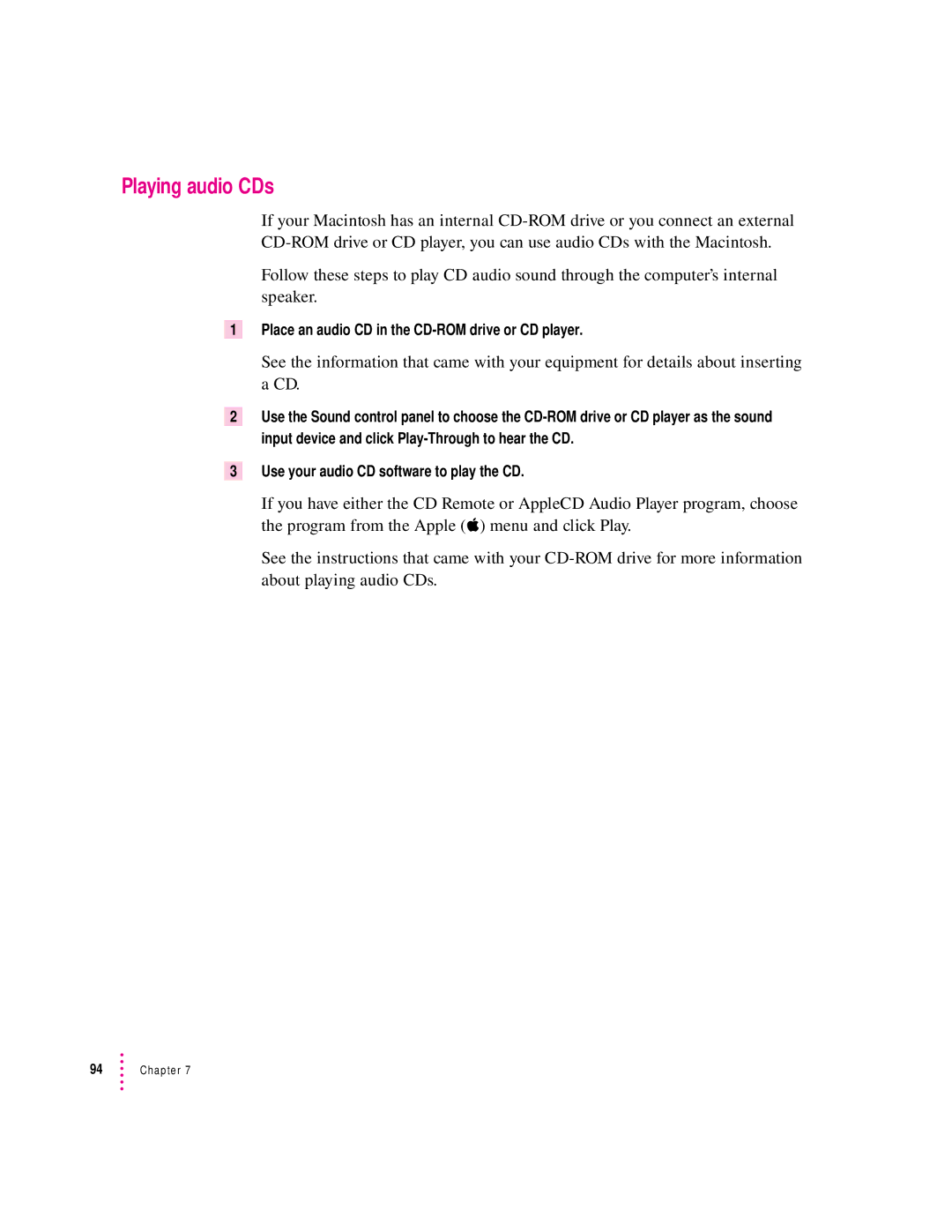Playing audio CDs
If your Macintosh has an internal
Follow these steps to play CD audio sound through the computer’s internal speaker.
1Place an audio CD in the
See the information that came with your equipment for details about inserting a CD.
2Use the Sound control panel to choose the
3Use your audio CD software to play the CD.
If you have either the CD Remote or AppleCD Audio Player program, choose the program from the Apple (K) menu and click Play.
See the instructions that came with your