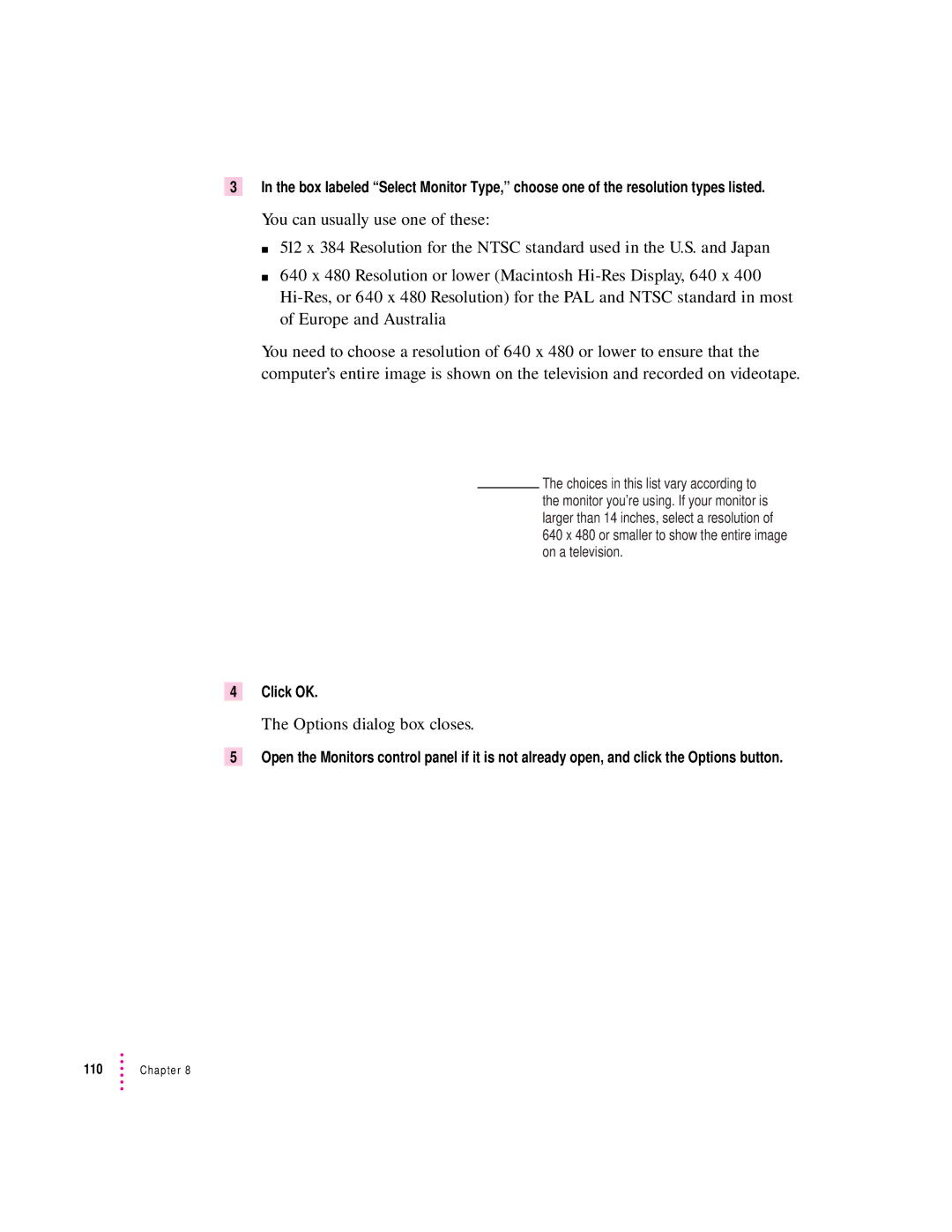3In the box labeled “Select Monitor Type,” choose one of the resolution types listed.
You can usually use one of these:
m 512 x 384 Resolution for the NTSC standard used in the U.S. and Japan m 640 x 480 Resolution or lower (Macintosh
You need to choose a resolution of 640 x 480 or lower to ensure that the computer’s entire image is shown on the television and recorded on videotape.
The choices in this list vary according to the monitor you’re using. If your monitor is larger than 14 inches, select a resolution of 640 x 480 or smaller to show the entire image on a television.
4Click OK.
The Options dialog box closes.
5Open the Monitors control panel if it is not already open, and click the Options button.
110 | Chapter 8 |