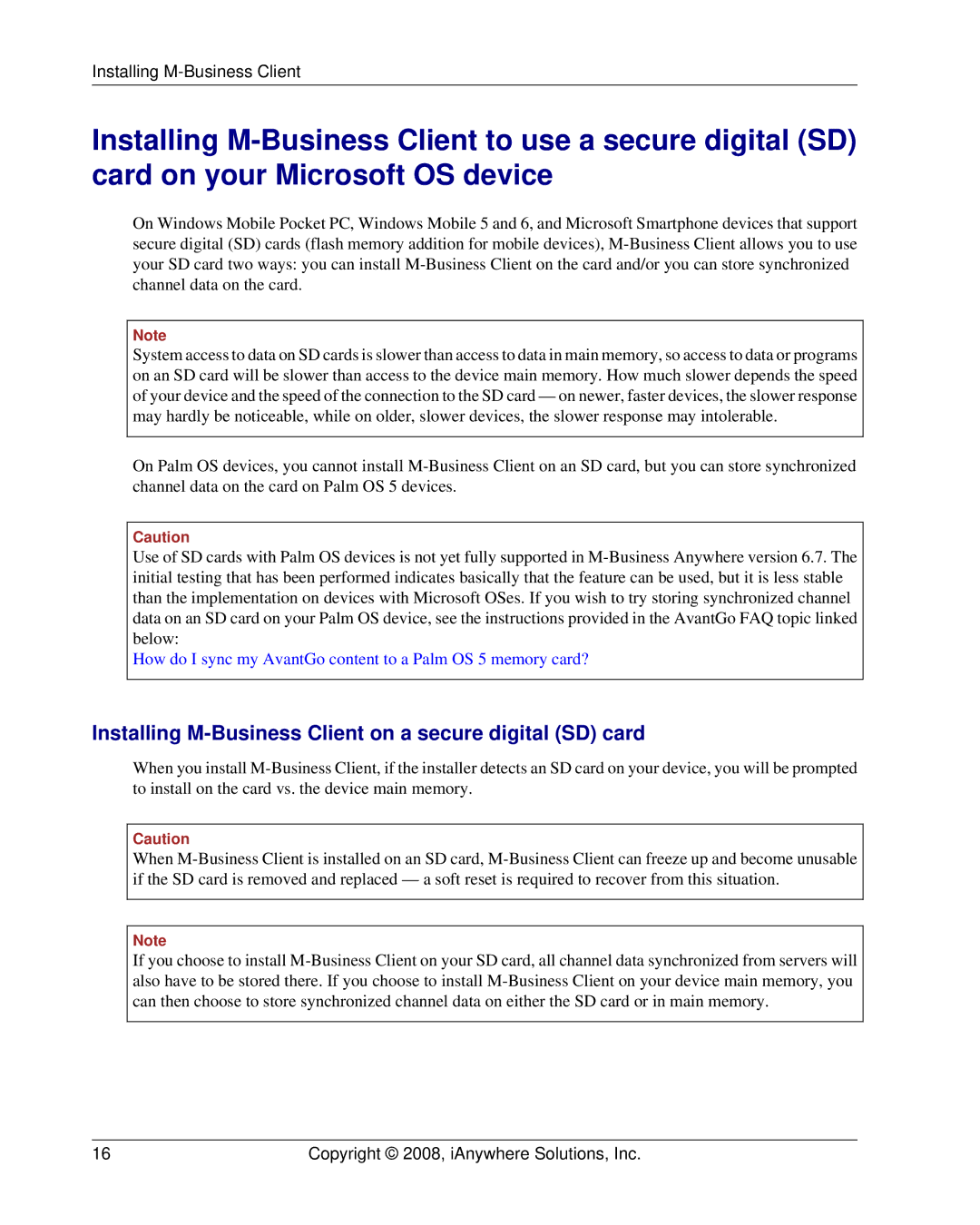User Guide for M-Business Anywhere Client
Copyright and trademarks
Contents
User Guide for M-Business Anywhere Client
Using M-Business Client on a device
Configuring a server connection on Palm OS
Copyright 2008, iAnywhere Solutions, Inc
VI. M-Business Client on Windows XP 165
VIII. M-Business Client on Symbian OS 247
Copyright 2008, iAnywhere Solutions, Inc Vii
283
Viii
About this guide
Focus of this guide
About this guide
How this guide is organized
How this guide is organized
Xii Copyright 2008, iAnywhere Solutions, Inc
Conventions
Text conventions
Graphics conventions
Copyright 2008, iAnywhere Solutions, Inc Xiii
M-Business Anywhere documentation set
M-Business Anywhere documentation set
Contacting iAnywhere Solutions
Using the Sybase Online Support Services
Xiv Copyright 2008, iAnywhere Solutions, Inc
Technical support
Application development customizing iAnywhere software
Contacting iAnywhere Solutions
Product information
Feedback on documentation
Xvi
Part I. Before You Begin
Page
Introduction
About M-Business Client
Business Client components
Business Connect
Business Client on your mobile device
System requirements
Desktop computer requirements
Palm OS devices
Palm OS desktop computer requirements
Windows Mobile Pocket PC devices
Palm OS mobile device requirements
Palm OS User Guide chapters
Windows Mobile Pocket PC desktop computer requirements
Windows XP devices
Windows Mobile Pocket PC mobile device requirements
Windows Mobile Pocket PC User Guide chapters
Windows XP desktop computer requirements
Windows Mobile 5 desktop computer requirements
Windows Mobile 5 devices
Windows XP User Guide chapters
Windows Mobile 6 devices
Windows Mobile 5 mobile device requirements
Windows Mobile 5 User Guide chapters
Windows Mobile 6 desktop computer requirements
Microsoft Smartphone devices
Windows Mobile 6 mobile device requirements
Windows Mobile 6 User Guide chapters
Microsoft Smartphone desktop computer requirements
Microsoft Smartphone mobile device requirements
Microsoft Smartphone User Guide chapters
Symbian OS devices
Symbian OS desktop computer requirements
Symbian OS mobile device requirements
Symbian OS User Guide chapters
Part II. Installation
Page
Installing M-Business Client
Installing M-Business Client on a secure digital SD card
Installing M-Business Client
Storing synchronized server data on a secure digital SD card
Installing M-Business Client
Installing M-Business Client with self-registration
Installing M-Business Client with self-registration
To install M-Business Client
To install M-Business Client on your desktop
Click the New Account Registration link
Installing M-Business Client with self-registration
Registering your account
To register your account
Configuring your server connection
To configuring your server connection
Joining groups
To join groups
Installing M-Business Client on your mobile device
To install M-Business Client on your device
Installing M-Business Client to use with an existing account
Installing M-Business Client to use with an existing account
Installing M-Business Client
To configure a new server connection
Installing M-Business Client
Click the Configure Connection link
To install M-Business Client on your mobile device
Uninstalling M-Business Client
Uninstalling M-Business Client from your desktop computer
Uninstalling M-Business Client from your Palm OS device
To uninstall M-Business Client from your desktop
Tap Start»Settings, then tap the System tab
Uninstalling M-Business Client from your Windows XP device
To uninstall M-Business Client from your Windows XP device
Uninstalling M-Business Client from your Symbian OS device
To uninstall M-Business Client from your Symbian OS device
Select the M-Businessicon
Page
Part III. M-Business Client on the Desktop
Page
Configuring M-Business Client on the desktop computer
Accessing your M-Business Server account
Configuring M-Business Client on the desktop computer
Accessing your M-Business Server account
Setting server information
Manually configuring a new server connection
Setting server information
Refreshing all content from a server
To enable a server to refresh all content
Editing a server connection
To edit a server connection
Changing your password
Updating your password in M-Business Connect
To update your password in M-Business Connect
Configuring proxy server settings
Using Microsoft Internet Explorer proxy settings
Configuring proxy server settings
To use Microsoft Internet Explorer proxy settings
To detect a proxy server connection
Using Http or secure proxy server settings
Detecting a proxy server connection
Select the type of proxy settings you want to use
Adding a proxy server connection manually
To add a proxy server connection manually
Enabling a secure connection to a server
To enable a secure connection
Enabling a secure connection to a server
To disable or re-enable a server connection
Disabling and removing server connections
Disabling and re-enabling a server connection
Disabling the M-Business Connect conduit
To remove a server connection
Removing a server connection
Disabling and removing server connections
Using M-Business Connect help
Accessing online help
Accessing context-sensitive help
To access online help
Managing channels on the desktop computer
Managing channels
Adding or removing a public channel
Joining and leaving channel groups
Managing channels on the desktop computer
Adding a personal channel
To join or leave an optional channel group
Title
Location
Link Depth
Include Images
Color Depth group and personal channels only
Follow Offsite Links
Sync Only
Refresh group and personal channels only
Refresh options
Click Create Channel
Modifying personal channel settings
To modify your personal channel settings
Removing a personal or public channel
To remove a personal or public channel from your desktop
Temporarily clearing a channels contents
Updating channel pages
Updating channel pages
Accessing secure channels
Using M-Business Client on a device
Using platform-specific features with M-Business Client
Using M-Business Client on a device
Using M-Business Client with multiple servers
Using M-Business Client with multiple servers
Using Html forms
Using the Forms Manager
Submitting Html forms while offline
Submitting Html forms while online
Accessing a secure https website
Using Html forms
To access a secure https website
Forms Manager properties
Accessing a non-secure http website
To access a non-secure http website
Searching to find content in M-Business Client
Searching to find content in M-Business Client
Browsing online
Remote connections
Synchronizing remotely
Remote connections
Managing caches
Managing online cache
Managing caches on M-Business Server
Channel cache
Authentication information
To manage the cache settings
Cookie cache
Clearing M-Business Server caches
Click OK Cached information is cleared
Part IV. M-Business Client on Palm OS
Page
Configuring a server connection on Palm OS
Configuring a server connection on Palm OS
Opening M-Business Client on your mobile device
Configuring a new server connection
Connection on
Device on
To update your password
Updating your password
To refresh all content from a server
Adding a proxy server connection manually
Adding a proxy server connection manually
To enable a secure connection to a server
To disable and re-enable a server connection
To disable the M-Business Connect conduit
Select M-Business Connect from the Conduit list
Using M-Business Client on Palm OS
Using M-Business Client on Palm OS
Understanding the basics
Viewing channels
Business Client Home
Temporarily clearing a channels contents
Collapsing and expanding channel lists
Navigating in M-Business Client
Setting preferences
Setting the full screen option
Using the Preferences dialog
Setting preferences on a Palm OS device
Dragging pen Minimum font size Maximum font size
To set preferences
Selecting the server that delivers content
100 Copyright 2008, iAnywhere Solutions, Inc
Copyright 2008, iAnywhere Solutions, Inc 101
102 Copyright 2008, iAnywhere Solutions, Inc
Searching the current page only
Searching all pages
To search the current page only
Copyright 2008, iAnywhere Solutions, Inc 103
Using the copy and paste feature
Using the cut and paste feature
To use the copy and paste feature
104 Copyright 2008, iAnywhere Solutions, Inc
Working with text
To use the cut and paste feature
Copyright 2008, iAnywhere Solutions, Inc 105
106 Copyright 2008, iAnywhere Solutions, Inc
To submit Html forms in M-Business Client while offline
Accessing the Forms Manager
To access the Forms Manager
Copyright 2008, iAnywhere Solutions, Inc 107
Displaying the response
To edit a form
108 Copyright 2008, iAnywhere Solutions, Inc
Editing forms in the Forms Manager queue
To delete a form
Copyright 2008, iAnywhere Solutions, Inc 109
Deleting forms in the Forms Manager queue
110 Copyright 2008, iAnywhere Solutions, Inc
To submit Html forms in M-Business Client while online
Email integration Launching email from a web
Copyright 2008, iAnywhere Solutions, Inc 111
Email integration Launching email from a web
Page
To launch a configured dialer application from a device web
Copyright 2008, iAnywhere Solutions, Inc 113
Using a modem to synchronize
114 Copyright 2008, iAnywhere Solutions, Inc
Synchronizing remotely
Synchronizing from within M-Business Client
Using an infrared port to synchronize
Copyright 2008, iAnywhere Solutions, Inc 115
Synchronizing from within M-Business Connect
Synchronizing remotely
116 Copyright 2008, iAnywhere Solutions, Inc
To use an IR port to synchronize
Copyright 2008, iAnywhere Solutions, Inc 117
Browsing online
Browsing content
118 Copyright 2008, iAnywhere Solutions, Inc
Browsing online
Copyright 2008, iAnywhere Solutions, Inc 119
Reloading a
To set bit depth for online images
Setting bit depth for online images
120 Copyright 2008, iAnywhere Solutions, Inc
Managing online cache
Defining maximum memory for caching
Deleting a page from the online cache
To set maximum memory
122 Copyright 2008, iAnywhere Solutions, Inc
To delete a page from the online cache on a Palm OS device
Part V. M-Business Client on Windows Mobile Pocket PC
Page
Configuring a server connection on Windows Mobile Pocket PC
Copyright 2008, iAnywhere Solutions, Inc 125
Configuring a server connection on Windows Mobile Pocket PC
126 Copyright 2008, iAnywhere Solutions, Inc
Opening M-Business Client
Opening M-Business Connect
Copyright 2008, iAnywhere Solutions, Inc 127
128 Copyright 2008, iAnywhere Solutions, Inc
Copyright 2008, iAnywhere Solutions, Inc 129
130 Copyright 2008, iAnywhere Solutions, Inc
Adding Http proxy settings
To add Http proxy settings
Copyright 2008, iAnywhere Solutions, Inc 131
Adding secure proxy settings
To add secure proxy settings
132 Copyright 2008, iAnywhere Solutions, Inc
Copyright 2008, iAnywhere Solutions, Inc 133
134 Copyright 2008, iAnywhere Solutions, Inc
Copyright 2008, iAnywhere Solutions, Inc 135
136
Using M-Business Client on Windows Mobile Pocket PC
Copyright 2008, iAnywhere Solutions, Inc 137
Windows Mobile Pocket PC devices with hardware keyboard
Using M-Business Client on Windows Mobile Pocket PC
138 Copyright 2008, iAnywhere Solutions, Inc
To temporarily clear a channels contents
140 Copyright 2008, iAnywhere Solutions, Inc
Using the Option Manager
Drag-scrolling
Tabbing with a directional pad
To set the full screen option
142 Copyright 2008, iAnywhere Solutions, Inc
Copyright 2008, iAnywhere Solutions, Inc 143
144 Copyright 2008, iAnywhere Solutions, Inc
Copyright 2008, iAnywhere Solutions, Inc 145
146 Copyright 2008, iAnywhere Solutions, Inc
Copyright 2008, iAnywhere Solutions, Inc 147
148 Copyright 2008, iAnywhere Solutions, Inc
Copyright 2008, iAnywhere Solutions, Inc 149
150 Copyright 2008, iAnywhere Solutions, Inc
Copyright 2008, iAnywhere Solutions, Inc 151
152 Copyright 2008, iAnywhere Solutions, Inc
Copyright 2008, iAnywhere Solutions, Inc 153
154 Copyright 2008, iAnywhere Solutions, Inc
Copyright 2008, iAnywhere Solutions, Inc 155
To launch a dialer application from a web
156 Copyright 2008, iAnywhere Solutions, Inc
Modem synchronizing in M-Business Client
Modem synchronizing in M-Business Connect
To use a modem to synchronize
To synchronize with M-Business Server
Using an Ethernet card to synchronize
Copyright 2008, iAnywhere Solutions, Inc 157
To browse the Internet or your corporate intranet
158 Copyright 2008, iAnywhere Solutions, Inc
Browsing the Internet or your corporate intranet
To browse to a specific URL
Copyright 2008, iAnywhere Solutions, Inc 159
Browsing to a specific URL
160 Copyright 2008, iAnywhere Solutions, Inc
To change the bit depth on your device
Copyright 2008, iAnywhere Solutions, Inc 161
To delete a page from the online cache on your device
162 Copyright 2008, iAnywhere Solutions, Inc
Tap OK Selected pages are removed from the cache
Using on-device help
Accessing on-device help in M-Business Client
Accessing on-device help in M-Business Connect
To access on-device help in M-Business Client
164
Part VI. M-Business Client on Windows
Page
Configuring a server connection on Windows
Copyright 2008, iAnywhere Solutions, Inc 167
Opening M-Business Client on your Windows XP device
Configuring a server connection on Windows XP
168 Copyright 2008, iAnywhere Solutions, Inc
Copyright 2008, iAnywhere Solutions, Inc 169
170 Copyright 2008, iAnywhere Solutions, Inc
To update M-Business Connect with your new password
Copyright 2008, iAnywhere Solutions, Inc 171
172 Copyright 2008, iAnywhere Solutions, Inc
Copyright 2008, iAnywhere Solutions, Inc 173
174 Copyright 2008, iAnywhere Solutions, Inc
Copyright 2008, iAnywhere Solutions, Inc 175
176
Using M-Business Client on Windows XP
Copyright 2008, iAnywhere Solutions, Inc 177
Using M-Business Client on Windows XP
178 Copyright 2008, iAnywhere Solutions, Inc
Copyright 2008, iAnywhere Solutions, Inc 179
180 Copyright 2008, iAnywhere Solutions, Inc
Option Manager preferences for Windows XP OS
Copyright 2008, iAnywhere Solutions, Inc 181
182 Copyright 2008, iAnywhere Solutions, Inc
Copyright 2008, iAnywhere Solutions, Inc 183
184 Copyright 2008, iAnywhere Solutions, Inc
Copyright 2008, iAnywhere Solutions, Inc 185
186 Copyright 2008, iAnywhere Solutions, Inc
Copyright 2008, iAnywhere Solutions, Inc 187
188 Copyright 2008, iAnywhere Solutions, Inc
Copyright 2008, iAnywhere Solutions, Inc 189
190 Copyright 2008, iAnywhere Solutions, Inc
Copyright 2008, iAnywhere Solutions, Inc 191
192 Copyright 2008, iAnywhere Solutions, Inc
Copyright 2008, iAnywhere Solutions, Inc 193
194 Copyright 2008, iAnywhere Solutions, Inc
To launch email from a web
Copyright 2008, iAnywhere Solutions, Inc 195
Using a modem or other networking device to synchronize
196 Copyright 2008, iAnywhere Solutions, Inc
Copyright 2008, iAnywhere Solutions, Inc 197
198 Copyright 2008, iAnywhere Solutions, Inc
Copyright 2008, iAnywhere Solutions, Inc 199
200 Copyright 2008, iAnywhere Solutions, Inc
Copyright 2008, iAnywhere Solutions, Inc 201
202 Copyright 2008, iAnywhere Solutions, Inc
Page
Page
Copyright 2008, iAnywhere Solutions, Inc 205
206 Copyright 2008, iAnywhere Solutions, Inc
Copyright 2008, iAnywhere Solutions, Inc 207
208 Copyright 2008, iAnywhere Solutions, Inc
Copyright 2008, iAnywhere Solutions, Inc 209
210 Copyright 2008, iAnywhere Solutions, Inc
Copyright 2008, iAnywhere Solutions, Inc 211
212 Copyright 2008, iAnywhere Solutions, Inc
Copyright 2008, iAnywhere Solutions, Inc 213
214 Copyright 2008, iAnywhere Solutions, Inc
Copyright 2008, iAnywhere Solutions, Inc 215
216 Copyright 2008, iAnywhere Solutions, Inc
Copyright 2008, iAnywhere Solutions, Inc 217
218 Copyright 2008, iAnywhere Solutions, Inc
Copyright 2008, iAnywhere Solutions, Inc 219
220 Copyright 2008, iAnywhere Solutions, Inc
Windows Mobile 5 or 6 devices with hardware keyboard
Copyright 2008, iAnywhere Solutions, Inc 221
222 Copyright 2008, iAnywhere Solutions, Inc
To hide and redisplay the menu bar/navigation button area
Copyright 2008, iAnywhere Solutions, Inc 223
Drag-scrolling on Windows Mobile 5 or
224 Copyright 2008, iAnywhere Solutions, Inc
Option Manager preferences for Windows Mobile 5 or
Copyright 2008, iAnywhere Solutions, Inc 225
226 Copyright 2008, iAnywhere Solutions, Inc
Copyright 2008, iAnywhere Solutions, Inc 227
228 Copyright 2008, iAnywhere Solutions, Inc
Copyright 2008, iAnywhere Solutions, Inc 229
230 Copyright 2008, iAnywhere Solutions, Inc
Copyright 2008, iAnywhere Solutions, Inc 231
232 Copyright 2008, iAnywhere Solutions, Inc
Copyright 2008, iAnywhere Solutions, Inc 233
234 Copyright 2008, iAnywhere Solutions, Inc
Copyright 2008, iAnywhere Solutions, Inc 235
236 Copyright 2008, iAnywhere Solutions, Inc
Copyright 2008, iAnywhere Solutions, Inc 237
238 Copyright 2008, iAnywhere Solutions, Inc
Using a modem to synchronize on Windows Mobile 5 or
Synchronizing remotely on Windows Mobile 5 or
To synchronize with a modem in M-Business Client
To synchronize with a modem in M-Business Connect
240 Copyright 2008, iAnywhere Solutions, Inc
Copyright 2008, iAnywhere Solutions, Inc 241
242 Copyright 2008, iAnywhere Solutions, Inc
Copyright 2008, iAnywhere Solutions, Inc 243
244 Copyright 2008, iAnywhere Solutions, Inc
Copyright 2008, iAnywhere Solutions, Inc 245
246
Part VIII. M-Business Client on Symbian OS
Page
Configuring a server connection on Symbian
Copyright 2008, iAnywhere Solutions, Inc 249
Configuring a server connection on Symbian OS
250 Copyright 2008, iAnywhere Solutions, Inc
Copyright 2008, iAnywhere Solutions, Inc 251
252 Copyright 2008, iAnywhere Solutions, Inc
Copyright 2008, iAnywhere Solutions, Inc 253
254 Copyright 2008, iAnywhere Solutions, Inc
Copyright 2008, iAnywhere Solutions, Inc 255
To add Http a proxy server connection manually
256 Copyright 2008, iAnywhere Solutions, Inc
Copyright 2008, iAnywhere Solutions, Inc 257
258 Copyright 2008, iAnywhere Solutions, Inc
To work offline
Using M-Business Client on Symbian OS
Copyright 2008, iAnywhere Solutions, Inc 259
Using M-Business Client on Symbian OS
260 Copyright 2008, iAnywhere Solutions, Inc
Copyright 2008, iAnywhere Solutions, Inc 261
Navigating in a page on a Symbian OS device
262 Copyright 2008, iAnywhere Solutions, Inc
Navigating between pages on a Symbian OS device
Setting the billable warning option
To disable the billable warning option
Copyright 2008, iAnywhere Solutions, Inc 263
Preferences for Symbian OS
264 Copyright 2008, iAnywhere Solutions, Inc
Copyright 2008, iAnywhere Solutions, Inc 265
266 Copyright 2008, iAnywhere Solutions, Inc
Copyright 2008, iAnywhere Solutions, Inc 267
268 Copyright 2008, iAnywhere Solutions, Inc
Copyright 2008, iAnywhere Solutions, Inc 269
Submitting Html forms while working offline
270 Copyright 2008, iAnywhere Solutions, Inc
Copyright 2008, iAnywhere Solutions, Inc 271
272 Copyright 2008, iAnywhere Solutions, Inc
Submitting Html forms while working online
Copyright 2008, iAnywhere Solutions, Inc 273
274 Copyright 2008, iAnywhere Solutions, Inc
Email integration not supported on Symbian OS
Copyright 2008, iAnywhere Solutions, Inc 275
276 Copyright 2008, iAnywhere Solutions, Inc
Synchronizing remotely on Symbian OS
Copyright 2008, iAnywhere Solutions, Inc 277
Browsing to a specific URL
278 Copyright 2008, iAnywhere Solutions, Inc
Copyright 2008, iAnywhere Solutions, Inc 279
280 Copyright 2008, iAnywhere Solutions, Inc
Copyright 2008, iAnywhere Solutions, Inc 281
282
Part IX. Appendix
Page
Troubleshooting
Copyright 2008, iAnywhere Solutions, Inc 285
Troubleshooting
Problems with synchronizing
286 Copyright 2008, iAnywhere Solutions, Inc
Device synchronization
Copyright 2008, iAnywhere Solutions, Inc 287
Device synchronization
288 Copyright 2008, iAnywhere Solutions, Inc
Channel content on device
Channel content on device
Channel content not appearing on device
Copyright 2008, iAnywhere Solutions, Inc 289
290 Copyright 2008, iAnywhere Solutions, Inc
Copyright 2008, iAnywhere Solutions, Inc 291
Index
292 Copyright 2008, iAnywhere Solutions, Inc
Index
Copyright 2008, iAnywhere Solutions, Inc 293
294 Copyright 2008, iAnywhere Solutions, Inc
See also adding
Copyright 2008, iAnywhere Solutions, Inc 295
296 Copyright 2008, iAnywhere Solutions, Inc
Copyright 2008, iAnywhere Solutions, Inc 297
Https
298 Copyright 2008, iAnywhere Solutions, Inc
Copyright 2008, iAnywhere Solutions, Inc 299
300 Copyright 2008, iAnywhere Solutions, Inc
Copyright 2008, iAnywhere Solutions, Inc 301
302 Copyright 2008, iAnywhere Solutions, Inc
Copyright 2008, iAnywhere Solutions, Inc 303
304 Copyright 2008, iAnywhere Solutions, Inc
Copyright 2008, iAnywhere Solutions, Inc 305
306 Copyright 2008, iAnywhere Solutions, Inc
Copyright 2008, iAnywhere Solutions, Inc 307
308 Copyright 2008, iAnywhere Solutions, Inc
Copyright 2008, iAnywhere Solutions, Inc 309
310 Copyright 2008, iAnywhere Solutions, Inc
Copyright 2008, iAnywhere Solutions, Inc 311
312 Copyright 2008, iAnywhere Solutions, Inc
Copyright 2008, iAnywhere Solutions, Inc 313
314