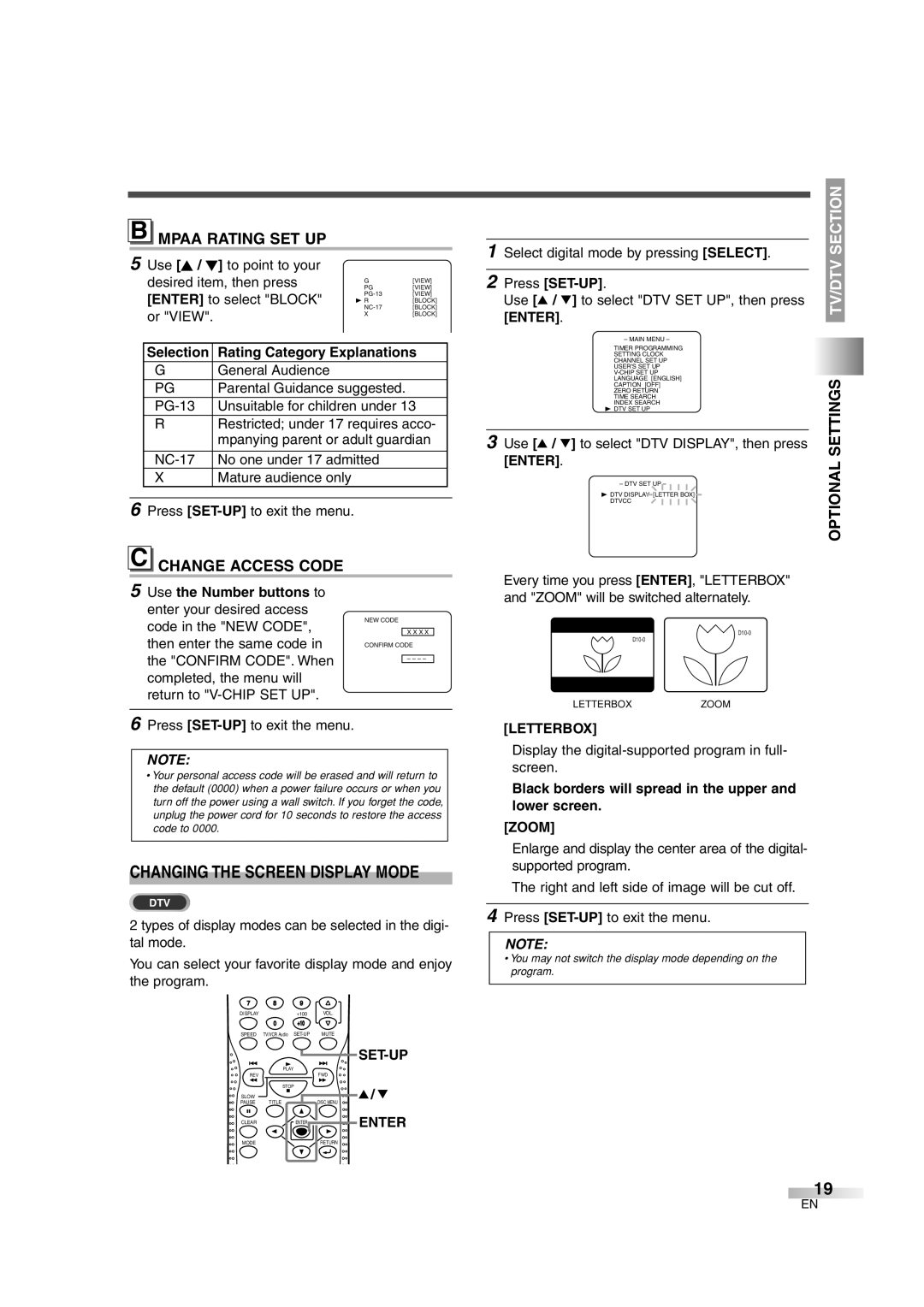B MPAA RATING SET UP
5Use [K / L] to point to your
| desired item, then press | PG | [VIEW] |
| ||
|
|
|
| G | [VIEW] |
|
| [ENTER] to select "BLOCK" | [VIEW] |
| |||
| B R | [BLOCK] |
| |||
| or "VIEW". |
| [BLOCK] |
| ||
|
| X | [BLOCK] |
| ||
|
|
|
|
| ||
| Selection |
| Rating Category Explanations |
| ||
| G |
| General Audience |
|
|
|
| PG |
| Parental Guidance suggested. |
|
| |
|
| Unsuitable for children under 13 |
| |||
| R |
| Restricted; under 17 requires acco- |
| ||
|
|
| mpanying parent or adult guardian |
| ||
|
|
|
|
|
| |
|
| No one under 17 admitted |
|
| ||
| X |
| Mature audience only |
|
|
|
|
|
|
|
|
|
|
6Press
C CHANGE ACCESS CODE
5 Use the Number buttons to
enter your desired access
code in the "NEW CODE", | NEW CODE | |
|
| |
| X X X X | |
then enter the same code in | CONFIRM CODE | |
the "CONFIRM CODE". When |
|
|
| – – – – | |
completed, the menu will |
|
|
return to |
|
|
6Press
NOTE:
•Your personal access code will be erased and will return to the default (0000) when a power failure occurs or when you turn off the power using a wall switch. If you forget the code, unplug the power cord for 10 seconds to restore the access code to 0000.
CHANGING THE SCREEN DISPLAY MODE
DTV
2 types of display modes can be selected in the digi- tal mode.
You can select your favorite display mode and enjoy the program.
7 | 8 | 9 |
|
DISPLAY |
| +100 | VOL. |
| 0 | +10 |
|
SPEED | TV/VCR Audio | MUTE |
|
| |
| PLAY |
|
REV |
| FWD |
| STOP | K / L |
SLOW |
| |
PAUSE TITLE |
| DISC MENU |
CLEAR | ENTER | ENTER |
MODE |
| RETURN |
|
|
| SECTION | |
1 | Select digital mode by pressing [SELECT]. | |||
TV/DTV | ||||
|
|
| ||
2 | Press | |||
| ||||
| Use [K / L] to select "DTV SET UP", then press |
| ||
| [ENTER]. |
| ||
| – MAIN MENU – |
| ||
| TIMER PROGRAMMING |
| ||
| SETTING CLOCK |
| ||
| CHANNEL SET UP |
| ||
| USER'S SET UP |
| ||
|
| |||
| LANGUAGE [ENGLISH] | SETTINGS | ||
| CAPTION [OFF] | |||
| ZERO RETURN |
| ||
| TIME SEARCH |
| ||
| INDEX SEARCH |
| ||
| B DTV SET UP |
| ||
|
|
| ||
3 Use [K / L] to select "DTV DISPLAY", then press |
| |||
| [ENTER]. | OPTIONAL | ||
| – DTV SET UP – | |||
B DTV DISPLAY [LETTER BOX]
DTVCC
Every time you press [ENTER], "LETTERBOX" and "ZOOM" will be switched alternately.
LETTERBOXZOOM
[LETTERBOX]
Display the
Black borders will spread in the upper and lower screen.
[ZOOM]
Enlarge and display the center area of the digital- supported program.
The right and left side of image will be cut off.
4Press
NOTE:
•You may not switch the display mode depending on the program.
19
EN