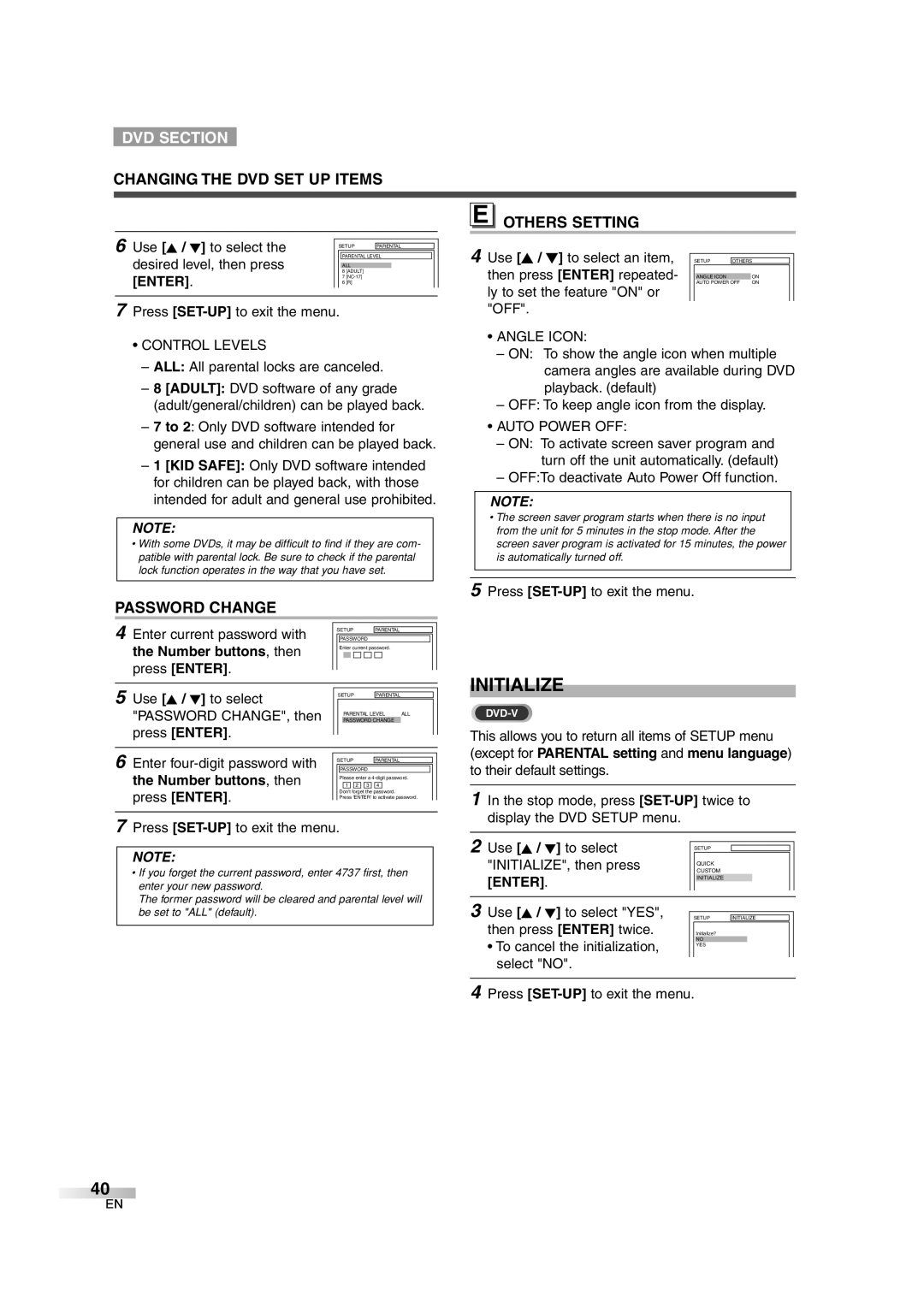DVD SECTION
CHANGING THE DVD SET UP ITEMS
E
OTHERS SETTING
6 Use [K / L] to select the |
|
|
|
|
|
|
| SETUP | PARENTAL |
| |||
|
|
|
|
|
|
|
desired level, then press |
| PARENTAL LEVEL |
| |||
|
|
|
|
|
| |
| ALL |
|
| |||
[ENTER]. |
| 8 | [ADULT] |
| ||
| 7 |
| ||||
| 6 | [R] |
| |||
|
|
|
|
|
|
|
7Press
•CONTROL LEVELS
–ALL: All parental locks are canceled.
–8 [ADULT]: DVD software of any grade (adult/general/children) can be played back.
–7 to 2: Only DVD software intended for general use and children can be played back.
–1 [KID SAFE]: Only DVD software intended for children can be played back, with those intended for adult and general use prohibited.
NOTE:
•With some DVDs, it may be difficult to find if they are com- patible with parental lock. Be sure to check if the parental lock function operates in the way that you have set.
4 Use [K / L] to select an item, |
|
|
|
| |
| SETUP | OTHERS |
| ||
then press [ENTER] repeated- |
|
|
|
|
|
ANGLE ICON | ON |
| |||
ly to set the feature "ON" or |
| AUTO POWER OFF | ON |
| |
|
|
|
|
| |
"OFF". |
|
|
|
|
|
•ANGLE ICON:
–ON: To show the angle icon when multiple camera angles are available during DVD playback. (default)
–OFF: To keep angle icon from the display.
•AUTO POWER OFF:
–ON: To activate screen saver program and turn off the unit automatically. (default)
–OFF:To deactivate Auto Power Off function.
NOTE:
•The screen saver program starts when there is no input from the unit for 5 minutes in the stop mode. After the screen saver program is activated for 15 minutes, the power is automatically turned off.
PASSWORD CHANGE
4 Enter current password with |
|
| SETUP |
|
|
|
| |||
|
|
| PARENTAL |
| ||||||
|
|
|
|
|
|
|
|
|
| |
|
|
| PASSWORD |
|
|
|
| |||
the Number buttons, then |
|
|
| Enter current password. |
| |||||
|
|
|
|
|
|
|
|
|
| |
press [ENTER]. |
|
|
|
|
|
|
|
|
|
|
|
|
|
|
|
|
|
|
|
| |
|
|
|
|
|
|
|
|
|
|
|
5 Use [K / L] to select |
|
|
|
|
|
| ||||
|
|
| SETUP |
| PARENTAL | |||||
|
|
|
|
|
|
|
|
|
| |
|
|
|
|
|
|
|
|
|
| |
"PASSWORD CHANGE", then |
|
|
|
| PASSWORD CHANGE | |||||
|
|
|
|
| PARENTAL LEVEL ALL | |||||
press [ENTER]. |
|
|
|
|
|
|
|
|
|
|
|
|
|
|
|
|
|
|
|
| |
|
|
|
|
|
|
|
|
|
|
|
6 Enter |
|
|
|
|
|
|
|
| ||
|
|
| PASSWORD |
|
|
|
| |||
|
|
| SETUP |
| PARENTAL |
| ||||
the Number buttons, then |
|
|
| 1 2 3 | 4 |
|
| |||
|
|
|
| Please enter a |
| |||||
press [ENTER]. |
|
|
| Don't forget the password. |
| |||||
|
|
| Press 'ENTER' to activate password. |
| ||||||
7Press
NOTE:
•If you forget the current password, enter 4737 first, then enter your new password.
The former password will be cleared and parental level will be set to "ALL" (default).
5Press
INITIALIZE
This allows you to return all items of SETUP menu (except for PARENTAL setting and menu language) to their default settings.
1In the stop mode, press
2 Use [K / L] to select |
|
|
|
|
|
|
|
| |
|
| SETUP |
|
|
|
| |||
"INITIALIZE", then press |
|
|
|
|
|
| |||
|
| CUSTOM |
| ||||||
|
|
|
| QUICK |
| ||||
[ENTER]. |
|
|
|
|
|
|
| ||
|
| INITIALIZE |
|
| |||||
|
|
|
|
|
|
|
| ||
|
|
|
|
|
|
|
|
|
|
3 Use [K / L] to select "YES", |
|
|
|
|
|
| |||
|
| SETUP | INITIALIZE |
| |||||
then press [ENTER] twice. |
|
|
|
|
|
|
|
|
|
|
|
| Initialize? |
| |||||
• To cancel the initialization, |
|
|
| NO |
|
| |||
|
|
| YES |
| |||||
select "NO". |
|
|
|
|
|
|
|
|
|
|
|
|
|
|
|
|
|
| |
4Press
40
EN