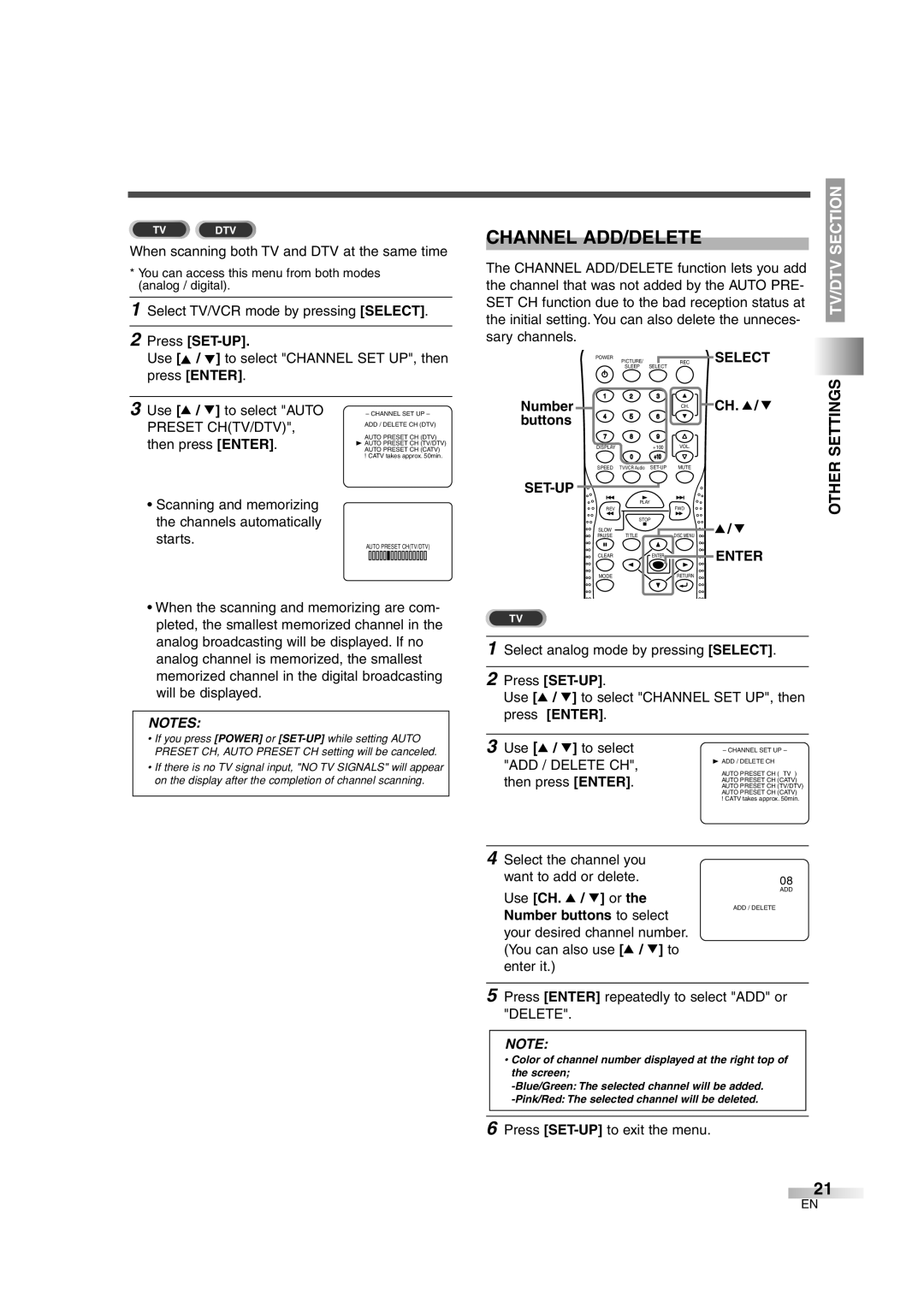TV DTV
When scanning both TV and DTV at the same time
*You can access this menu from both modes (analog / digital).
1Select TV/VCR mode by pressing [SELECT].
2Press [SET-UP].
Use [K / L] to select "CHANNEL SET UP", then press [ENTER].
CHANNEL ADD/DELETE |
| SECTION | ||
| TV/DTV | |||
The CHANNEL ADD/DELETE function lets you add | ||||
| ||||
the channel that was not added by the AUTO PRE- |
| |||
SET CH function due to the bad reception status at |
| |||
the initial setting. You can also delete the unneces- |
| |||
| ||||
sary channels. |
|
|
| |
PICTURE/ | RECSELECT |
| ||
POWER |
|
|
| |
SLEEP | SELECT |
| ||
1 2 3
3Use [K / L] to select "AUTO PRESET CH(TV/DTV)", then press [ENTER].
•Scanning and memorizing the channels automatically starts.
– CHANNEL SET UP –
ADD / DELETE CH (DTV)
AUTO PRESET CH (DTV)
BAUTO PRESET CH (TV/DTV) AUTO PRESET CH (CATV)
! CATV takes approx. 50min.
AUTO PRESET CH(TV/DTV)
Number buttons
4 5 6
7 8 9
DISPLAY+100
0 +10
SPEED TV/VCR Audio
PLAY
REV
STOP
SLOW
PAUSE TITLE
CLEARENTER
CH.
VOL.
MUTE
FWD
DISC MENU
CH. K / L
K/ L
ENTER
OTHER SETTINGS
MODE | RETURN |
•When the scanning and memorizing are com- pleted, the smallest memorized channel in the analog broadcasting will be displayed. If no analog channel is memorized, the smallest memorized channel in the digital broadcasting will be displayed.
NOTES:
•If you press [POWER] or
•If there is no TV signal input, "NO TV SIGNALS" will appear on the display after the completion of channel scanning.
TV
1Select analog mode by pressing [SELECT].
2Press [SET-UP].
Use [K / L] to select "CHANNEL SET UP", then press [ENTER].
3 Use [K / L] to select | – CHANNEL SET UP – | |
"ADD / DELETE CH", | B ADD / DELETE CH | |
AUTO PRESET CH ( TV ) | ||
then press [ENTER]. | ||
AUTO PRESET CH (TV/DTV) | ||
| AUTO PRESET CH (CATV) | |
| AUTO PRESET CH (CATV) | |
| ! CATV takes approx. 50min. |
4Select the channel you want to add or delete. Use [CH. K / L] or the Number buttons to select your desired channel number. (You can also use [K / L] to enter it.)
08
ADD
ADD / DELETE
5Press [ENTER] repeatedly to select "ADD" or "DELETE".
NOTE:
•Color of channel number displayed at the right top of the screen;
6Press
21
EN