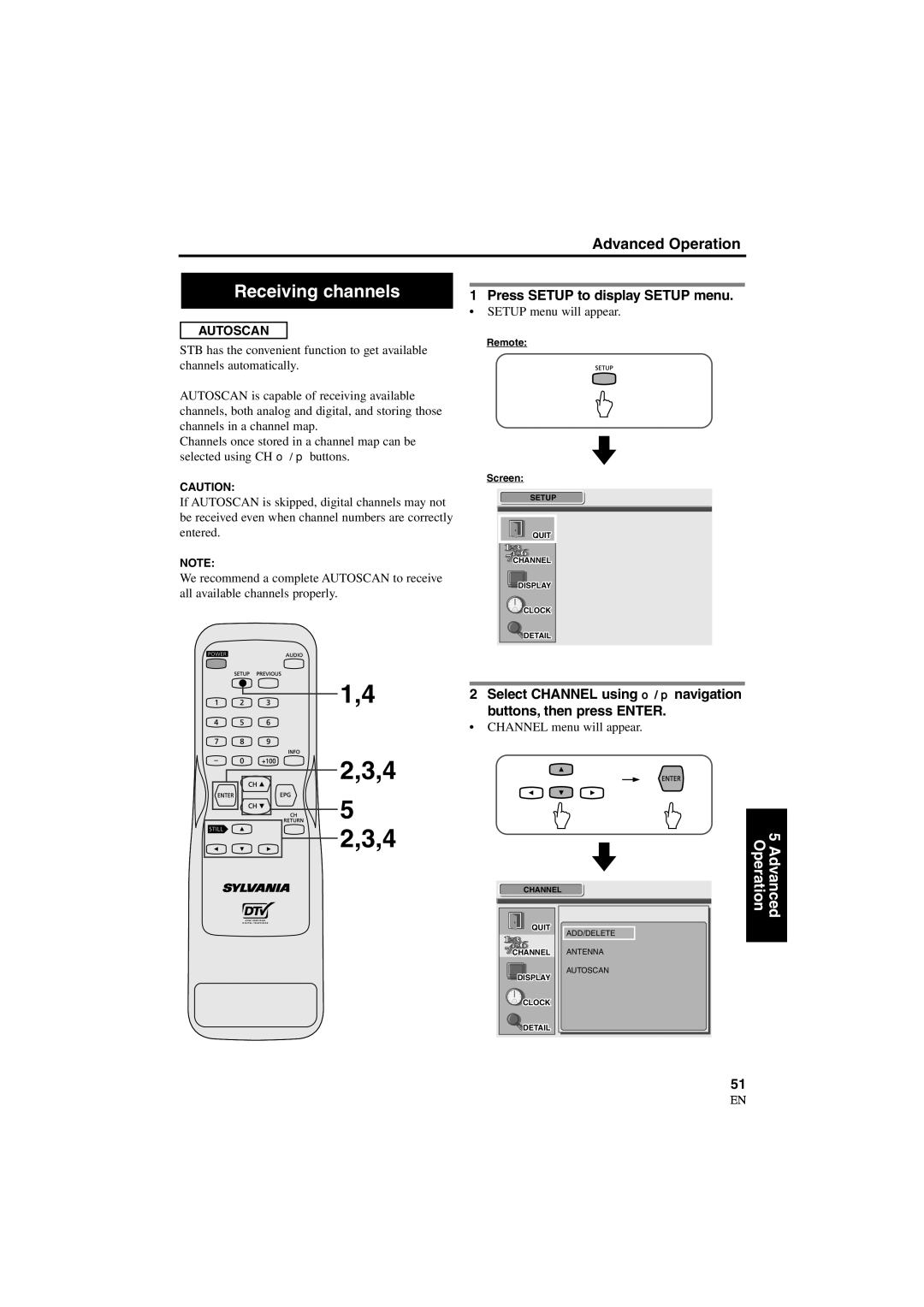6900DTD
Table of Contents
Important Safeguards
S2 8 9 8 a
Precautions
Information on digital broadcasting
Receives both
Atsc and Ntsc
Ntsc
Major features of STB
Atsc
Hdtv
Setup button
Power button
Power indicator
Remote control sensor
Rear Panel
Remote Control
Remote controller unit and AA batteries x2 Part No. NE120UD
Accessories
Installing batteries
Snap the battery cover back
Setup Wizard
Reference to Setup menu
Display
Channel
Clock
Detail
When Connecting to Cable BOX Also
Connections to antenna
Cable BOX
Right
Connections to other devices
Connections
Connections STB connection using S-VIDEO output to Sdtv
Connections STB connection using Video output to Sdtv
Stereo Component
Connections STB connection to a standard stereo system
Digital Decoder
Connections STB connection to a decoder with Dolby Digital
VCR
Initial setup
Setup Wizard will appear
Setup Wizard 1/8 will appear
To skip the scanning
Setup Wizard 3/8 will appear
Buttons, then press Enter
STB starts scanning channels
Refer to Information on Time Zones on
Setup Wizard 5/8 will appear
Press Enter when the cursor is on SET
When not using the auto-clock setting
Select OFF on the channel map, then press Enter
Press Enter
26-1
When using CH o/p buttons
Watching TV
Selecting a desired channel
TV-Y
When using number buttons E.g., entering 26-1
1800 1830 1900 1930 2000
Press Info to clear
When tuning in a channel from Ntsc
Channel banner
Press Info to display a channel banner
Lock
DTV
Choosing audio Language
Audio map Only when tuning in Atsc
Press Audio button
When tuning in Ntsc
Sequence will repeat as shown below when available
When tuning in Atsc
During STILL, the programs audio will continue
Picture Still
Press Still o button while watching
Press any button to quit
Restricted Program
No Signal
On screen messages
Scanning
EPG will appear on the screen
Press EPG button while watching TV
Select the desired program using o / p Navigation buttons
When going back to the previous
When selecting a program being broadcast
CC Closed Caption
Components of Electronic Program Guide EPG
Setup menu for preference
ADD/ Delete
Press Setup to display Setup menu
When adding the digital channel
Adding channels
Channel menu will appear
Select Channel using o / p navigation
Buttons, then press Enter Number
To add, first enter the digital channel
To continue adding
Select ADD using o / p navigation buttons, then press Enter
Press Setup to exit Setup menu
Information on Channel Map
To delete the digital channel
Deleting channels
You can add and delete channels in the channel map
Delete
Cursor will move to the channel map
To continue deleting
Press Enter when the cursor is on the digital channel
Will be indicated in the box at the top of the screen
Digital channel number 26 will be deleted
Channel 26-1 will be tuned
Adjusting antenna
When adjusting the digital channel
Antenna
Antenna menu will appear, then STB starts
Adjust the antenna direction to get the best reception
Receiving the signal strength of the channel
When adjusting other channels continuously
Autoscan
Receiving channels
Select Next using s / B navigation buttons, then press Enter
Verify the antenna connection, then complete
To cancel Autoscan during scanning
When no Signal appears on the screen
Autoscan is complete
Selecting screen formats
Screen Ratio
Display menu will appear
Screen ratio will be set
Press Enter to exit Setup menu
Screen ratio options will appear
Screen ratio should be selected to fit your TV screen
Display Mode
43 TV
Display mode will be set
Information on 43 TV
STB
Sidebar
Letter Box
Zoom
Full
Clock menu will appear
Setting the clock
Time Zone setting menu will appear
Daylight savings time setting menu will appear
Mountain
Alaska
Hawaii
Pacific
Current time setting menu will appear
Activated
Your settings will be activated
4,5,6
Will become black on the channel map
Select OFF from the channel-map, then press Enter
Channel search completed. will be indicated
Detail menu will appear
Setting a new password
Chip / CC Quit Channel Display Clock Detail
Password setting menu will appear
Your new password is stored
CHIP/CC menu will appear
CHIP/CC
Setting for V-CHIP/CC
CHIP/CC password window will appear
Enter your 4-digit password
When choosing STBcontrols V-CHIP Ratings
When choosing TVcontrols V-CHIP Ratings
Press Setup to exit Setup menu
Mpaa Rating
Setting Mpaa rating
Press Setup to display Setup menu
Mpaa rating setting menu will appear
When you want to block all PG-13 movies
TV Rating
Setting TV rating
Press Setup to display Setup menu
Information on TV ratings
TV rating setting menu will appear
Quit Channel
CC Selection
Selecting CC options
Enter your 4-digit password
CC options menu will appear
Serve as the preferred data channels
Selected CC option will be set
Menu Language
Choosing the screen language
Language menu will appear
Then press Enter
Troubleshooting
With weak signal
Symptom Remedy
Audio problems when
Using coaxial digital
Glossary and Acronyms
Specifications
Mpaa
DST
Nota
Ubicación de los controles
Instalación de las pilas
AL Conectar EL Equipo a UNA Caja Para Cable
Conexiones de antena
Conexión del STB a un Sdtv utilizando la salida Video
Configuración inicial
Si no desea usar la función de ajuste automático de reloj
Numéricos
Cuando el cursor se encuentre en SET, presione Enter
Presione Enter
Limited Warranty

![]() CHANNEL
CHANNEL![]() CLOCK
CLOCK![]() DETAIL
DETAIL