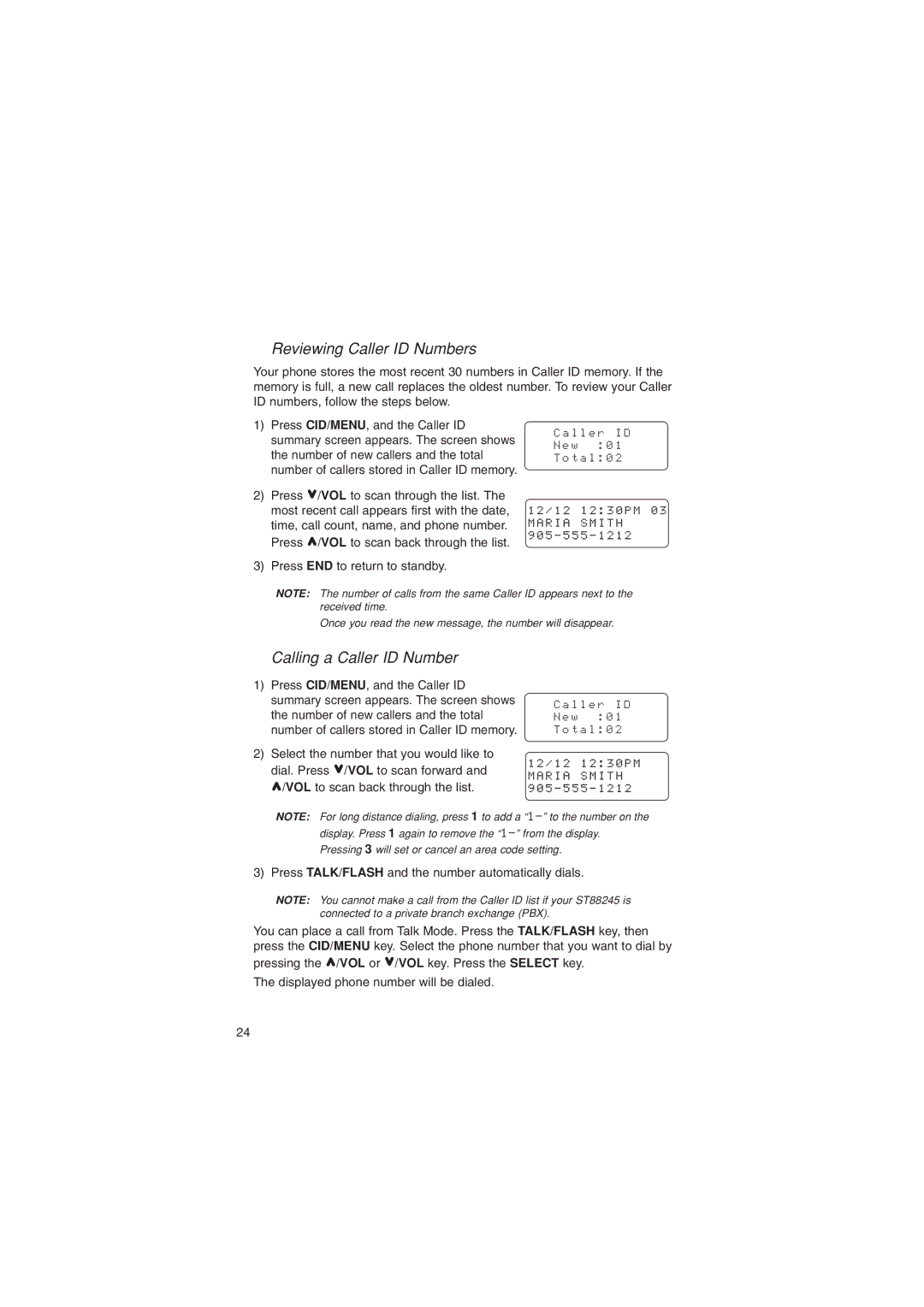▼Reviewing Caller ID Numbers
Your phone stores the most recent 30 numbers in Caller ID memory. If the memory is full, a new call replaces the oldest number. To review your Caller ID numbers, follow the steps below.
1)Press CID/MENU, and the Caller ID summary screen appears. The screen shows the number of new callers and the total number of callers stored in Caller ID memory.
2)Press ![]() /VOL to scan through the list. The most recent call appears first with the date, time, call count, name, and phone number. Press
/VOL to scan through the list. The most recent call appears first with the date, time, call count, name, and phone number. Press ![]() /VOL to scan back through the list.
/VOL to scan back through the list.
3)Press END to return to standby.
C a l l e r I D N e w : 0 1 T o t a l : 0 2
NOTE: The number of calls from the same Caller ID appears next to the received time.
Once you read the new message, the number will disappear.
▼Calling a Caller ID Number
1)Press CID/MENU, and the Caller ID summary screen appears. The screen shows the number of new callers and the total number of callers stored in Caller ID memory.
2)Select the number that you would like to dial. Press ![]() /VOL to scan forward and
/VOL to scan forward and ![]() /VOL to scan back through the list.
/VOL to scan back through the list.
C a l l e r I D N e w : 0 1 T o t a l : 0 2
NOTE: For long distance dialing, press 1 to add a
Pressing 3 will set or cancel an area code setting.
3) Press TALK/FLASH and the number automatically dials.
NOTE: You cannot make a call from the Caller ID list if your ST88245 is connected to a private branch exchange (PBX).
You can place a call from Talk Mode. Press the TALK/FLASH key, then press the CID/MENU key. Select the phone number that you want to dial by pressing the ![]() /VOL or
/VOL or ![]() /VOL key. Press the SELECT key.
/VOL key. Press the SELECT key.
The displayed phone number will be dialed.
24