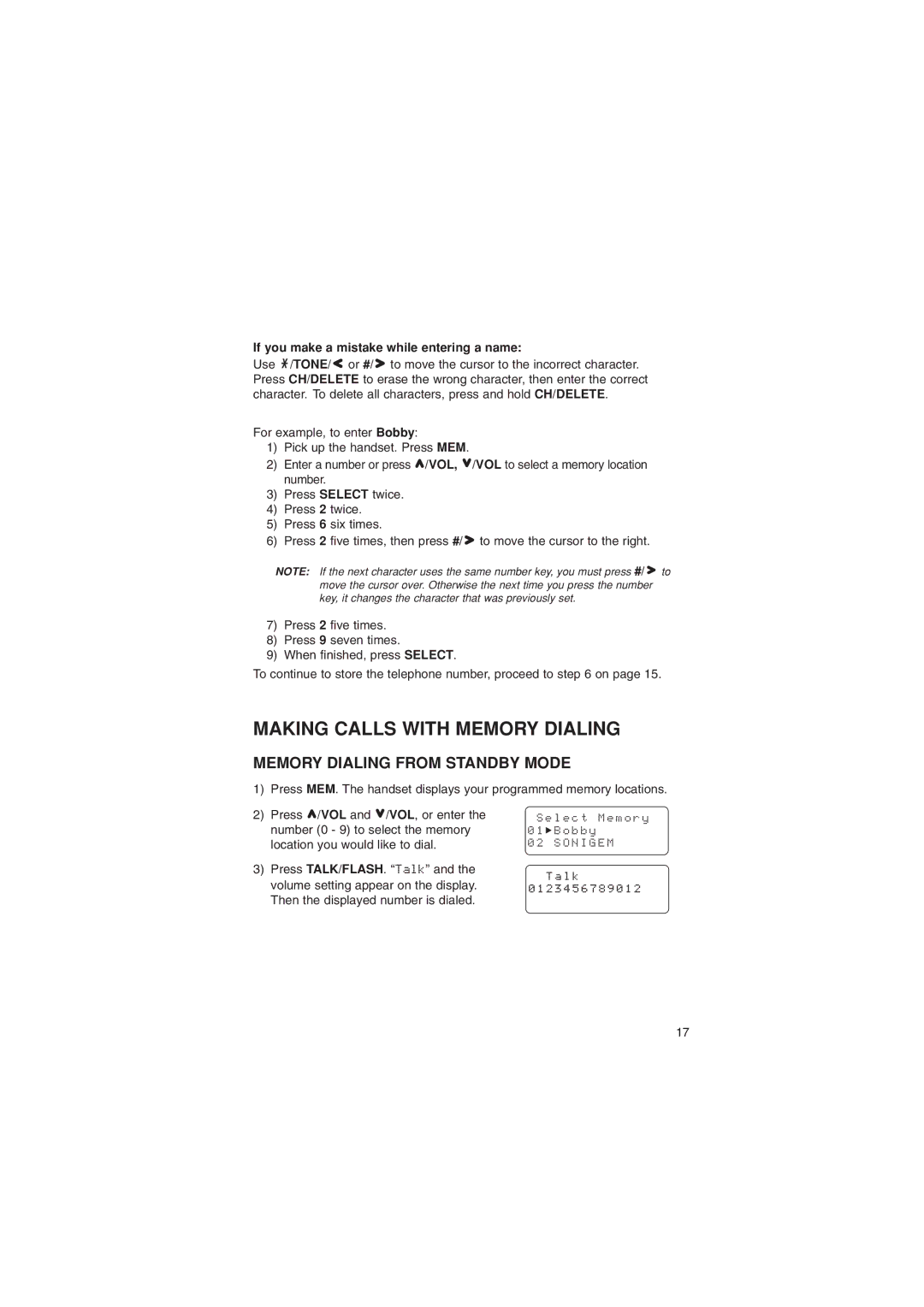If you make a mistake while entering a name:
Use ![]() /TONE/
/TONE/ ![]() or #/
or #/ ![]() to move the cursor to the incorrect character. Press CH/DELETE to erase the wrong character, then enter the correct character. To delete all characters, press and hold CH/DELETE.
to move the cursor to the incorrect character. Press CH/DELETE to erase the wrong character, then enter the correct character. To delete all characters, press and hold CH/DELETE.
For example, to enter Bobby:
1)Pick up the handset. Press MEM.
2)Enter a number or press ![]() /VOL,
/VOL, ![]() /VOL to select a memory location number.
/VOL to select a memory location number.
3)Press SELECT twice.
4)Press 2 twice.
5)Press 6 six times.
6)Press 2 five times, then press #/ ![]() to move the cursor to the right.
to move the cursor to the right.
NOTE: If the next character uses the same number key, you must press #/ ![]() to move the cursor over. Otherwise the next time you press the number key, it changes the character that was previously set.
to move the cursor over. Otherwise the next time you press the number key, it changes the character that was previously set.
7)Press 2 five times.
8)Press 9 seven times.
9)When finished, press SELECT.
To continue to store the telephone number, proceed to step 6 on page 15.
MAKING CALLS WITH MEMORY DIALING
MEMORY DIALING FROM STANDBY MODE
1) Press MEM. The handset displays your programmed memory locations.
2) Press /VOL and /VOL, or enter the | S e l e c t M e m o r y | |
number (0 - 9) to select the memory | 0 1 | B o b b y |
location you would like to dial. | 0 2 | S O N I G E M |
3)Press TALK/FLASH. “Talk” and the
volume setting appear on the display. Then the displayed number is dialed.
17