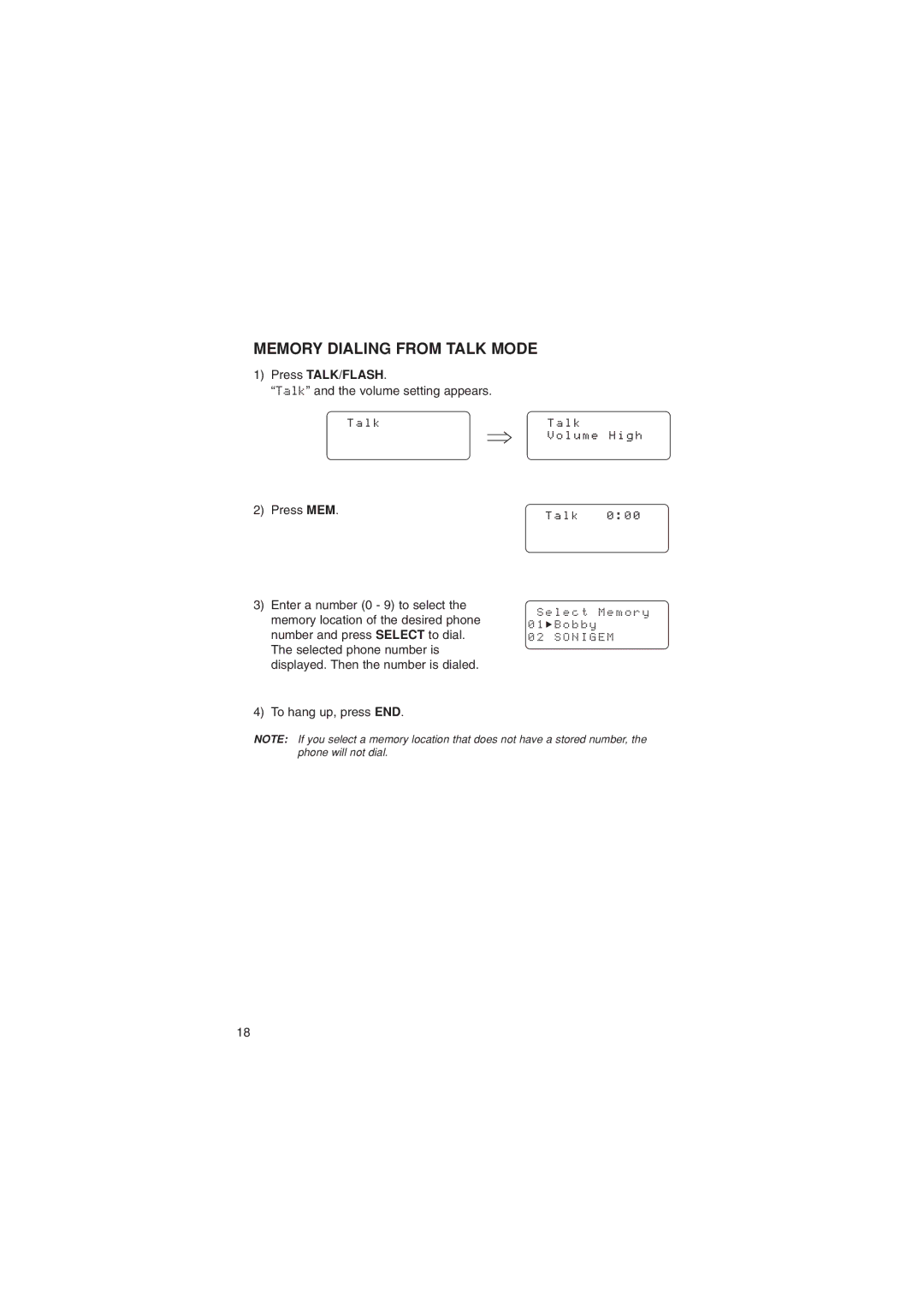MEMORY DIALING FROM TALK MODE
1)Press TALK/FLASH.
“Talk” and the volume setting appears.
2)Press MEM.
3)Enter a number (0 - 9) to select the memory location of the desired phone number and press SELECT to dial. The selected phone number is displayed. Then the number is dialed.
S e l e c t M e m o r y
0 1  B o b b y
B o b b y
0 2 S O N I G E M
4) To hang up, press END.
NOTE: If you select a memory location that does not have a stored number, the phone will not dial.
18