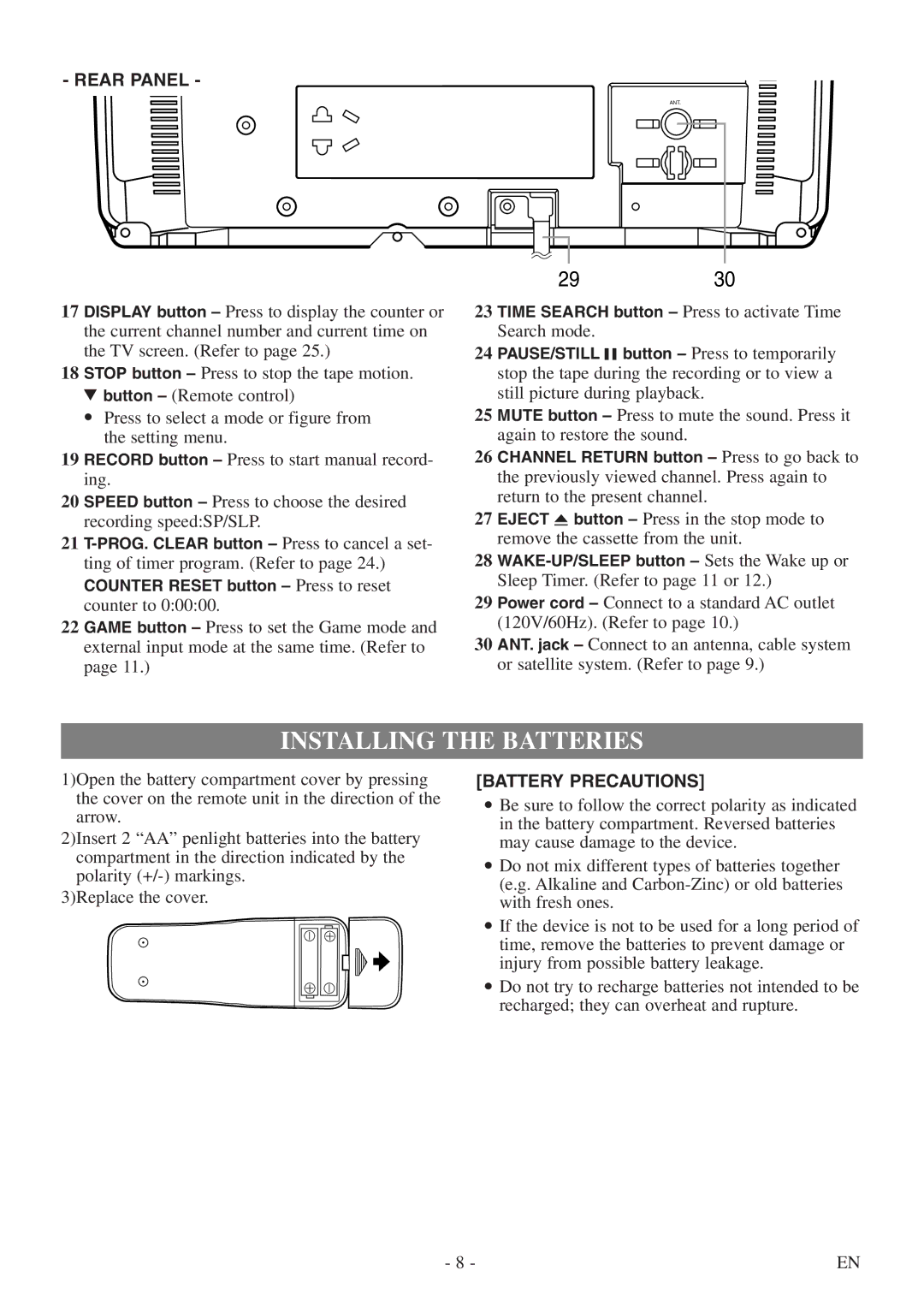- REAR PANEL -
17 DISPLAY button – Press to display the counter or the current channel number and current time on the TV screen. (Refer to page 25.)
18 STOP button – Press to stop the tape motion.
Lbutton – (Remote control)
•Press to select a mode or figure from the setting menu.
19 RECORD button – Press to start manual record- ing.
20 SPEED button – Press to choose the desired recording speed:SP/SLP.
21
22 GAME button – Press to set the Game mode and external input mode at the same time. (Refer to page 11.)
ANT.
2930
23 TIME SEARCH button – Press to activate Time Search mode.
24 PAUSE/STILL F button – Press to temporarily stop the tape during the recording or to view a still picture during playback.
25 MUTE button – Press to mute the sound. Press it again to restore the sound.
26 CHANNEL RETURN button – Press to go back to the previously viewed channel. Press again to return to the present channel.
27 EJECT A button – Press in the stop mode to remove the cassette from the unit.
28
29 Power cord – Connect to a standard AC outlet (120V/60Hz). (Refer to page 10.)
30 ANT. jack – Connect to an antenna, cable system or satellite system. (Refer to page 9.)
INSTALLING THE BATTERIES
1)Open the battery compartment cover by pressing the cover on the remote unit in the direction of the arrow.
2)Insert 2 “AA” penlight batteries into the battery compartment in the direction indicated by the polarity
3)Replace the cover.
[BATTERY PRECAUTIONS]
•Be sure to follow the correct polarity as indicated in the battery compartment. Reversed batteries may cause damage to the device.
•Do not mix different types of batteries together (e.g. Alkaline and
•If the device is not to be used for a long period of time, remove the batteries to prevent damage or injury from possible battery leakage.
•Do not try to recharge batteries not intended to be recharged; they can overheat and rupture.
- 8 - | EN |