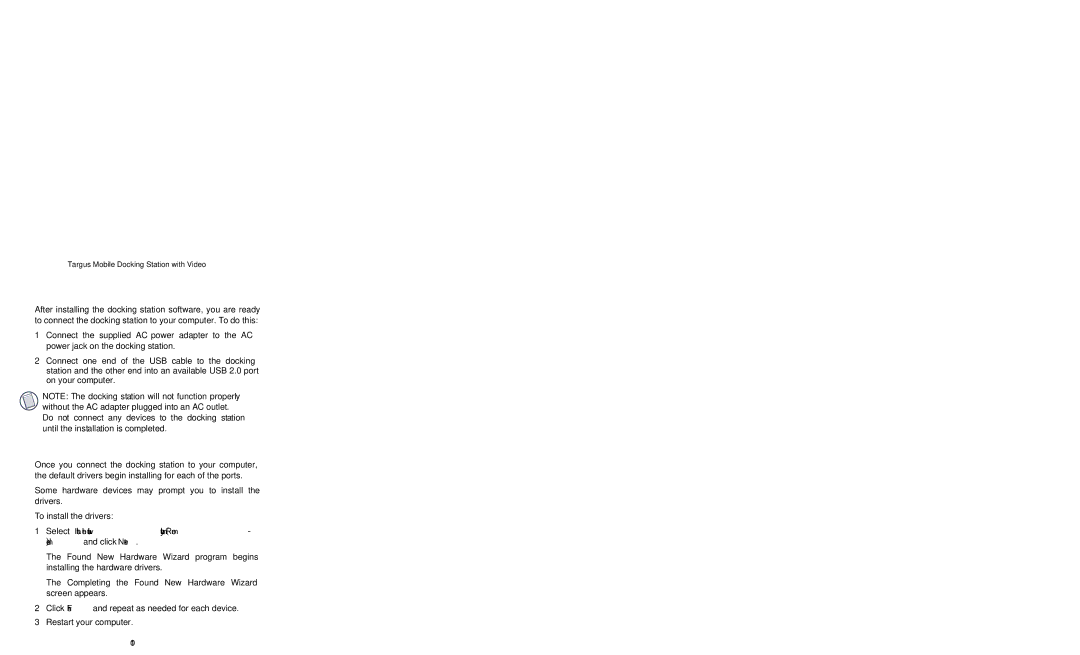Targus Mobile Docking Station with Video
Connecting the Docking Station to Your Computer
After installing the docking station software, you are ready to connect the docking station to your computer. To do this:
1Connect the supplied AC power adapter to the AC power jack on the docking station.
2Connect one end of the USB cable to the docking station and the other end into an available USB 2.0 port on your computer.
NOTE: The docking station will not function properly without the AC adapter plugged into an AC outlet. Do not connect any devices to the docking station until the installation is completed.
Installing the Default Device Drivers
Once you connect the docking station to your computer, the default drivers begin installing for each of the ports.
Some hardware devices may prompt you to install the drivers.
To install the drivers:
1 Select Install the software automatically (Recom- mended) and click Next.
The Found New Hardware Wizard program begins installing the hardware drivers.
The Completing the Found New Hardware Wizard screen appears.
2Click Finish and repeat as needed for each device.
3Restart your computer.
10