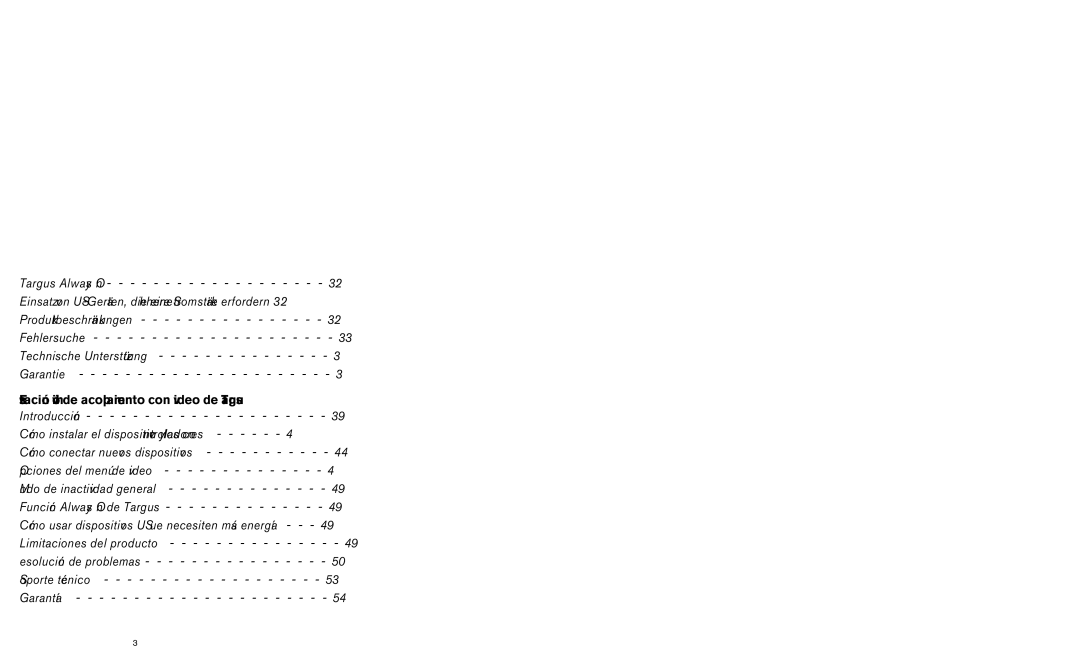Targus Always On - - - - - - - - - - - - - - - - - - - 32 Einsatz von
Produktbeschränkungen | - | - | - | - | - | - | - | - | - | - | - | - | - | - | - | - | 32 | ||||
Fehlersuche - | - | - | - | - | - | - | - | - | - | - | - | - | - | - | - | - | - | - | - | - | 33 |
Technische Unterstützung |
| - | - | - | - | - | - | - | - | - | - | - | - | - | - | - | 36 | ||||
Garantie - - | - | - | - | - | - | - | - | - | - | - | - | - | - | - | - | - | - | - | - | - | 37 |
Estación móvil de acoplamiento con video de Targus 39
Introducción - - - - - - - | - | - | - - - - - | - | - | - | - | - | - | - | 39 | |||||||||
Cómo instalar el dispositivo y los controladores |
| - | - | - | - | - | - | 41 | ||||||||||||
Cómo conectar nuevos dispositivos |
| - | - | - | - | - | - | - | - | - | - | - | 44 | |||||||
Opciones del menú de video |
| - | - | - | - | - | - | - | - | - | - | - | - | - | - | 47 | ||||
Modo de inactividad general |
| - | - | - | - | - | - | - | - | - | - | - | - | - | - | 49 | ||||
Función Always On de Targus | - | - | - - - - - | - | - | - | - | - | - | - | 49 | |||||||||
Cómo usar dispositivos USB que necesiten más energía | - | - | - | 49 | ||||||||||||||||
Limitaciones del producto |
| - | - | - | - - - - - | - | - | - | - | - | - | - | 49 | |||||||
Resolución de problemas - - - - - - - - - | - | - | - | - | - | - | - | 50 | ||||||||||||
Soporte técnico | - | - | - | - | - | - | - | - | - | - | - | - | - | - | - | - | - | - | - | 53 |
Garantía - - | - - | - | - | - | - | - | - | - | - | - | - | - | - | - | - | - | - | - | - | 54 |
3